Flutter AI Kit 🤖
A comprehensive Flutter package for integrating AI services like OpenAI, Google Gemini, and HuggingFace. Features beautiful, customizable UI components for chat interfaces, image generation, and text processing.
Demo Video 🎥
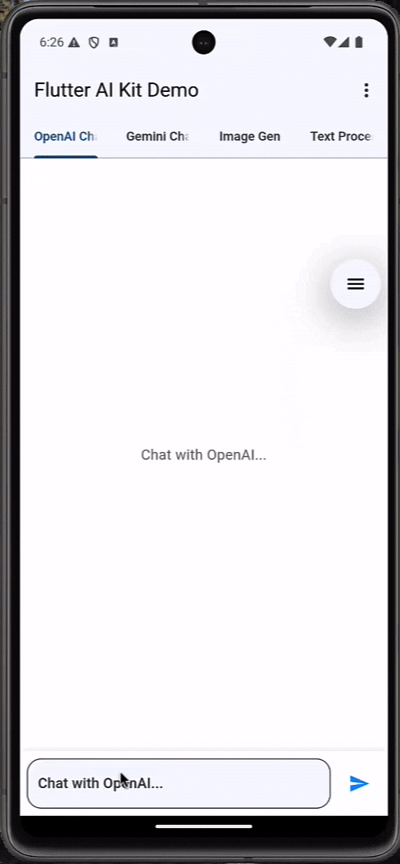
Features 🌟
- Chat Interfaces: Pre-built chat widgets for OpenAI and Google Gemini
- Image Generation: DALL-E integration for AI image generation
- Text Processing: Text processing with HuggingFace models
- Beautiful UI: Modern, customizable UI components
- Easy Integration: Simple setup with API key configuration
- Flexible Theming: Customize colors, shapes, and styles to match your app
- Error Handling: Built-in error handling and loading states
- Type Safety: Full type safety and null safety support
Getting Started 🚀
Installation
Add this to your package's pubspec.yaml file:
dependencies:
flutter_ai_kit: ^1.0.0
Basic Usage
- Configure your AI services:
final openAIConfig = AIConfig(
provider: AIProvider.openAI,
apiKey: 'your-openai-api-key',
);
final geminiConfig = AIConfig(
provider: AIProvider.gemini,
apiKey: 'your-gemini-api-key',
);
final huggingFaceConfig = AIConfig(
provider: AIProvider.huggingFace,
apiKey: 'your-huggingface-api-key',
);
- Use the widgets in your app:
// Chat Widget with OpenAI
AIChatWidget(
config: openAIConfig,
theme: AIKitTheme(), // Optional custom theme
options: GenerationOptions(
temperature: 0.7,
maxTokens: 1000,
),
placeholder: 'Chat with AI...',
onMessageSent: (message) {
print('Sent: ${message.content}');
},
onMessageReceived: (message) {
print('Received: ${message.content}');
},
)
// Image Generation Widget
ImageGenerationWidget(
config: openAIConfig,
theme: AIKitTheme(),
placeholder: 'Describe an image...',
parameters: {
'model': 'dall-e-3',
'size': '1024x1024',
'quality': 'standard',
'style': 'vivid',
},
onImageGenerated: (imageUrl) {
print('Generated image: $imageUrl');
},
)
// Text Processing Widget
TextProcessingWidget(
config: huggingFaceConfig,
theme: AIKitTheme(),
systemPrompt: 'You are a helpful assistant...',
placeholder: 'Enter text to process...',
onProcessingComplete: (result) {
print('Processed text: $result');
},
)
Customization 🎨
Theming
Customize the appearance using AIKitTheme:
final customTheme = AIKitTheme(
primaryColor: Colors.blue,
backgroundColor: Colors.white,
userMessageColor: Colors.blue,
userMessageTextColor: Colors.white,
assistantMessageColor: Colors.grey[100]!,
assistantMessageTextColor: Colors.black87,
inputBackgroundColor: Colors.grey[100]!,
inputTextColor: Colors.black87,
inputHintColor: Colors.black54,
sendButtonColor: Colors.blue,
borderRadius: BorderRadius.circular(12),
padding: EdgeInsets.all(16),
);
Examples 📱
OpenAI Chat
AIChatWidget(
config: AIConfig(
provider: AIProvider.openAI,
apiKey: 'your-api-key',
),
options: GenerationOptions(
temperature: 0.7,
maxTokens: 1000,
additionalOptions: {
'model': 'gpt-4-turbo-preview',
},
),
)
Gemini Chat
AIChatWidget(
config: AIConfig(
provider: AIProvider.gemini,
apiKey: 'your-api-key',
),
options: GenerationOptions(
temperature: 0.9,
additionalOptions: {
'candidate_count': 1,
},
),
)
Image Generation
ImageGenerationWidget(
config: AIConfig(
provider: AIProvider.openAI,
apiKey: 'your-api-key',
),
parameters: {
'model': 'dall-e-3',
'size': '1024x1024',
'quality': 'standard',
'style': 'vivid',
},
)
Text Processing
TextProcessingWidget(
config: AIConfig(
provider: AIProvider.huggingFace,
apiKey: 'your-api-key',
),
systemPrompt: '''You are a helpful assistant that helps improve text.
Please help format, correct grammar, and improve the following text
while maintaining its original meaning.''',
)
API Documentation 📚
For detailed API documentation, visit our API Reference.
Contributing 🤝
We welcome contributions! Please read our Contributing Guide for details on our code of conduct and the process for submitting pull requests.
License 📄
This project is licensed under the MIT License - see the LICENSE file for details.
Support ❤️
If you find this package helpful, please give it a ⭐️ on GitHub!
For bugs or feature requests, please create an issue.
Changelog 📝
See CHANGELOG.md for all notable changes.



