flutter_multiple_fill
A new flutter plugin project for multiple fill.
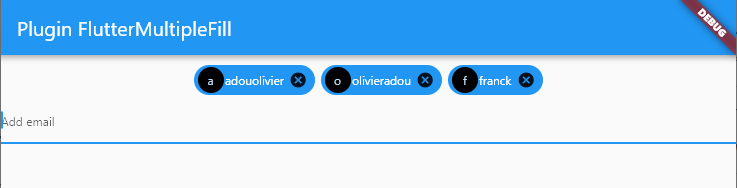
Installing flutter_multiple_fill
It so simple to use it !!
First, add flutter_multiple_fill as a dependency in your pubspec.yaml file.
dependencies:
flutter_multiple_fill: ^1.0.2
And after it run this command.
flutter pub get
Usage
Import it
import 'package:flutter_multiple_fill/flutter_multiple_fill.dart';
Now in your Dart code, you can use like that:
@override
Widget build(BuildContext context) {
return MaterialApp(
home: Scaffold(
appBar: AppBar(
title: const Text('Plugin FlutterMultipleFill'),
),
body: Center(
child: Column(
children: [
const SizedBox(
height: 10,
),
FlutterMultipleFill(
circleAvatarTextStyle: const TextStyle(fontSize: 12),
circleAvatarColor: Colors.black,
chipTextStyle:
const TextStyle(fontSize: 12, color: Colors.white),
chipColor: Colors.blue,
chipLabelPadding: 1,
inputDecoration: const InputDecoration(
hintText: "Add email",
filled: false,
hintStyle: TextStyle(fontSize: 12),
),
emailPattern: true,
boxDecoration: const BoxDecoration(color: Colors.transparent),
boxPadding: 0,
keyboardType: TextInputType.emailAddress,
// get all values as list from this function
onfillCallback: (List value) {
setState(() {
list = value;
print(list);
});
},
)
],
),
),
),
);
}
Parameters used
Read the contents of the table below to learn more about the parameters used in this plugin.
| Parameters | Type | Description |
|---|---|---|
| circleAvatarTextStyle | TextStyle | Add TextStyle to circle avatar |
| circleAvatarColor | Color | Add color to circle avatar |
| chipTextStyle | TextStyle | Add TextStyle to chip |
| chipLabelPadding | double | Add padding to chip label |
| chipColor | color | Add color to chip |
| inputDecoration | InputDecoration | Add decoration to input fill |
| emailPattern | bool | Set to true when you want verifiy email by pattern |
| boxDecoration | Decoration | Add decoration to a contain box |
| boxPadding | double | Add padding to all side of box |
| keyboardType | TextInputType | Set a keyboardtype ex : TextInputType.emailAddress |
| onfillCallback | Function(List) | Liten this event to get values filled as list |