Live Stream Core
English | 简体中文
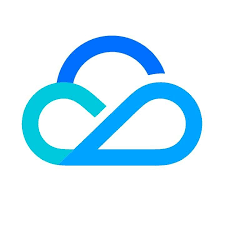 Live Stream Core is a core control designed specifically for live streaming scenarios, providing a series of powerful API functionalities to help developers quickly implement voice chat room features. With this control, you can easily start or stop a voice chat room and efficiently manage seat operations within the live room, including applying for a seat, inviting users to a seat, moving seats, and kicking users off the seat. Leveraging Live Stream Core, you can rapidly integrate a voice chat room module into your application, significantly enhancing user experience while reducing development costs.
Live Stream Core is a core control designed specifically for live streaming scenarios, providing a series of powerful API functionalities to help developers quickly implement voice chat room features. With this control, you can easily start or stop a voice chat room and efficiently manage seat operations within the live room, including applying for a seat, inviting users to a seat, moving seats, and kicking users off the seat. Leveraging Live Stream Core, you can rapidly integrate a voice chat room module into your application, significantly enhancing user experience while reducing development costs.
Product Features
- Supports seat management
- Supports microphone management
- Supports custom seat layout
- Supports custom seat styles
Environment Preparation
Flutter
- Flutter 3.27.4 or higher.
- Dart 3.6.2 or higher.
Android
- Android Studio 3.5 or higher.
- Android devices with Android 5.0 or higher.
iOS
- Xcode 15.0 or higher.
- Ensure your project has a valid developer signature configured.
Getting Started
Adding Dependencies
Follow the documentation to add the live_stream_core package as a pubspec dependency.
Activating Services
To use the interactive live streaming barrage feature, ensure that you have activated the service.
-
Activate the Service
You can activate the service and obtain theSDKAppIDandSDKSecretKeyin the Console. -
Configure SDKAppID and SDKSecretKey
Open theexample/lib/debug/generate_test_user_sig.dartfile and fill in the obtainedSDKAppIDandSDKSecretKey:static int sdkAppId = 0; // Replace with your activated SDKAppID static String secretKey = ''; // Replace with your activated SDKSecretKey
Example Experience
If you want to quickly integrate or experience the interactive barrage effect, you can refer to the example code to integrate it into your application or directly run the example program for a hands-on experience.
APIs
Creating a Voice Chat Room Core Component Instance
You need to first create a SeatGridController and then assign it to the voice chat room core component SeatGridWidget.
SeatGridControllerprovides APIs, whileSeatGridWidgetis used to display the seat UI.
You can addSeatGridWidgetanywhere you need to display the seat UI.
final controller = SeatGridController();
SeatGridWidget(controller: controller);
Logging In
To ensure you can use the API functionalities of the live streaming core component, you need to perform the login operation first.
const String userId = 'replace with your userId';
final result = await TUIRoomEngine.login(
'Replace with your activated SDKAppID',
userId,
'Replace with your userSig');
Starting a Voice Chat Room
You can use the startVoiceRoom API to start a voice chat room.
import 'package:live_stream_core/live_stream_core.dart';
import 'package:rtc_room_engine/rtc_room_engine.dart';
final roomInfo = TUIRoomInfo(roomId: 'replace with your roomId');
roomInfo.name = 'replace with your roomName';
roomInfo.seatMode = TUISeatMode.applyToTake;
roomInfo.isSeatEnabled = true;
roomInfo.roomType = TUIRoomType.livingRoom;
final result = await controller.startVoiceRoom(roomInfo);
Ending a Voice Chat Room
You can use the stopVoiceRoom API to end a voice chat room.
import 'package:live_stream_core/live_stream_core.dart';
final result = await controller.stopVoiceRoom();
Joining a Voice Chat Room
You can use the joinVoiceRoom API to join a voice chat room.
import 'package:live_stream_core/live_stream_core.dart';
final result = await controller.joinVoiceRoom('replace with your roomId');
Leaving a Voice Chat Room
You can use the leaveVoiceRoom API to leave a voice chat room.
import 'package:live_stream_core/live_stream_core.dart';
final result = await controller.leaveVoiceRoom();
Setting the Seat Mode
You can use the updateRoomSeatMode API to set the seat mode.
There are two seat modes: Free to Take (freeToTake) and Apply to Take (applyToTake).
In Free to Take mode, audience members can directly take a seat without the host's approval. In Apply to Take mode, audience members must first apply to the host and obtain approval before taking a seat.
import 'package:live_stream_core/live_stream_core.dart';
import 'package:rtc_room_engine/rtc_room_engine.dart';
const seatMode = TUISeatMode.freeToTake;
final result = await controller.updateRoomSeatMode(seatMode);
Applying for a Seat
You can use the takeSeat API to apply for a seat.
When using seat-related APIs, the seat index
seatIndexranges from[0, maxSeatCount).
ThemaxSeatCountis related to your package's maximum number of multi-guests.
// API Definition
Future<RequestCallback> takeSeat(int seatIndex, int timeout) async;
// API Usage
import 'package:live_stream_core/live_stream_core.dart';
final result = await controller.takeSeat(1, 30);
Voluntarily Leaving a Seat
You can use the leaveSeat API to voluntarily leave a seat.
import 'package:live_stream_core/live_stream_core.dart';
final result = await controller.leaveSeat();
Moving Seats
You can use the moveToSeat API to switch seat positions while on the seat.
import 'package:live_stream_core/live_stream_core.dart';
final destinationIndex = 2; // Replace with the seat index you want to move to
final result = await controller.moveToSeat(destinationIndex);
Locking a Seat
You can use the lockSeat API to lock a seat.
The
lockSeatAPI supports the following capabilities in voice chat room scenarios:
- Lock a specific seat to prevent taking it: Set
lockSeatinTUISeatLockParamstotrue.- Lock a specific seat to disable audio: Set
lockAudioinTUISeatLockParamstotrue.
// API Definition
Future<TUIActionCallback> lockSeat(int index, TUISeatLockParams lockMode) async;
// API Usage
import 'package:live_stream_core/live_stream_core.dart';
import 'package:rtc_room_engine/rtc_room_engine.dart';
final lockMode = TUISeatLockParams();
lockMode.lockSeat = true;
final result = await controller.lockSeat(3, lockMode);
Inviting a User to a Seat
You can use the takeUserOnSeatByAdmin API to invite an audience member to a specific seat.
// API Definition
Future<RequestCallback> takeUserOnSeatByAdmin(int seatIndex, String userId, int timeout) async;
// API Usage
import 'package:live_stream_core/live_stream_core.dart';
final result = await controller.takeUserOnSeatByAdmin(4, 'replace with the userId of the audience you want to invite', 30);
Kicking a User Off a Seat
You can use the kickUserOffSeatByAdmin API to kick a user with the specified userId off the seat.
import 'package:live_stream_core/live_stream_core.dart';
final result = await controller.kickUserOffSeatByAdmin('replace with the userId of the audience you want to kick off from seat');
Responding to Seat Requests
You can use the responseRemoteRequest API to approve or reject seat requests from a user with the specified userId.
import 'package:live_stream_core/live_stream_core.dart';
final result = await controller.responseRemoteRequest('replace with userId', true);
Canceling a Seat Request
You can use the cancelRequest API to cancel a seat request from a user with the specified userId.
This API can cancel your own seat request or an invitation request to a specific user.
import 'package:live_stream_core/live_stream_core.dart';
final result = await controller.responseRemoteRequest('replace with userId', true);
Turning On the Microphone
You can use the startMicrophone API to turn on the microphone device.
import 'package:live_stream_core/live_stream_core.dart';
final result = await controller.startMicrophone();
Turning Off the Microphone
You can use the stopMicrophone API to turn off the microphone device.
import 'package:live_stream_core/live_stream_core.dart';
controller.stopMicrophone();
Muting the Audio Stream
You can use the muteMicrophone API to mute the local audio stream.
import 'package:live_stream_core/live_stream_core.dart';
final result = await controller.muteMicrophone();
Unmuting the Audio Stream
You can use the unmuteMicrophone API to unmute the local audio stream.
import 'package:live_stream_core/live_stream_core.dart';
final result = await controller.unmuteMicrophone();
Customizing Seat Layout
You can use the setLayoutMode API to customize the seat layout.
The
setLayoutModeAPI provides three built-in layouts: Focus (focus), Grid (grid), and Vertical (vertical), and also supports custom layouts (free).
// API Definition
void setLayoutMode(LayoutMode layoutMode, SeatWidgetLayoutConfig? layoutConfig);
// API Usage
import 'package:live_stream_core/live_stream_core.dart';
controller.setLayoutMode(LayoutMode.grid, null); // Example: Using the built-in grid layout
final rowConfig = SeatWidgetLayoutRowConfig(
count: 2,
seatSpacing: 20.0,
seatSize: const Size(80, 80),
alignment: SeatWidgetLayoutRowAlignment.spaceBetween);
final layoutConfig = SeatWidgetLayoutConfig(
rowConfigs: [rowConfig, rowConfig]);
controller.setLayoutMode(LayoutMode.free, layoutConfig); // Example: Using a custom layout
Customizing Seat Styles
You can use the seatWidgetBuilder parameter of SeatGridWidget to customize the UI style of specific seats.
// seatWidgetBuilder Definition
typedef SeatWidgetBuilder = Widget Function(
BuildContext context,
ValueNotifier<TUISeatInfo> seatInfoNotifier,
ValueNotifier<int> volumeNotifier);
// Usage Example
import 'package:live_stream_core/live_stream_core.dart';
import 'package:rtc_room_engine/rtc_room_engine.dart';
SeatGridWidget(
controller: controller,
onSeatWidgetTap: (TUISeatInfo seatInfo) {
// debugPrint('click seatWidget index:${seatInfo.index}');
},
seatWidgetBuilder: (
BuildContext context,
ValueNotifier<TUISeatInfo> seatInfoNotifier,
ValueNotifier<int> volumeNotifier) {
// Return your custom seat widget
return Container();
}
)
Recommended Resources
If you want to quickly integrate a fully-featured interactive live streaming UI into your application, you can integrate the Interactive Live Streaming (tencent_live_uikit) component.
Feedback and Support
For any inquiries or feedback, please contact: info_rtc@tencent.com.
Libraries
- common/constants/constants
- common/constants/index
- common/index
- common/language/gen/live_core_localizations
- common/language/gen/live_core_localizations_en
- common/language/gen/live_core_localizations_zh
- common/language/index
- common/logger/index
- common/logger/logger
- common/platform/index
- common/platform/live_core_widget_method_channel
- common/platform/live_core_widget_platform_interface
- common/reporter/data_reporter
- common/reporter/index
- common/resources/colors
- common/resources/images
- common/resources/index
- common/screen/index
- common/screen/screen_adapter
- live_core_widget/index
- live_core_widget/live_core_controller
- live_core_widget/live_core_widget
- live_core_widget/live_core_widget_define
- live_core_widget/manager/api/index
- live_core_widget/manager/api/live_stream
- live_core_widget/manager/api/live_stream_service
- live_core_widget/manager/index
- live_core_widget/manager/live_stream_manager
- live_core_widget/manager/module/battle_manager
- live_core_widget/manager/module/co_guest_manager
- live_core_widget/manager/module/co_host_manager
- live_core_widget/manager/module/index
- live_core_widget/manager/module/layout_manager
- live_core_widget/manager/module/media_manager
- live_core_widget/manager/module/room_manager
- live_core_widget/manager/module/user_manager
- live_core_widget/manager/observer/im_observer
- live_core_widget/manager/observer/index
- live_core_widget/manager/observer/live_battle_observer
- live_core_widget/manager/observer/live_connection_observer
- live_core_widget/manager/observer/live_core_widget_observer_list
- live_core_widget/manager/observer/live_layout_observer
- live_core_widget/manager/observer/room_engine_observer
- live_core_widget/state/battle_state
- live_core_widget/state/co_guest_state
- live_core_widget/state/co_host_state
- live_core_widget/state/index
- live_core_widget/state/layout_state
- live_core_widget/state/media_state
- live_core_widget/state/room_state
- live_core_widget/state/user_state
- live_core_widget/widget/index
- live_core_widget/widget/json_layout/index
- live_core_widget/widget/json_layout/json_layout_delegate
- live_core_widget/widget/json_layout/model/index
- live_core_widget/widget/json_layout/model/layout_config
- live_core_widget/widget/json_layout/model/layout_info
- live_core_widget/widget/json_layout/model/widget_info
- live_core_widget/widget/video/index
- live_core_widget/widget/video/video_widget
- live_stream_core
- seat_grid_widget/index
- seat_grid_widget/manager/api/index
- seat_grid_widget/manager/api/seat_grid_widget_interface
- seat_grid_widget/manager/api/seat_grid_widget_service
- seat_grid_widget/manager/index
- seat_grid_widget/manager/module/index
- seat_grid_widget/manager/module/media_manager
- seat_grid_widget/manager/module/room_manager
- seat_grid_widget/manager/module/seat_manager
- seat_grid_widget/manager/module/user_manager
- seat_grid_widget/manager/module/widget_manager
- seat_grid_widget/manager/observer/index
- seat_grid_widget/manager/observer/room_engine_observer
- seat_grid_widget/manager/observer/seat_grid_widget_observer_list
- seat_grid_widget/manager/seat_grid_widget_manager
- seat_grid_widget/seat_grid_controller
- seat_grid_widget/seat_grid_define
- seat_grid_widget/seat_grid_widget
- seat_grid_widget/state/index
- seat_grid_widget/state/media_state
- seat_grid_widget/state/room_state
- seat_grid_widget/state/seat_state
- seat_grid_widget/state/user_state
- seat_grid_widget/state/widget_state
- seat_grid_widget/widget/animated/index
- seat_grid_widget/widget/animated/sound_wave_animated_widget
- seat_grid_widget/widget/default_seat_widget
- seat_grid_widget/widget/index