📦 picker_pro_max_ultra
A powerful and customizable media picker for Flutter, built with performance and ease of use in mind.
Easily pick images , file and videos from device storage or capture new ones with camera support. Comes with advanced features like folder browsing, multi-selection, capture image from camera, and custom UI also allow to pick file.
| Feature | Android | iOS | Web | Windows | macOS | Linux |
|---|---|---|---|---|---|---|
| Image Picker | ✅ | ✅ | ✅ | ❌ | ❌ | ❌ |
| Video Picker | ✅ | ✅ | ✅ | ❌ | ❌ | ❌ |
| Document Picker | ✅ | ✅ | ✅ | ❌ | ❌ | ❌ |
| Audio Picker | ✅ | ❌ | ✅ | ❌ | ❌ | ❌ |
| Camera (Capture) | ✅ | ✅ | ❌ | ❌ | ❌ | ❌ |
✨ Features
- 📸 Capture image & video using the camera
- 🖼 Pick images & videos from the gallery
- 📂 Folder-based media browsing
- 🔁 Multi-selection support
- 📁 File pick support
- 🎵 Audio picker (Android only)
- ⚡ Fast loading with optimized performance
🛠 Installation
Add this to your pubspec.yaml:
dependencies:
picker_pro_max_ultra: ^<latest_version>
Replace <latest_version> with the latest version
on pub.dev.
⚙️ Setup
📝 Note
Permission handling (e.g. for accessing media, storage, or camera) must be implemented from the Flutter side using packages like
permission_handleror through manual platform configuration.This plugin does not request or manage permissions internally.
✅ Android
Add the following permissions to
your AndroidManifest.xml (android/app/src/main/AndroidManifest.xml):
<!-- Media Access -->
<uses-permission android:name="android.permission.READ_MEDIA_IMAGES" />
<uses-permission android:name="android.permission.READ_MEDIA_VIDEO" />
<uses-permission android:name="android.permission.READ_EXTERNAL_STORAGE" android:maxSdkVersion="32" />
<uses-permission android:name="android.permission.WRITE_EXTERNAL_STORAGE" />
<uses-permission android:name="android.permission.READ_MEDIA_AUDIO" />
<!-- Camera Access -->
<uses-permission android:name="android.permission.CAMERA" />
🍏 iOS
Add the following entries to your ios/Runner/Info.plist:
<key>NSPhotoLibraryUsageDescription</key>
<string>This app requires access to your photo library.
</string>
<key>NSCameraUsageDescription</key>
<string>This app requires access to the camera.</string>
<key>NSMicrophoneUsageDescription</key>
<string>This app requires access to the microphone.</string>
🧪 Example Usage
// Pick media
// show loader
MediaPicker(
context: context,
maxLimit: 5 ?? 1,
mediaType: MediaType.image)
.showPicker()
.then((file) {
// hide loader
if (file != null) {
filePath = file.first.mediaFile!.path;
setState(() {});
}
}).catchError((onError) {
// hide loader
});
// Capture from camera
MediaPicker(
context: context,
).capturedFile().then((file) {
/// hide loader
if (file != null) {
filePath = file.path;
setState(() {});
}
}).catchError((onError) {
/// hide loader
});
// Document
MediaPicker(
context: context,
).picFile().then((file) {
/// hide loader
if (file != null) {
filePath = file.path;
setState(() {});
}
}).catchError((onError) {
/// hide loader
});
For a full example, check out the example folder. | |
🎥 Demo (Screen Recording)
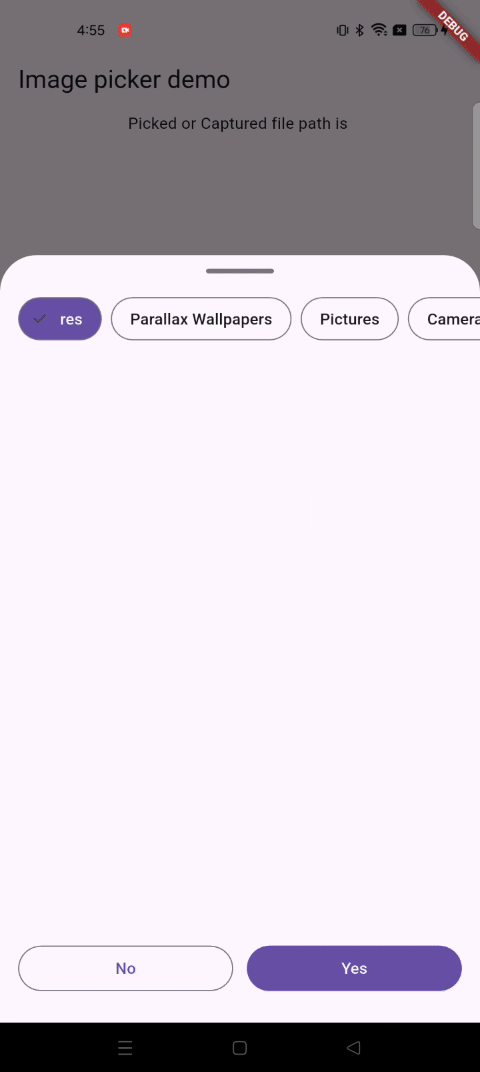
🧩 Contributions
Contributions, issues, and feature requests are welcome!
Feel free to check issues page.
📄 License
This project is licensed under the MIT License.
