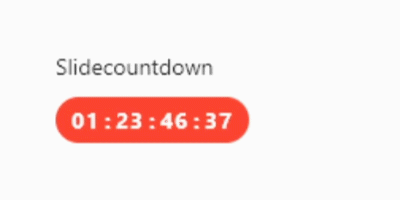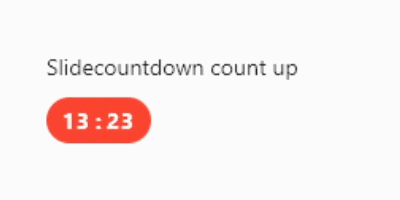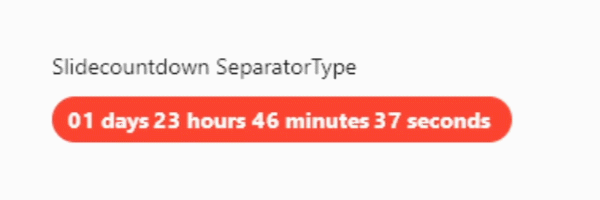⏱️ Slide Countdown
A Flutter package to create easy slide animation countdown / countup timer
- ⏱️ Support Count down and Count up
- ⏯️ Controll duration with StreamDuration package
- 🔔 Callback finished
- 🎨 Easily custom duration layout with
RawSlideCountdownandRawDigitItemwidget.

🌟 Open To Work
Farhan The author of this package is available for hiring as Flutter Engineer. See portofolio website here.
Example
Slidecountdown(Default)
SlideCountdown(
duration: const Duration(days: 2),
)
Output SlideCountdown(Default)
SlideCountdownSeparated(Default)
SlideCountdownSeparated(
duration: const Duration(days: 2),
)
Output SlideCountdownSeparated(Default)
CountUp is True
When the countup value is the same as the duration, it will call onDone. If you do not set a duration, the countup will continue infinitely and onDone will never be called.
SlideCountdown(
duration: const Duration(days: 2),
countUp: true,
)
Output Slidecountdown countUp
Slidecountdown sparatorType.title
SlideCountdown(
duration: const Duration(days: 2),
separatorType: SeparatorType.title,
slideDirection: SlideDirection.up,
)
Output Slidecountdown sparatorType.title
🎨 Full Customize Slidecountdown
You can full customize slidecountdown with RawSlideCountdown and RawDigitItem
see example here
Example Output Customize Slidecountdown
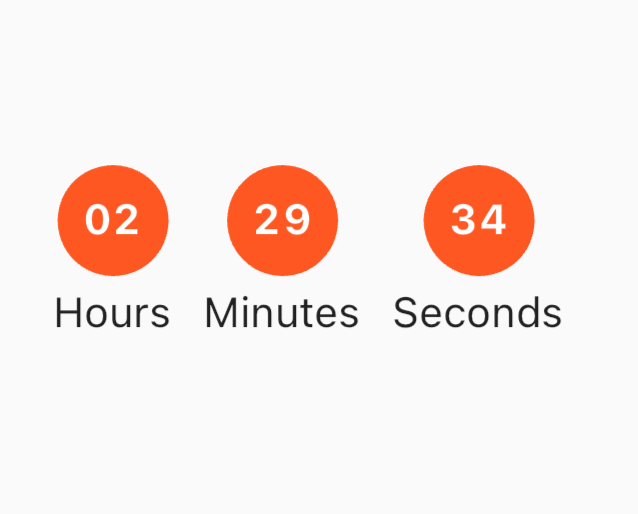
Example control duration
If you want to control duration more advanced, you can override property StreamDuration.
You can play, pause, change, add, subtract duration.
If you override/custom
StreamDurationduration property has no effect anymore.
See Full example control duration here.
final streamDuration = StreamDuration(const Duration(hours: 2));
SlideCountdown(
// This duration no effect if you customize stream duration
duration: const Duration(seconds: 10),
streamDuration: streamDuration,
),
🚧 Maintainer
Farhan Fadila
📫 Email: farhan.fadila1717@gmail.com
⛳ Website: farhanfadila.site
❤️ Donate for support this open source