Tarsier ENV
Documentation • Issues • Example • License • Pub.dev
A Dart/Flutter package for creating/loading .env files and generating a Dart file containing environment variables with static getters. This package simplifies the management of environment variables and helps automate the process of accessing them within your project.
✨ Features
- Creates
.envfile if not existed with pre-defined keys and values. - Loads
.envfiles and parses them into aMap<String, String>. - Generates a
env.dartfile with static getters for each environment variable. - Automatically inserts the import statement and
Env.init()initialization inmain.dart. - Supports custom paths for the
env.dartfile.
🚀 Installation
Add Dependency
Add the following to your pubspec.yaml file:
dependencies:
tarsier_env: ^1.0.5
Then run this command:
flutter pub get
🖥️ Commands
The dart run tarsier_env <parameters> <options> syntax maps directly with required parameters (generate, new). Options is when you use command generate for custom path.
dart run tarsier_env new
dart run tarsier_env generate
dart run tarsier_env generate custom_path_for_env/subpath
📒 Usage Example
1. Generates a default .env file with basic content, including a placeholder for your app name. Automatically checks if .env is listed in .gitignore and adds it if not already present.
dart run tarsier_env new
This will generate a .env file in the root directory with the following pre-defined content:
# AUTO-GENERATED FILE.
# YOU CAN EDIT/ADD MORE KEYS AND ITS VALUE.
# Generated by tarsier_env script.
APP_NAME="Tarsier"
APP_ENV=local
APP_KEY=null
APP_DEBUG=true
APP_URL=http://localhost
...
Above defined .ENV file is derived from Laravel's .env.example file.
The project directory structure will look like this.
your_project_name/
├── lib/
│ └── name.dart
├── test/
├── .env #This is the created file upon running the command
├── pubspec.yaml
├── ...
2. Generates a env.dart file containing static getters for environment variables from your .env file. Automatically imports env.dart. Inserts await Env.init(); in the main() function of main.dart.
dart run tarsier_env generate common/environment
- If no path is provided, the generated file will be placed in
lib/env.dart. - If a relative path under the
libdirectory is provided, the file will be placed in the corresponding subfolder. - Every time there are changes in
.envfile, it is required to run above command to re-generate theenv.dartfile.
This will create lib/common/environment/env.dart with the environment. After running above code, you can access the environment variables in your Flutter app.
The env.dart file generated by the package would look like this:
class Env {
static Map<String, String> _variables = {};
static init() async {
//_variables = await loadEnvFile('.env');
final content = await rootBundle.loadString('.env');
_variables = parseEnv(content.split('\n'));
}
static Map<String, String> get vars => _variables;
static String? get appName => _variables['APP_NAME'];
static String? get appKey => _variables['APP_KEY'];
}
In your main.dart, ensure the Env.init() method is called before using any environment variable.
import 'package:flutter/material.dart';
import 'common/environment/env.dart'; // Automatically generated import
void main() async {
WidgetsFlutterBinding.ensureInitialized();
await Env.init(); // Initialize environment variables
String appName = Env.appName; // You can use the generated static getter
String appKey = Env.vars['APP_KEY']; // Or you can use the key in the Map<String,String>
runApp(MyApp());
}
class MyApp extends StatelessWidget {
@override
Widget build(BuildContext context) {
return MaterialApp(
title: Env.appName ?? 'Flutter App',
home: Scaffold(
appBar: AppBar(
title: Text(Env.vars['APP_NAME'] ?? 'Flutter App'),
),
),
);
}
}
📸 Example Screenshots
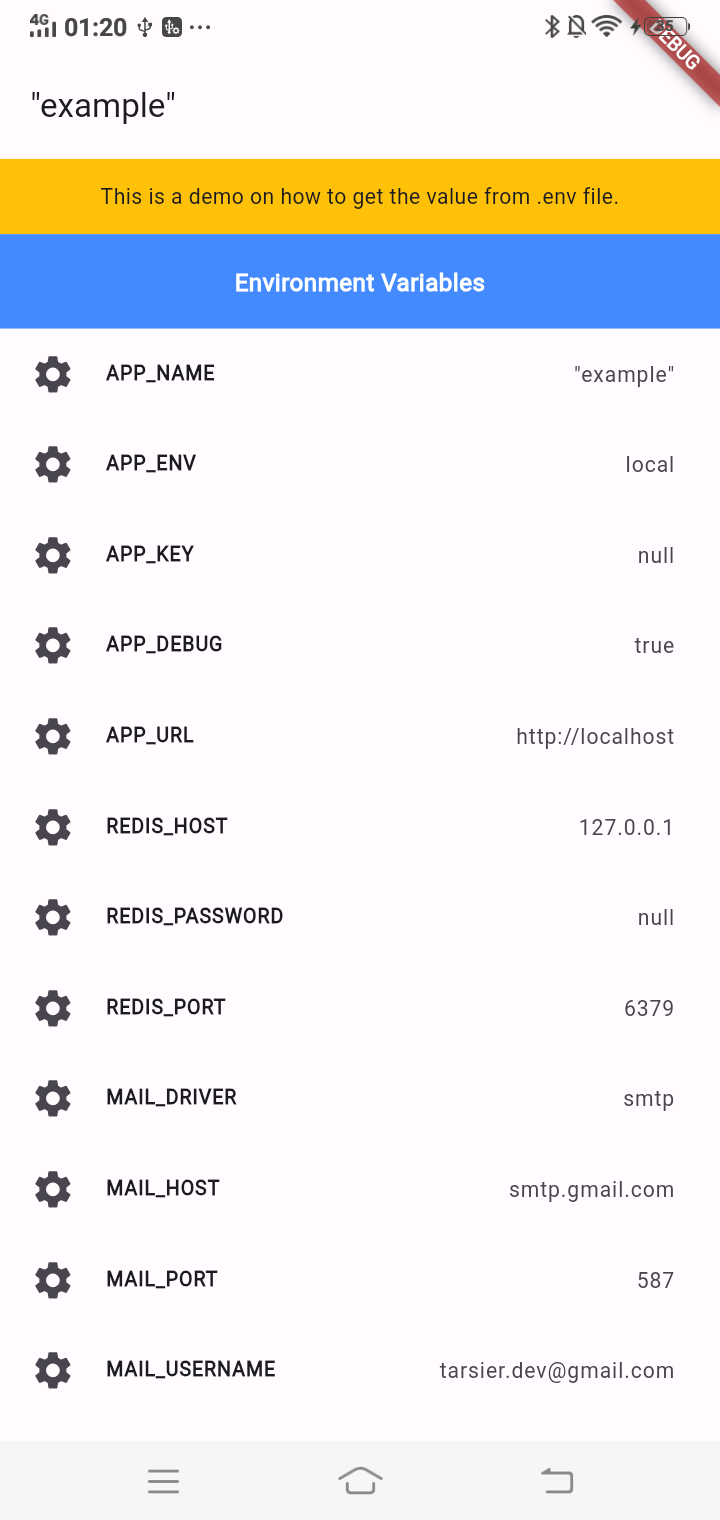
🎖️ License
This package is licensed under the MIT License.
🐞Suggestions for Improvement?
Feel free to open an issue or submit a pull request on GitHub.
Why "Tarsier ENV"?
The tarsier, one of the smallest primates, symbolizes simplicity and adaptability—just like this package! 🐒
Libraries
- tarsier_env
- Tarsier Environment Library






