Tarsier Logger
Documentation • Issues • Example • License • Pub.dev
A simple and customizable logger for Dart and Flutter applications. The tarsier_logger package helps you format log messages dynamically, add color-coded outputs, and manage consistent logging across your project.
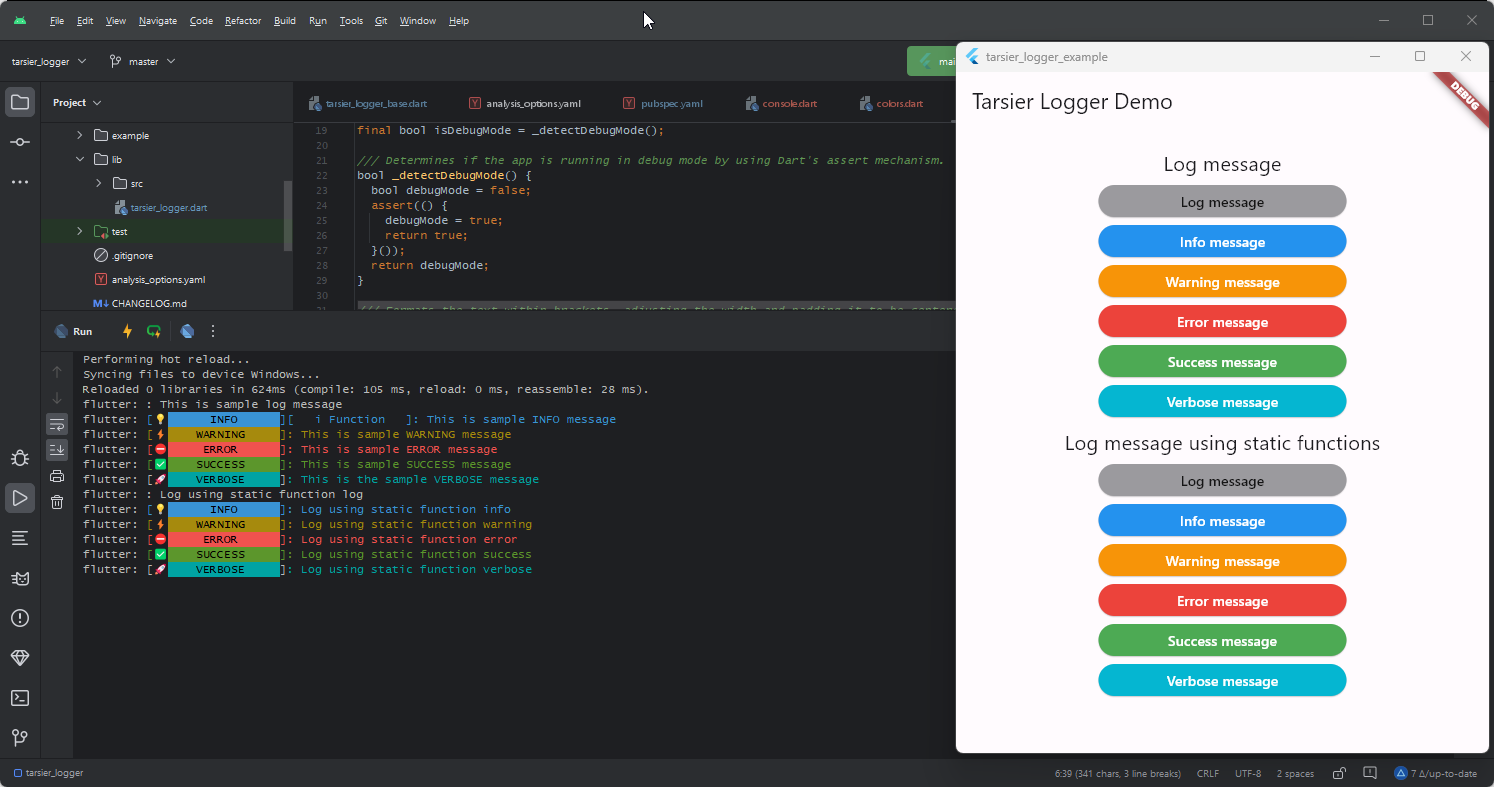
✨ Features
- Color-Coded Logs: Supports ANSI color codes for enhanced readability in the terminal.
- Static and Instance-Based Logging:
- Instance-based logging for advanced customization.
- Static logging for quick and convenient use.
- Structured Logging: Logs messages with specific colors and optional emoji-based icons.
- Log Levels: Supports multiple log levels, including info, success, warning, error, and verbose.
- Customizable: Easily extendable to suit your preferred logging style (e.g., using simple print or adding emojis).
🚀 Getting started
Add tarsier_logger to your pubspec.yaml:
dependencies:
tarsier_logger: ^1.0.3
Run the following command to install the package:
flutter pub get
📒 Usage
1️⃣ Basic Usage with TarsierLogger
The TarsierLogger class is used for structured logging. You can log messages with different levels, such as info, success, and error, along with optional tags.
import 'package:tarsier_logger/tarsier_logger.dart';
final logger = TarsierLogger();
logger.i('Application Started');
logger.s('Operation completed successfully');
logger.w('Warning: Low memory');
logger.e('Error occurred', StackTrace.current);
Static Logging
For a quick and convenient way to log messages, use the static wrapper:
import 'package:tarsier_logger/tarsier_logger.dart';
TarsierLogger.info('Application Started');
TarsierLogger.success('Operation completed successfully');
TarsierLogger.warning('Warning: Low memory');
TarsierLogger.error('Error occurred', StackTrace.current);
2️⃣ Using Console for Simplified Logging
The Console class mimics the console used in other programming languages and provides a simplified approach to logging. You can use Console methods like log, info, success, and more, without needing to instantiate the logger.
import 'package:tarsier_logger/tarsier_logger.dart';
// Using Console (similar to other programming languages' console)
Console.info('Application Started');
Console.success('Operation completed successfully');
Console.warning('Warning: Low memory');
Console.error('Error occurred', StackTrace.current);
Console.i('Application Started');
Console.s('Operation completed successfully');
Console.w('Warning: Low memory');
Console.e('Error occurred', StackTrace.current);
3️⃣Logging Functions: printError, printWarning, printInfo, and More
If you prefer something similar to the default print() function, this is a good alternative as it adds color-coding and structured formatting to your logs.
printError: Logs an error message in red with an optional tag and icon (⛔).printWarning: Logs a warning message in yellow with an optional tag and icon (⚡).printInfo: Logs an informational message in blue with an optional tag and icon (💡).printSuccess: Logs a success message in green with an optional tag and icon (✅).printVerbose: Logs a verbose message in cyan with an optional tag and icon (🚀).
4️⃣ Customizing Logs with Tags and Icons
You can customize the tags and icons in the log messages:
TarsierLogger.info('Application Started', 'app');
TarsierLogger.success('Operation completed successfully', 'operation', '✅');
printError('APP', 'Critical error occurred!', '⚠️');
printWarning('APP', 'Low disk space', '💾');
This allows for flexibility in how you format and style your log messages, improving the readability of logs in different environments.
🌈 Available Colors
The following colors are built-in and can be used for customizing log messages:
- 🟢
green: Success messages - 🔴
red: Error messages - 🔵
blue: Informational messages - 🟡
yellow: Warnings - ⚪
reset: Resets to default terminal color
🎖️ License
This package is licensed under the MIT License.
🐞Suggestions for Improvement?
Feel free to open an issue or submit a pull request on GitHub.
Why "Tarsier Logger"?
The tarsier, one of the smallest primates, symbolizes simplicity and adaptability—just like this package! 🐒
Libraries
- tarsier_logger
- This library provides a simple and flexible logging utility for Dart and Flutter applications. It supports multiple log levels (info, success, warning, error) and customizable log outputs. Optionally, emoji icons can be included in log messages for better readability.



