ai_barcode_scanner 0.0.3  ai_barcode_scanner: ^0.0.3 copied to clipboard
ai_barcode_scanner: ^0.0.3 copied to clipboard
A universal AI barcode and QR code scanner for Flutter based on MLKit. Uses CameraX on Android, AVFoundation on iOS and Apple Vision & AVFoundation on macOS.
ai_barcode_scanner #
A universal AI barcode and QR code scanner for Flutter based on MLKit. Uses CameraX on Android, AVFoundation on iOS and Apple Vision & AVFoundation on macOS.
| Video | Screenshot |
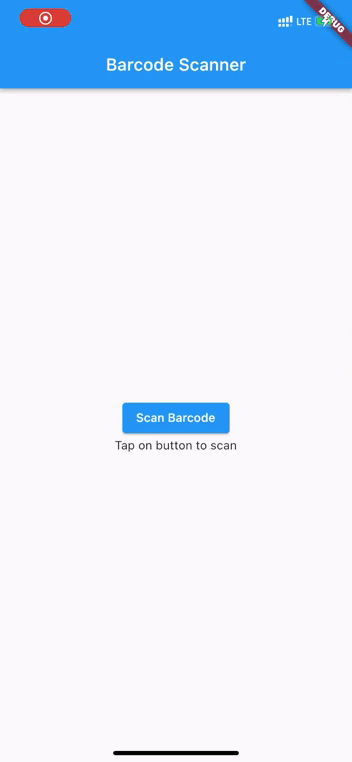 |
Note: #
This plugin is based on the mobile_scanner plugin by steenbakker.dev.
I recommend you to read the mobile_scanner plugin's documentation.
Android #
SDK 21 and newer. Reason: CameraX requires at least SDK 21. Also, make sure you upgrade kotlin to the latest version in your project.
This packages uses the bundled version of MLKit Barcode-scanning for Android. This version is more accurate and immediately available to devices. However, this version will increas the size of the app with approximately 3 to 10 MB. The alternative for this is to use the unbundled version of MLKit Barcode-scanning for Android. This version is older than the bundled version however this only increases the size by around 600KB.
To use this version you must alter the ai_barcode_scanner gradle file to replace com.google.mlkit:barcode-scanning:17.0.2 with com.google.android.gms:play-services-mlkit-barcode-scanning:18.0.0. Keep in mind that if you alter the gradle files directly in your project it can be overriden when you update your pubspec.yaml. I am still searching for a way to properly replace the module in gradle but have yet to find one.
You can read more about the difference between the two versions here.
iOS #
iOS 11 and newer. Reason: MLKit for iOS requires at least iOS 10 and a 64bit device.
Add the following keys to your Info.plist file, located in
NSCameraUsageDescription - describe why your app needs access to the camera. This is called Privacy - Camera Usage Description in the visual editor.
If you want to use the local gallery feature from image_picker
NSPhotoLibraryUsageDescription - describe why your app needs permission for the photo library. This is called Privacy - Photo Library Usage Description in the visual editor.
macOS #
macOS 10.13 or newer. Reason: Apple Vision library.
Web #
Add this to web/index.html:
<script src="https://cdn.jsdelivr.net/npm/jsqr@1.4.0/dist/jsQR.min.js"></script>
Web only supports QR codes for now. Do you have experience with Flutter Web development? Help me with migrating from jsQR to qr-scanner for full barcode support!
Usage #
Import package:ai_barcode_scanner/ai_barcode_scanner.dart, and use the widget with or without the controller.
If you don't provide a controller, you can't control functions like the torch(flash) or switching camera.
If you don't set allowDuplicates to false, you can get multiple scans in a very short time, causing things like pop() to fire lots of times.
import 'package:ai_barcode_scanner/ai_barcode_scanner.dart';
/// Simple example of using the barcode scanner.
AiBarcodeScanner(
onScan: (String value) {
debugPrint(value);
},
),
/// Example of using the barcode scanner with a controller.
AiBarcodeScanner(
controller: MobileScannerController(),
onScan: (String value) {
debugPrint(value);
},
),
/// Example of using the barcode scanner with validation.
/// Validator works on the raw string, not the decoded value.
/// If you want to validate the scanner, use the [validateText] and [validateType] parameters.
AiBarcodeScanner(
validateText: 'https://',
validateType: ValidateType.startsWith,
onScan: (String value) {
debugPrint(value);
},
),
Parameters of the widget #
/// Function that gets Called when barcode is scanned successfully
final void Function(String) onScan;
/// Function that gets called when a Barcode is detected.
///
/// [barcode] The barcode object with all information about the scanned code.
/// [args] Information about the state of the MobileScanner widget
final Function(Barcode barcode, MobileScannerArguments? args)? onDetect;
/// Validate barcode text with [ValidateType]
/// [validateText] and [validateType] must be set together.
final String? validateText;
/// Validate type [ValidateType]
/// Validator working with single string value only.
final ValidateType? validateType;
/// Set to false if you don't want duplicate barcode to be detected
final bool allowDuplicates;
/// Fit to screen
final BoxFit fit;
/// Barcode controller (optional)
final MobileScannerController? controller;
/// Show overlay or not (default: true)
final bool showOverlay;
/// Overlay border color (default: white)
final Color borderColor;
/// Overlay border width (default: 10)
final double borderWidth;
/// Overlay color
final Color overlayColor;
/// Overlay border radius (default: 10)
final double borderRadius;
/// Overlay border length (default: 30)
final double borderLength;
/// Overlay cut out width (optional)
final double? cutOutWidth;
/// Overlay cut out height (optional)
final double? cutOutHeight;
/// Overlay cut out offset (default: 0)
final double cutOutBottomOffset;
/// Overlay cut out size (default: 300)
final double cutOutSize;
/// Show hint or not (default: true)
final bool showHint;
/// Hint text (default: 'Scan QR Code')
final String hintText;
/// Hint margin
final EdgeInsetsGeometry hintMargin;
/// Hint padding
final EdgeInsetsGeometry hintPadding;
/// Hint background color (optional)
final Color? hintBackgroundColor;
/// Hint text style
final TextStyle hintTextStyle;
/// Show error or not (default: true)
final bool showError;
/// Error color (default: red)
final Color errorColor;
/// Error text (default: 'Invalid BarCode')
final String errorText;
/// Show success or not (default: true)
final bool showSuccess;
/// Success color (default: green)
final Color successColor;
/// Success text (default: 'BarCode Found')
final String successText;
/// Can auto back to previous page when barcode is successfully scanned (default: true)
final bool canPop;
Thanks to #
The mobile_scanner plugin by steenbakker.dev.
I recommend you to read the mobile_scanner plugin's documentation.
