ai_barcode_scanner 1.0.0-dev.1  ai_barcode_scanner: ^1.0.0-dev.1 copied to clipboard
ai_barcode_scanner: ^1.0.0-dev.1 copied to clipboard
A universal AI barcode and QR code scanner for Flutter based on MLKit. Uses CameraX on Android, AVFoundation on iOS and Apple Vision & AVFoundation on macOS.
ai_barcode_scanner #
Note: #
This plugin is based on the mobile_scanner plugin by steenbakker.dev.
Huge thanks to Julian Steenbakker 🙏
An universal barcode and QR code scanner for Flutter based on MLKit. Uses CameraX on Android, AVFoundation on iOS and Apple Vision & AVFoundation on macOS.
What's deferent from mobile_scanner? #
The only difference is that this plugin provides a ready to use UI widget with customizable options.
Preview of the widget #
| Video | Screenshot |
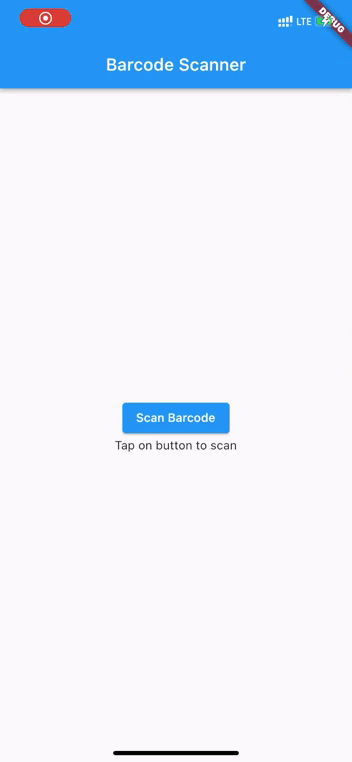 |
Platform Support #
| Android | iOS | macOS | Web | Linux | Windows |
|---|---|---|---|---|---|
| ✅ | ✅ | ✅ | ✅ | ❌ | ❌ |
Platform specific setup #
Android #
This packages uses the bundled version of MLKit Barcode-scanning for Android. This version is more accurate and immediately available to devices. However, this version will increase the size of the app with approximately 3 to 10 MB. The alternative for this is to use the unbundled version of MLKit Barcode-scanning for Android. This version is older than the bundled version however this only increases the size by around 600KB.
To use this version you must alter the mobile_scanner gradle file to replace com.google.mlkit:barcode-scanning:17.0.2 with com.google.android.gms:play-services-mlkit-barcode-scanning:18.0.0. Keep in mind that if you alter the gradle files directly in your project it can be overriden when you update your pubspec.yaml. I am still searching for a way to properly replace the module in gradle but have yet to find one.
You can read more about the difference between the two versions here.
iOS #
Add the following keys to your Info.plist file, located in NSCameraUsageDescription - describe why your app needs access to the camera. This is called Privacy - Camera Usage Description in the visual editor.
If you want to use the local gallery feature from image_picker NSPhotoLibraryUsageDescription - describe why your app needs permission for the photo library. This is called Privacy - Photo Library Usage Description in the visual editor.
Example,
<key>NSCameraUsageDescription</key>
<string>This app needs camera access to scan QR codes</string>
<key>NSPhotoLibraryUsageDescription</key>
<string>This app needs photos access to get QR code from photo library</string>
macOS #
Ensure that you granted camera permission in XCode -> Signing & Capabilities:
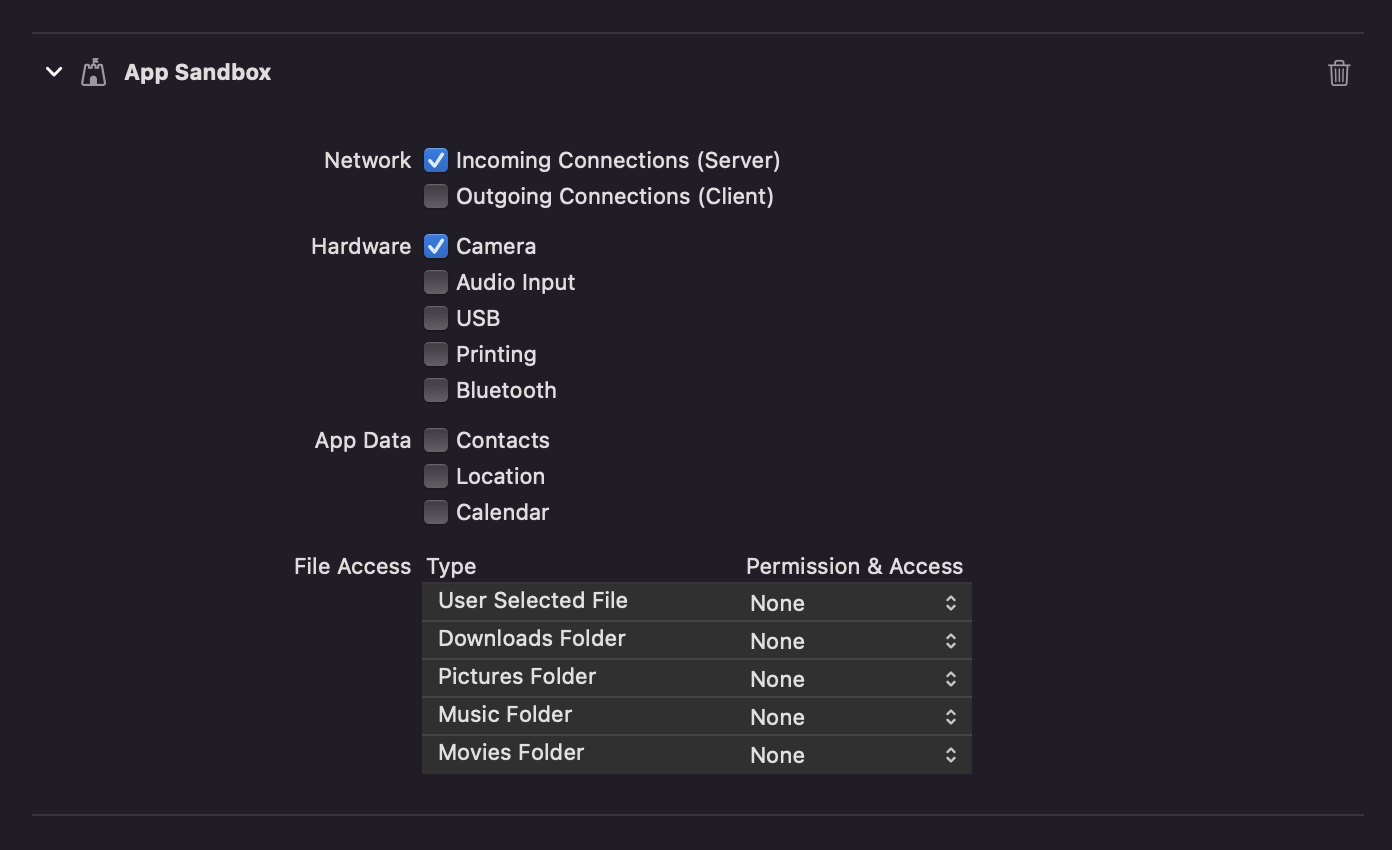
Usage (ai_barcode_scanner) #
Import package:ai_barcode_scanner/ai_barcode_scanner.dart, and use the widget with or without the controller.
If you don't provide a controller, you can't control functions like the torch(flash) or switching camera.
If you don't set allowDuplicates to false, you can get multiple scans in a very short time, causing things like pop() to fire lots of times.
import 'package:ai_barcode_scanner/ai_barcode_scanner.dart';
/// Simple example of using the barcode scanner.
AiBarcodeScanner(
onScan: (String value) {
debugPrint(value);
},
onDetect: (BarcodeCapture barcodeCapture) {
debugPrint(barcodeCapture);
},
),
/// Example of using the barcode scanner with a controller.
AiBarcodeScanner(
controller: MobileScannerController(),
onScan: (String value) {
debugPrint(value);
},
onDetect: (BarcodeCapture barcodeCapture) {
debugPrint(barcodeCapture);
},
),
/// Example of using the barcode scanner with validation.
/// Validator works on the raw string, not the decoded value.
/// If you want to validate the scanner, use the [validate] parameter.
AiBarcodeScanner(
validate: (String value) {
if(value.startsWith('http')) {
return true;
}
return false;
},
onScan: (String value) {
debugPrint(value);
},
),
Usage (mobile_scanner) #
Import package:mobile_scanner/mobile_scanner.dart, and use the widget with or without the controller.
If you don't provide a controller, you can't control functions like the torch(flash) or switching camera.
If you don't set detectionSpeed to DetectionSpeed.noDuplicates, you can get multiple scans in a very short time, causing things like pop() to fire lots of times.
Example without controller:
import 'package:mobile_scanner/mobile_scanner.dart';
@override
Widget build(BuildContext context) {
return Scaffold(
appBar: AppBar(title: const Text('Mobile Scanner')),
body: MobileScanner(
// fit: BoxFit.contain,
onDetect: (capture) {
final List<Barcode> barcodes = capture.barcodes;
final Uint8List? image = capture.image;
for (final barcode in barcodes) {
debugPrint('Barcode found! ${barcode.rawValue}');
}
},
),
);
}
Example with controller and initial values:
import 'package:mobile_scanner/mobile_scanner.dart';
@override
Widget build(BuildContext context) {
return Scaffold(
appBar: AppBar(title: const Text('Mobile Scanner')),
body: MobileScanner(
// fit: BoxFit.contain,
controller: MobileScannerController(
detectionSpeed: DetectionSpeed.normal,
facing: CameraFacing.front,
torchEnabled: true,
),
onDetect: (capture) {
final List<Barcode> barcodes = capture.barcodes;
final Uint8List? image = capture.image;
for (final barcode in barcodes) {
debugPrint('Barcode found! ${barcode.rawValue}');
}
},
),
);
}
Example with controller and torch & camera controls:
import 'package:mobile_scanner/mobile_scanner.dart';
MobileScannerController cameraController = MobileScannerController();
@override
Widget build(BuildContext context) {
return Scaffold(
appBar: AppBar(
title: const Text('Mobile Scanner'),
actions: [
IconButton(
color: Colors.white,
icon: ValueListenableBuilder(
valueListenable: cameraController.torchState,
builder: (context, state, child) {
switch (state as TorchState) {
case TorchState.off:
return const Icon(Icons.flash_off, color: Colors.grey);
case TorchState.on:
return const Icon(Icons.flash_on, color: Colors.yellow);
}
},
),
iconSize: 32.0,
onPressed: () => cameraController.toggleTorch(),
),
IconButton(
color: Colors.white,
icon: ValueListenableBuilder(
valueListenable: cameraController.cameraFacingState,
builder: (context, state, child) {
switch (state as CameraFacing) {
case CameraFacing.front:
return const Icon(Icons.camera_front);
case CameraFacing.back:
return const Icon(Icons.camera_rear);
}
},
),
iconSize: 32.0,
onPressed: () => cameraController.switchCamera(),
),
],
),
body: MobileScanner(
// fit: BoxFit.contain,
controller: cameraController,
onDetect: (capture) {
final List<Barcode> barcodes = capture.barcodes;
final Uint8List? image = capture.image;
for (final barcode in barcodes) {
debugPrint('Barcode found! ${barcode.rawValue}');
}
},
),
);
}
Example with controller and returning images
import 'package:mobile_scanner/mobile_scanner.dart';
@override
Widget build(BuildContext context) {
return Scaffold(
appBar: AppBar(title: const Text('Mobile Scanner')),
body: MobileScanner(
fit: BoxFit.contain,
controller: MobileScannerController(
// facing: CameraFacing.back,
// torchEnabled: false,
returnImage: true,
),
onDetect: (capture) {
final List<Barcode> barcodes = capture.barcodes;
final Uint8List? image = capture.image;
for (final barcode in barcodes) {
debugPrint('Barcode found! ${barcode.rawValue}');
}
if (image != null) {
showDialog(
context: context,
builder: (context) =>
Image(image: MemoryImage(image)),
);
Future.delayed(const Duration(seconds: 5), () {
Navigator.pop(context);
});
}
},
),
);
}
BarcodeCapture #
The onDetect function returns a BarcodeCapture objects which contains the following items.
| Property name | Type | Description |
|---|---|---|
| barcodes | List | A list with scanned barcodes. |
| image | Uint8List? | If enabled, an image of the scan. |
You can use the following properties of the Barcode object.
| Property name | Type | Description |
|---|---|---|
| format | BarcodeFormat | |
| rawBytes | Uint8List? | binary scan result |
| rawValue | String? | Value if barcode is in UTF-8 format |
| displayValue | String? | |
| type | BarcodeType | |
| calendarEvent | CalendarEvent? | |
| contactInfo | ContactInfo? | |
| driverLicense | DriverLicense? | |
| Email? | ||
| geoPoint | GeoPoint? | |
| phone | Phone? | |
| sms | SMS? | |
| url | UrlBookmark? | |
| wifi | WiFi? | WiFi Access-Point details |
Constructor parameters for ai_barcode_scanner #
/// Function that gets Called when barcode is scanned successfully
///
final void Function(String) onScan;
/// Function that gets called when a Barcode is detected.
///
/// [barcode] The barcode object with all information about the scanned code.
/// [args] Information about the state of the MobileScanner widget
final void Function(BarcodeCapture)? onDetect;
/// Validate barcode text with [ValidateType]
/// [validateText] and [validateType] must be set together.
/// [validateText] now deprecated, use [validator] instead.
@Deprecated('Use [validator] instead. This will be removed in next version.')
final String? validateText;
/// Validate type [ValidateType]
/// Validator working with single string value only.
/// [validateText] and [validateType] now deprecated, use [validator] instead.
@Deprecated('Use [validator] instead. This will be removed in next version.')
final ValidateType? validateType;
/// Validate barcode text with a function
final bool Function(String value)? validator;
/// Set to false if you don't want duplicate barcode to be detected
final bool allowDuplicates;
/// Fit to screen
final BoxFit fit;
/// Barcode controller (optional)
final MobileScannerController? controller;
/// Show overlay or not (default: true)
final bool showOverlay;
/// Overlay border color (default: white)
final Color borderColor;
/// Overlay border width (default: 10)
final double borderWidth;
/// Overlay color
final Color overlayColor;
/// Overlay border radius (default: 10)
final double borderRadius;
/// Overlay border length (default: 30)
final double borderLength;
/// Overlay cut out width (optional)
final double? cutOutWidth;
/// Overlay cut out height (optional)
final double? cutOutHeight;
/// Overlay cut out offset (default: 0)
final double cutOutBottomOffset;
/// Overlay cut out size (default: 300)
final double cutOutSize;
/// Hint widget (optional) (default: Text('Scan QR Code'))
/// Hint widget will be replaced the bottom of the screen.
/// If you want to replace the bottom screen widget, use [hintWidget]
final Widget? hintWidget;
/// Hint text (default: 'Scan QR Code')
final String hintText;
/// Hint margin
final EdgeInsetsGeometry hintMargin;
/// Hint padding
final EdgeInsetsGeometry hintPadding;
/// Hint background color (optional)
final Color? hintBackgroundColor;
/// Hint text style
final TextStyle hintTextStyle;
/// Show error or not (default: true)
final bool showError;
/// Error color (default: red)
final Color errorColor;
/// Error text (default: 'Invalid BarCode')
final String errorText;
/// Show success or not (default: true)
final bool showSuccess;
/// Success color (default: green)
final Color successColor;
/// Success text (default: 'BarCode Found')
final String successText;
/// Can auto back to previous page when barcode is successfully scanned (default: true)
final bool canPop;
/// The function that builds an error widget when the scanner
/// could not be started.
///
/// If this is null, defaults to a black [ColoredBox]
/// with a centered white [Icons.error] icon.
final Widget Function(BuildContext, MobileScannerException, Widget?)?
errorBuilder;
/// The function that builds a placeholder widget when the scanner
/// is not yet displaying its camera preview.
///
/// If this is null, a black [ColoredBox] is used as placeholder.
final Widget Function(BuildContext, Widget?)? placeholderBuilder;
/// The function that signals when the barcode scanner is started.
final void Function(MobileScannerArguments?)? onScannerStarted;
/// Called when this object is removed from the tree permanently.
final void Function()? onDispose;
/// if set barcodes will only be scanned if they fall within this [Rect]
/// useful for having a cut-out overlay for example. these [Rect]
/// coordinates are relative to the widget size, so by how much your
/// rectangle overlays the actual image can depend on things like the
/// [BoxFit]
final Rect? scanWindow;
/// Only set this to true if you are starting another instance of mobile_scanner
/// right after disposing the first one, like in a PageView.
///
/// Default: false
final bool? startDelay;
Contributing to ai_barcode_scanner #
All contributions are welcome. Let's make this package better together.
Thanks to all the contributors and supporters. #
Contributors #
Made with contrib.rocks.

