animation_scroller 0.4.0  animation_scroller: ^0.4.0 copied to clipboard
animation_scroller: ^0.4.0 copied to clipboard
Animate to the tapped UI. The amount of animation can be adjusted by the UI.
Environment #
Flutter 2.10.4 Dart >=2.16.2 <3.0.0
Example #
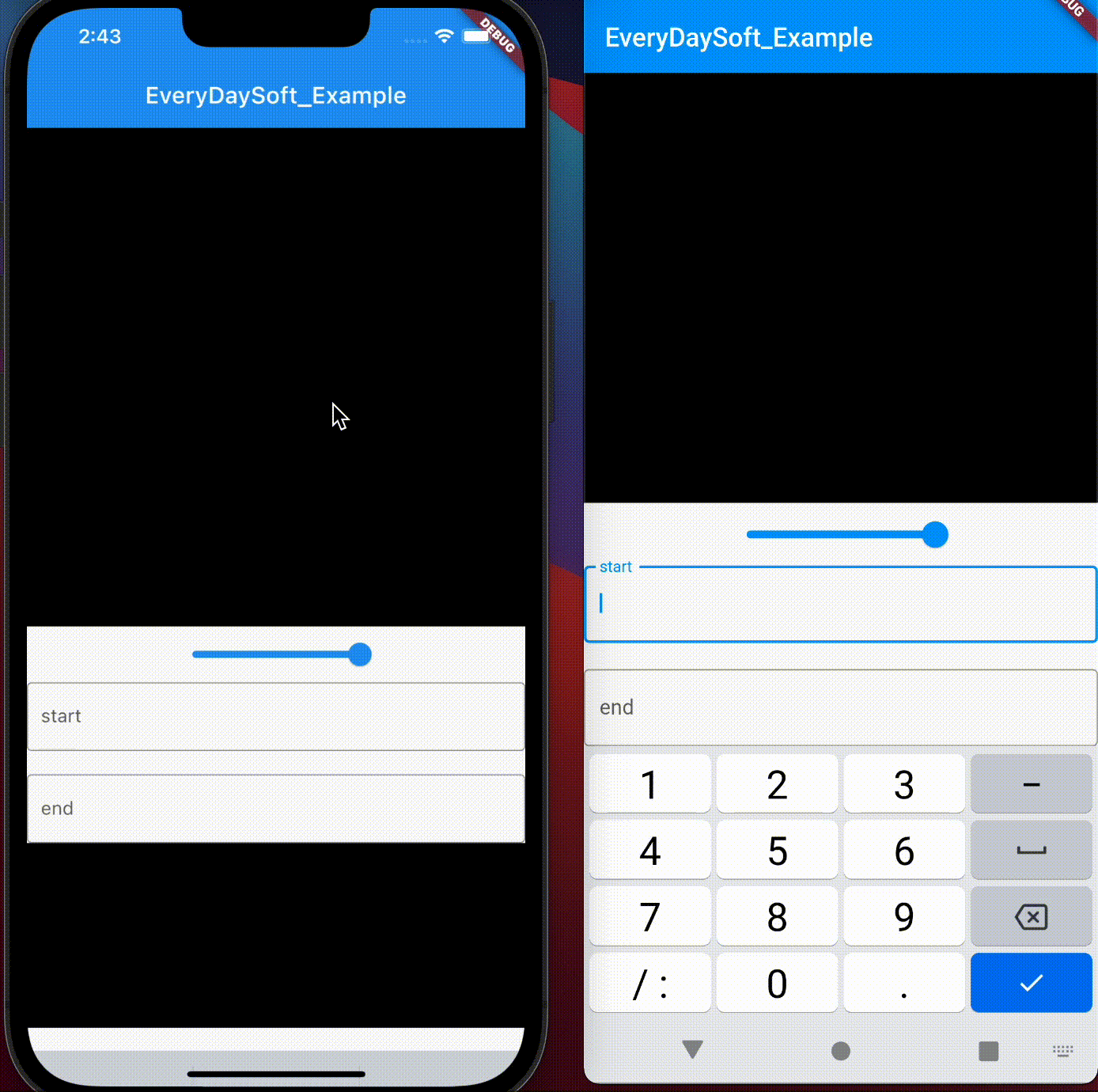
introduction
// "Value" Scrolls to the bottom part.
_scrollController.widgetBuild(context, "Value", _scrollController.duration);
All
import 'package:animation_scroller/animation_scroller.dart';
import 'package:flutter/material.dart';
class AnimationScroller extends ScrollController {
/// Returns [value] plus 1.
int addOne(int value) => value + 1;
bool? initFlg;
bool? animationFlg;
int? durationValue;
double? scrollOffset;
double? keyboardHeight;
double? _animationValue;
double? _containerValue;
double? _maxScrollExtent;
/// Notify logic of scroll status.
scrollState(ScrollNotification scrollNotification, double maxScrollExtent,
double containerValue) {
/// Check the status of scrollNotification.
if (scrollNotification is ScrollStartNotification) {
} else if (scrollNotification is ScrollUpdateNotification) {
} else if (scrollNotification is ScrollEndNotification) {
scrollOffset = position.maxScrollExtent;
bool aFlg = (animationFlg ?? false);
/// Judgment by scroll amount.
_maxScrollExtent = maxScrollExtent;
if (_maxScrollExtent == containerValue && aFlg) {
animationFlg = false;
}
}
}
/// Initialization of each value.
reset() {
initFlg = true;
durationValue = 0;
scrollOffset = 0.0;
keyboardHeight = 0.0;
_animationValue = 0.0;
_containerValue = 0.0;
_maxScrollExtent = 0.0;
jumpTo(0.0);
animationFlg = false;
}
/// Bind with a widget.
widgetBuild(BuildContext context, double containerValue, int duration) {
bool iFlg = (initFlg ?? false);
bool aFlg = (animationFlg ?? false);
double kValue = (keyboardHeight ?? 0.0);
double cValue = (_containerValue ?? 0.0);
double offsetValue = (scrollOffset ?? 0.0);
/// Scroll judgment.
if (aFlg) {
/// Substitute keyboard height.
kValue = kValue <= MediaQuery.of(context).viewInsets.bottom
? MediaQuery.of(context).viewInsets.bottom
: kValue;
/// Substitute scroll amount.
scrollOffset = (scrollOffset ?? 0.0) <= position.maxScrollExtent
? position.maxScrollExtent
: (scrollOffset ?? 0.0);
/// Scroll judgment
if (offsetValue > cValue && iFlg) {
animationFlg = false;
/// Scroll animation method
_animationLogic(duration);
} else if (!iFlg) {
/// Scroll animation method
_animationLogic(duration);
}
_containerValue = containerValue;
}
}
/// Speed set and flg check.
speedCheck(FocusNode focusNode, int value) {
/// check focusNode state.
switch (focusNode.hasFocus) {
case true:
durationValue = value;
animationFlg = true;
break;
}
}
/// Scroll animation.
_animationLogic(int duration) {
Future(() {
double offsetValue = (scrollOffset ?? 0.0);
double cValue = (_containerValue ?? 0.0);
/// Judgment by scroll amount.
if (offsetValue > cValue) {
/// Substitute the amount of animation.
_animationValue = offsetValue - cValue;
double aValue = (_animationValue ?? 0.0);
animateTo(aValue,
duration: Duration(milliseconds: duration), curve: Curves.linear);
}
});
}
}
Getting started #
- In the example, tapping textfiled scrolls to the specified position.
