arabic_font 0.0.8  arabic_font: ^0.0.8 copied to clipboard
arabic_font: ^0.0.8 copied to clipboard
Flutter package allows you to add arabic fonts in your flutter projects
arabic_font: #
A Flutter package allows you to add arabic fonts in your flutter projects
# 👨💻 Developed by: #
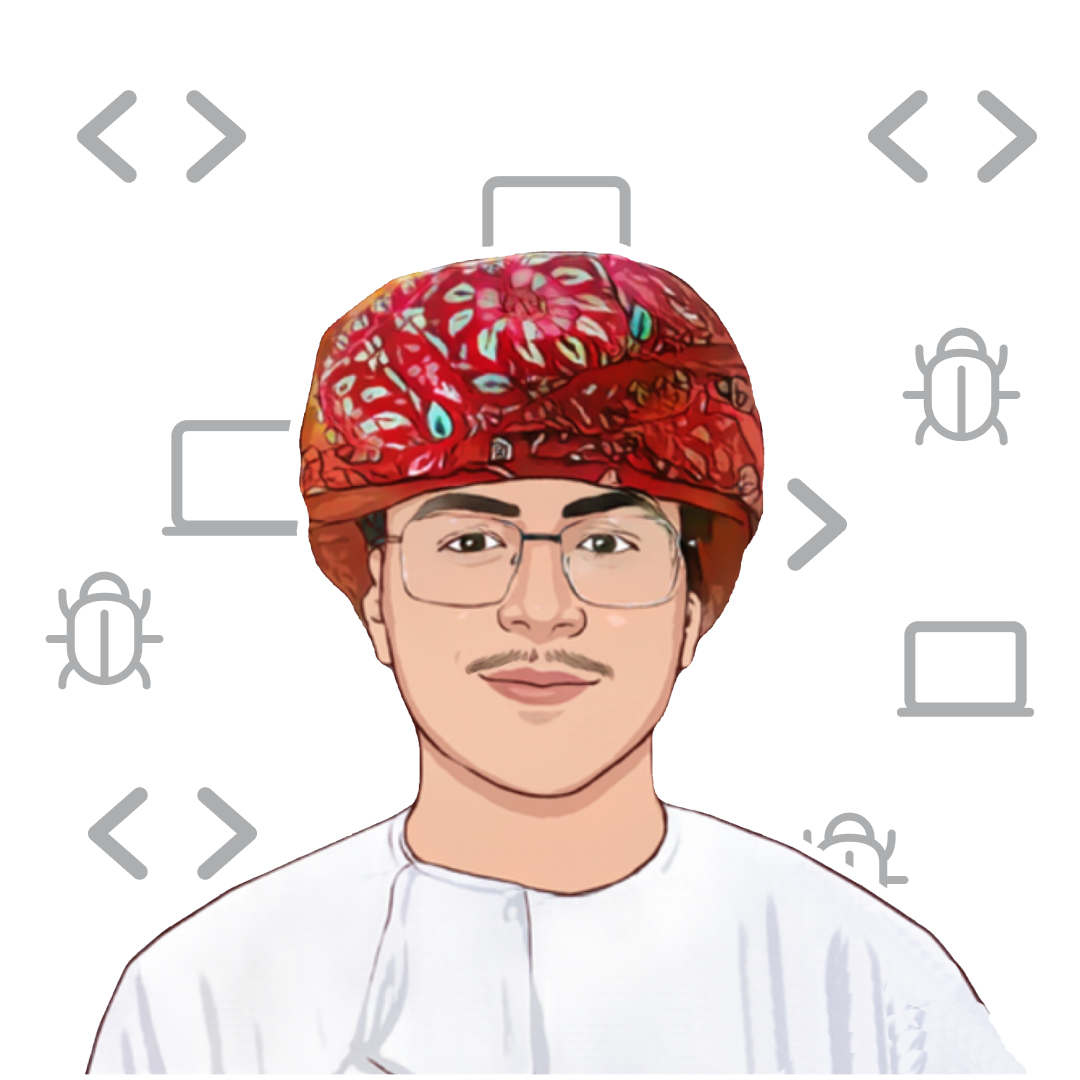
Nasr Al-Rahbi @abom_me
👨🏻💻 Find me in : #
| Android | iOS | Flutter Web | |
|---|---|---|---|
| Support | Yes | Yes | Yes |
arabic_font using fonts from official google fonts.
arabic_font using fonts from official arb fonts.
Preview: #

Setup #
Pubspec changes:
dependencies:
map_location_picker: <last_version>
Getting Started: #
Sample example:
import 'package:arabic_font/arabic_font.dart';
const Text(
'تجربة الخط',
style: ArabicTextStyle(arabicFont: ArabicFont.dubai,fontSize:25),
);
- What You can Do:
- Change the font for specific text
- Change the font in the entire application
To Change the font for specific text: #
import 'package:arabic_font/arabic_font.dart';
Text(
'تجربة الخط',
/// Add ArabicTextStyle in style of text
style: ArabicTextStyle(
/// Select The type of font by useing ArabicFont
arabicFont: ArabicFont.dubai,
/// you can use any Parameters of TextStyle
/// EX: fontSize:
fontSize:25
),
);
To Change the font in the entire application: #
import 'package:arabic_font/arabic_font.dart';
ThemeData(
///Add this Class in your ThemeData after fontFamily
fontFamily: ArabicThemeData.font(
/// Select The type of font
arabicFont: ArabicFont.dinNextLTArabic
),
///Add this Class in your ThemeData after package
package: ArabicThemeData.package,
),
Note: #
If The Font doesn't Change , just stop the project and run it again
Parameters of the ArabicTextStyle: #
/// Use ArabicFont then select type of font
/// EX: ArabicFont.dubai
final String arabicFont;
/// TextStyle Parameters
bool inherit = true,
/// the color of text
Color? color,
/// The color to use as the background for the text.
/// If background is specified, this value must be null. The backgroundColor property is shorthand for background: Paint()..color = backgroundColor.
/// In merge, apply, and lerp, conflicts between backgroundColor and background specification are resolved in background's favor - i.e. if background is specified in one place, it will dominate color in another.
Color? backgroundColor,
///The size of glyphs (in logical pixels) to use when painting the text.
///During painting, the fontSize is multiplied by the current textScaleFactor to let users make it easier to read text by increasing its size.
/// getParagraphStyle will default to 14 logical pixels if the font size isn't specified here.
double? fontSize,
/// The typeface thickness to use when painting the text (e.g., bold).
FontWeight? fontWeight,
/// The typeface variant to use when drawing the letters (e.g., italics).
FontStyle? fontStyle,
/// The amount of space (in logical pixels) to add between each letter.
/// A negative value can be used to bring the letters closer.
double? letterSpacing,
/// The amount of space (in logical pixels) to add at each sequence of
/// white-space (i.e. between each word). A negative value can be used to
/// bring the words closer.
double? wordSpacing,
/// The common baseline that should be aligned between this text span and its
/// parent text span, or, for the root text spans, with the line box.
TextBaseline? textBaseline,
/// The height of this text span, as a multiple of the font size.
///
/// When [height] is null or omitted, the line height will be determined
/// by the font's metrics directly, which may differ from the fontSize.
/// When [height] is non-null, the line height of the span of text will be a
/// multiple of [fontSize] and be exactly `fontSize * height` logical pixels
/// tall.
///
/// For most fonts, setting [height] to 1.0 is not the same as omitting or
/// setting height to null because the [fontSize] sets the height of the EM-square,
/// which is different than the font provided metrics for line height. The
/// following diagram illustrates the difference between the font-metrics
/// defined line height and the line height produced with `height: 1.0`
/// (which forms the upper and lower edges of the EM-square):
///
/// 
///
/// Examples of the resulting line heights from different values of `TextStyle.height`:
///
/// 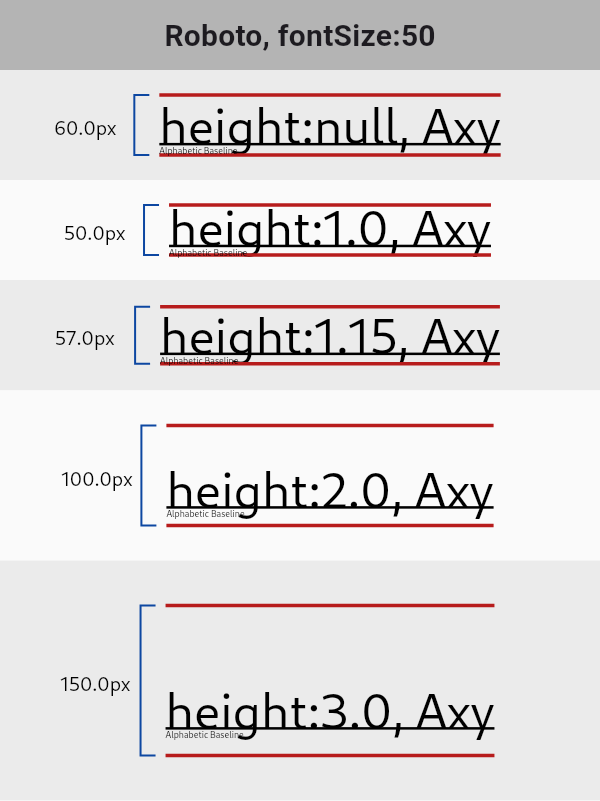
///
/// See [StrutStyle] and [TextHeightBehavior] for further control of line
/// height at the paragraph level.
double? height,
/// How the vertical space added by the [height] multiplier should be
/// distributed over and under the text.
///
/// When a non-null [height] is specified, after accommodating the glyphs of
/// the text, the remaining vertical space from the allotted line height will
/// be distributed over and under the text, according to the
/// [leadingDistribution] property. See the [TextStyle] class's documentation
/// for an example.
///
/// When [height] is null, [leadingDistribution] does not affect the text
/// layout.
///
/// Defaults to null, which defers to the paragraph's
/// `ParagraphStyle.textHeightBehavior`'s [leadingDistribution].
///
TextLeadingDistribution? leadingDistribution,
/// The locale used to select region-specific glyphs.
///
/// This property is rarely set. Typically the locale used to select
/// region-specific glyphs is defined by the text widget's [BuildContext]
/// using `Localizations.localeOf(context)`. For example [RichText] defines
/// its locale this way. However, a rich text widget's [TextSpan]s could
/// specify text styles with different explicit locales in order to select
/// different region-specific glyphs for each text span.
Locale? locale,
/// The paint drawn as a foreground for the text.
///
/// The value should ideally be cached and reused each time if multiple text
/// styles are created with the same paint settings. Otherwise, each time it
/// will appear like the style changed, which will result in unnecessary
/// updates all the way through the framework.
///
/// If [color] is specified, this value must be null. The [color] property
/// is shorthand for `Paint()..color = color`.
///
/// In [merge], [apply], and [lerp], conflicts between [color] and [foreground]
/// specification are resolved in [foreground]'s favor - i.e. if [foreground] is
/// specified in one place, it will dominate [color] in another.
Paint? foreground,
/// The paint drawn as a background for the text.
///
/// The value should ideally be cached and reused each time if multiple text
/// styles are created with the same paint settings. Otherwise, each time it
/// will appear like the style changed, which will result in unnecessary
/// updates all the way through the framework.
///
/// If [backgroundColor] is specified, this value must be null. The
/// [backgroundColor] property is shorthand for
/// `background: Paint()..color = backgroundColor`.
///
/// In [merge], [apply], and [lerp], conflicts between [backgroundColor] and
/// [background] specification are resolved in [background]'s favor - i.e. if
/// [background] is specified in one place, it will dominate [backgroundColor]
/// in another.
Paint? background,
/// A list of [Shadow]s that will be painted underneath the text.
///
/// Multiple shadows are supported to replicate lighting from multiple light
/// sources.
///
/// Shadows must be in the same order for [TextStyle] to be considered as
/// equivalent as order produces differing transparency.
List<Shadow>? shadows,
List<FontFeature>? fontFeatures,
List<FontVariation>? fontVariations,
/// The decorations to paint near the text (e.g., an underline).
///
/// Multiple decorations can be applied using [TextDecoration.combine].
TextDecoration? decoration,
/// The color in which to paint the text decorations.
Color? decorationColor,
/// The style in which to paint the text decorations (e.g., dashed).
TextDecorationStyle? decorationStyle,
/// The thickness of the decoration stroke as a multiplier of the thickness
/// defined by the font.
///
/// The font provides a base stroke width for [decoration]s which scales off
/// of the [fontSize]. This property may be used to achieve a thinner or
/// thicker decoration stroke, without changing the [fontSize]. For example,
/// a [decorationThickness] of 2.0 will draw a decoration twice as thick as
/// the font defined decoration thickness.
///
/// {@tool snippet}
/// To achieve a bolded strike-through, we can apply a thicker stroke for the
/// decoration.
///
/// ```dart
/// const Text(
/// 'This has a very BOLD strike through!',
/// style: TextStyle(
/// decoration: TextDecoration.lineThrough,
/// decorationThickness: 2.85,
/// ),
/// )
/// ```
/// {@end-tool}
///
/// {@tool snippet}
/// We can apply a very thin and subtle wavy underline (perhaps, when words
/// are misspelled) by using a [decorationThickness] < 1.0.
///
/// ```dart
/// const Text(
/// 'oopsIforgottousespaces!',
/// style: TextStyle(
/// decoration: TextDecoration.underline,
/// decorationStyle: TextDecorationStyle.wavy,
/// decorationColor: Colors.red,
/// decorationThickness: 0.5,
/// ),
/// )
/// ```
/// {@end-tool}
///
/// The default [decorationThickness] is 1.0, which will use the font's base
/// stroke thickness/width.
double? decorationThickness,
/// A human-readable description of this text style.
///
/// This property is maintained only in debug builds.
///
/// When merging ([merge]), copying ([copyWith]), modifying using [apply], or
/// interpolating ([lerp]), the label of the resulting style is marked with
/// the debug labels of the original styles. This helps figuring out where a
/// particular text style came from.
///
/// This property is not considered when comparing text styles using `==` or
/// [compareTo], and it does not affect [hashCode].
String? debugLabel,
/// How visual text overflow should be handled.
TextOverflow? overflow,
Parameters of the ArabicThemeApp: #
///### Use ArabicFont then select type of font
/// EX: ArabicFont.dubai
final String arabicFont;
static const String package='arabic_font';






