buttons_tabbar 1.3.1  buttons_tabbar: ^1.3.1 copied to clipboard
buttons_tabbar: ^1.3.1 copied to clipboard
A Flutter package that implements a TabBar where each label is a toggle button.
Buttons TabBar #
Open source Flutter package, tabbar where each tab indicator is a toggle button.
Made by Afonso Raposo.
See the full example here
Install and import the package. Then just customize its parameters.
Installation #
dependencies:
flutter:
sdk: flutter
buttons_tabbar: ^1.3.1
Screenshots #
Default
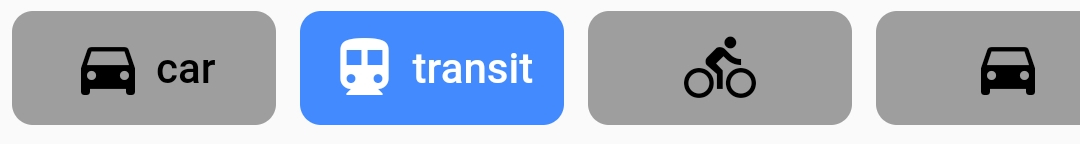
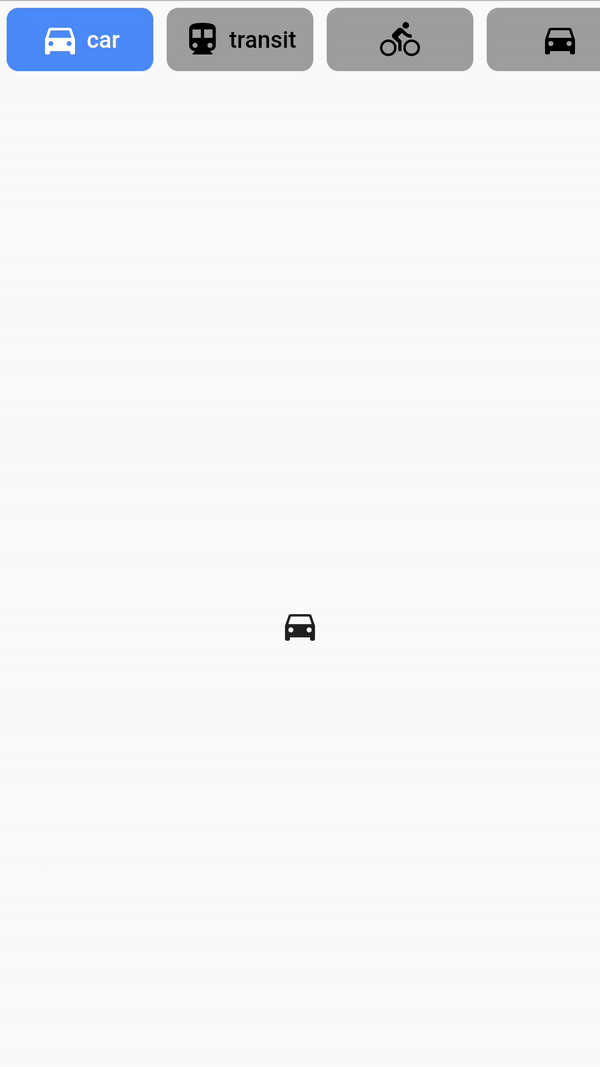
ButtonsTabBar - Examples #
Example #1
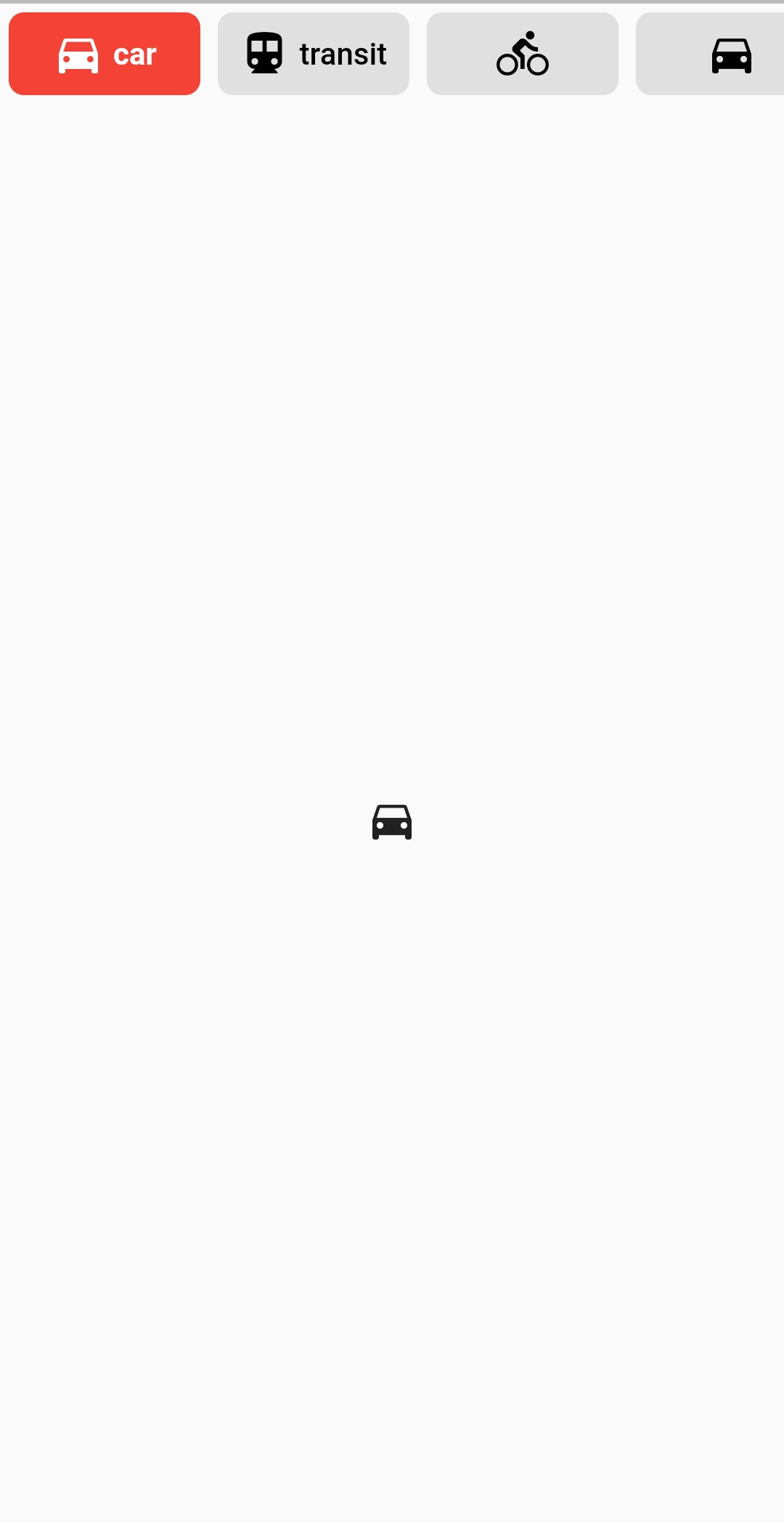
DefaultTabController(
length: ...,
child: Column(
children: <Widget>[
ButtonsTabBar(
backgroundColor: Colors.red,
tabs: ...,
),
Expanded(
child: TabBarView(
children: ...,
),
),
],
),
)
Example #2
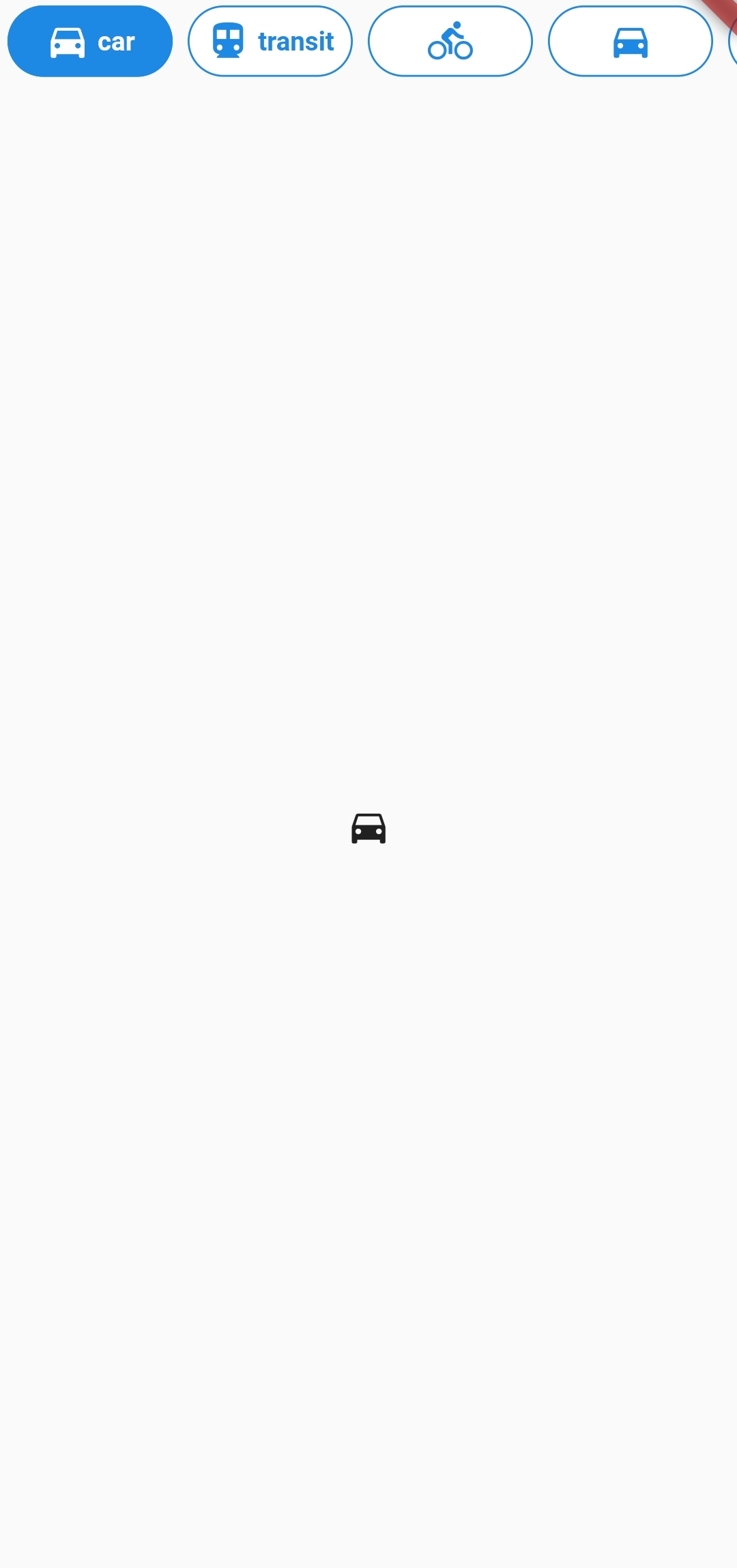
DefaultTabController(
length: ...,
child: Column(
children: <Widget>[
ButtonsTabBar(
backgroundColor: Colors.blue[600],
unselectedBackgroundColor: Colors.white,
labelStyle:
TextStyle(color: Colors.white, fontWeight: FontWeight.bold),
unselectedLabelStyle: TextStyle(
color: Colors.blue[600], fontWeight: FontWeight.bold),
borderWidth: 1,
unselectedBorderColor: Colors.blue[600],
radius: 100,
tabs: ...,
),
Expanded(
child: TabBarView(
children: ...,
),
),
],
),
)
Example #3

DefaultTabController(
length: 6,
child: Column(
children: <Widget>[
ButtonsTabBar(
radius: 12,
contentPadding: EdgeInsets.symmetric(horizontal: 12),
borderWidth: 2,
borderColor: Colors.transparent,
center: true,
decoration: BoxDecoration(
gradient: LinearGradient(
colors: <Color>[
Color(0xFF0D47A1),
Color(0xFF1976D2),
Color(0xFF42A5F5),
],
),
),
unselectedLabelStyle: TextStyle(color: Colors.black),
labelStyle: TextStyle(color: Colors.white),
height: 56,
tabs: ...,
),
Expanded(
child: TabBarView(
children: ...,
),
),
],
),
)
ButtonsTabBar Parameters #
| Parameter | Type | Description | Default |
|---|---|---|---|
| tabs | List<Widget> |
The tabs to display. Typically a list of two or more Tab widgets. |
@required |
| controller | TabController |
This widget's selection and animation state. | DefaultTabController.of |
| duration | int |
The duration in milliseconds of the transition animation. | 250 |
| backgroundColor | Color |
The background color of the button on its selected state. | Theme.of(context).accentColor |
| unselectedBackgroundColor | Color |
The background color of the button on its unselected state. | Colors.grey[300] |
| decoration | BoxDecoration |
The BoxDecoration of the button on its selected state. |
null |
| unselectedDecoration | BoxDecoration |
The BoxDecoration of the button on its unselected state. |
null |
| borderWidth | double |
The with of solid Border for each button. |
0 |
| borderColor | Color |
The border color of the button on its selected state. | Colors.black |
| unselectedBorderColor | Color |
The border color of the button on its unselected state. If it's value is null, the Color of borderColor is used. |
null |
| labelStyle | TextStyle |
The TextStyle of the button's Text on its selected state. The color provided on the TextStyle will be used for the Icon's color. |
TextStyle(color: Colors.white) |
| unselectedLabelStyle | TextStyle |
The TextStyle of the button's Text on its unselected state. The color provided on the TextStyle will be used for the Icon's color. |
TextStyle(color: Colors.black) |
| physics | ScrollPhysics |
The physics used for the ScrollControllerof the tabs list. |
BouncingScrollPhysics |
| contentPadding | EdgeInsets |
The EdgeInsets used for the Padding of the buttons' content. |
EdgeInsets.symmetric(horizontal: 4.0) |
| buttonMargin | EdgeInsets |
The EdgeInsets used for the Margin of the buttons. |
EdgeInsets.all(4.0) |
| labelSpacing | double |
The spacing between the Icon and the Text. If only one of those is provided, no spacing is applied. |
4.0 |
| radius | double |
The value of the BorderRadius.circular applied to each button. |
7.0 |
| height | double |
Override the material TabBar height value. | 46.0 |
| center | bool |
Center the tab buttons. | false |
Future #
If you have any suggestion or problem, let me know and I'll try to improve or fix it.
Versioning #
- v1.3.1 - 26 July 2021
- v1.3.0 - 25 April 2021
- v1.2.2 - 25 April 2021
- v1.2.1 - 28 March 2021
- v1.2.0 - 16 March 2021
- v1.1.2 - 03 March 2021
- v1.1.1 - 07 January 2021
- v1.1.0 - 06 January 2021
- v1.0.3 - 01 January 2021
- v1.0.2+1 - 30 November 2020
- v1.0.2 - 30 November 2020
- v1.0.1 - 21 October 2020
- v1.0.0+1 - 07 August 2020
- v0.1.2+1 - 02 August 2020
- v0.1.1+1 - 16 May 2020
- v0.1.0+2 - 24 April 2020
- v0.1.0+1 - 24 April 2020
License #
GNU General Public License v3.0, see the LICENSE.md file for details.
