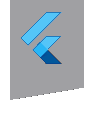connectivity_plus 6.0.0  connectivity_plus: ^6.0.0 copied to clipboard
connectivity_plus: ^6.0.0 copied to clipboard
Flutter plugin for discovering the state of the network (WiFi & mobile/cellular) connectivity on Android and iOS.
connectivity_plus #
This plugin allows Flutter apps to discover network connectivity types that can be used.
Note
On Android, this does not guarantee connection to Internet. For instance, the app might have wifi access but it might be a VPN or a hotel WiFi > with no access.
Platform Support #
| Android | iOS | MacOS | Web | Linux | Windows |
|---|---|---|---|---|---|
| ✅ | ✅ | ✅ | ✅ | ✅ | ✅ |
Usage #
Sample usage to check currently available connection types:
import 'package:connectivity_plus/connectivity_plus.dart';
final List<ConnectivityResult> connectivityResult = await (Connectivity().checkConnectivity());
// This condition is for demo purposes only to explain every connection type.
// Use conditions which work for your requirements.
if (connectivityResult.contains(ConnectivityResult.mobile)) {
// Mobile network available.
} else if (connectivityResult.contains(ConnectivityResult.wifi)) {
// Wi-fi is available.
// Note for Android:
// When both mobile and Wi-Fi are turned on system will return Wi-Fi only as active network type
} else if (connectivityResult.contains(ConnectivityResult.ethernet)) {
// Ethernet connection available.
} else if (connectivityResult.contains(ConnectivityResult.vpn)) {
// Vpn connection active.
// Note for iOS and macOS:
// There is no separate network interface type for [vpn].
// It returns [other] on any device (also simulator)
} else if (connectivityResult.contains(ConnectivityResult.bluetooth)) {
// Bluetooth connection available.
} else if (connectivityResult.contains(ConnectivityResult.other)) {
// Connected to a network which is not in the above mentioned networks.
} else if (connectivityResult.contains(ConnectivityResult.none)) {
// No available network types
}
Note
You should not be using the current network status for deciding whether you can reliably make a network connection. Always guard your app code against timeouts and errors that might come from the network layer.
You can also listen for active connectivity types changes by subscribing to the stream exposed by the plugin:
import 'package:connectivity_plus/connectivity_plus.dart';
@override
initState() {
super.initState();
StreamSubscription<List<ConnectivityResult>> subscription = Connectivity().onConnectivityChanged.listen((List<ConnectivityResult> result) {
// Received changes in available connectivity types!
});
}
// Be sure to cancel subscription after you are done
@override
dispose() {
subscription.cancel();
super.dispose();
}
Note
Connectivity changes are no longer communicated to Android apps in the background starting with Android O (8.0). You should always check for connectivity status when your app is resumed._ The broadcast is only useful when your application is in the foreground.
Limitations on the web platform #
In order to retrieve information about the quality/speed of a browser's connection, the web implementation of the connectivity plugin uses the browser's NetworkInformation Web API, which as of this writing (June 2020) is still "experimental", and not available in all browsers:
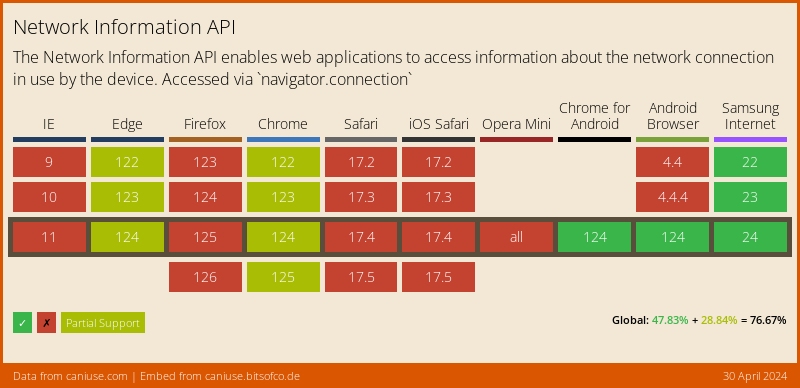
On desktop browsers, this API only returns a very broad set of connectivity statuses (One of 'slow-2g', '2g', '3g', or '4g'), and may not provide a Stream of changes. Firefox still hasn't enabled this feature by default.
Fallback to navigator.onLine
For those browsers where the NetworkInformation Web API is not available, the plugin falls back to the NavigatorOnLine Web API, which is more broadly supported:
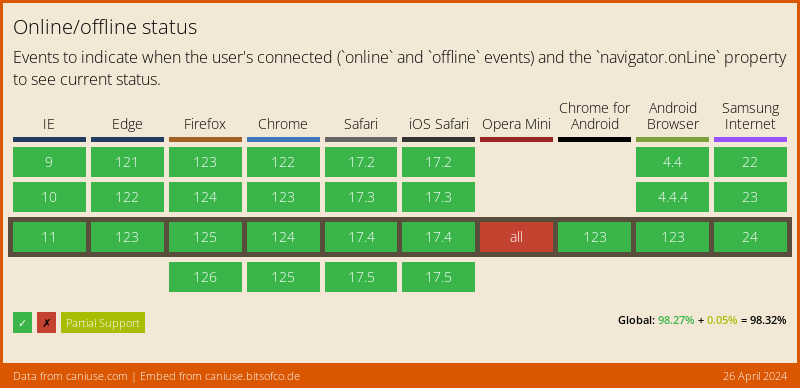
The NavigatorOnLine API is provided by dart:html, and only supports a boolean connectivity status (either online or offline), with no network speed information. In those cases the plugin will return either wifi (when the browser is online) or none (when it's not).
Other than the approximate "downlink" speed, where available, and due to security and privacy concerns, no Web browser will provide any specific information about the actual network your users' device is connected to, like the SSID on a Wi-Fi, or the MAC address of their device.