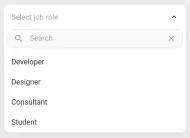dropdown_flutter 1.0.0  dropdown_flutter: ^1.0.0 copied to clipboard
dropdown_flutter: ^1.0.0 copied to clipboard
The Dropdown Flutter Widget, designed to enhance your Flutter application, offers highly customizable dropdowns with advanced features including list data search, network search, and multiple-selection.
import 'package:dropdown_flutter_example/widgets/controller_validation_dropdown.dart';
import 'package:dropdown_flutter_example/widgets/decorated_dropdown.dart';
import 'package:dropdown_flutter_example/widgets/multi_select_controller_dropdown.dart';
import 'package:dropdown_flutter_example/widgets/multi_select_dropdown.dart';
import 'package:dropdown_flutter_example/widgets/search_dropdown.dart';
import 'package:dropdown_flutter_example/widgets/search_request_dropdown.dart';
import 'package:dropdown_flutter_example/widgets/simple_dropdown.dart';
import 'package:dropdown_flutter_example/widgets/validation_dropdown.dart';
import 'package:flutter/material.dart';
void main() {
runApp(const MyApp());
}
class MyApp extends StatelessWidget {
const MyApp({Key? key}) : super(key: key);
@override
Widget build(BuildContext context) {
return MaterialApp(
debugShowCheckedModeBanner: false,
title: 'Dropdown Flutter App',
home: const Home(),
theme: ThemeData(
brightness: Brightness.light,
colorScheme: ColorScheme.fromSeed(
brightness: Brightness.light,
seedColor: Colors.blue,
background: Colors.grey[200],
),
),
);
}
}
class Home extends StatefulWidget {
const Home({Key? key}) : super(key: key);
@override
State<Home> createState() => _HomeState();
}
class _HomeState extends State<Home> {
@override
Widget build(BuildContext context) {
return DefaultTabController(
length: 2,
child: Scaffold(
backgroundColor: Theme.of(context).colorScheme.background,
appBar: AppBar(
backgroundColor: Theme.of(context).colorScheme.primary,
title: const Text(
'Custom Dropdown Example',
style: TextStyle(color: Colors.white),
),
bottom: const TabBar(
labelColor: Colors.white,
unselectedLabelColor: Colors.white70,
labelStyle: TextStyle(fontSize: 18),
unselectedLabelStyle: TextStyle(fontSize: 18),
padding: EdgeInsets.all(2),
tabs: [
Padding(
padding: EdgeInsets.only(bottom: 8.0),
child: Text(
'Single selection',
),
),
Padding(
padding: EdgeInsets.only(bottom: 8.0),
child: Text('Multi selection'),
),
],
),
),
body: TabBarView(
children: [
ListView(
padding: const EdgeInsets.all(16.0),
children: [
const SimpleDropdown(),
const SizedBox(height: 16),
const SearchDropdown(),
const SizedBox(height: 16),
const SearchRequestDropdown(),
const SizedBox(height: 16),
const DecoratedDropdown(),
const SizedBox(height: 16),
ValidationDropdown(),
const SizedBox(height: 16),
const ControllerValidationDropdown(),
],
),
ListView(
padding: const EdgeInsets.all(16.0),
children: [
const MultiSelectDropdown(),
const SizedBox(height: 16),
const MultiSelectSearchDropdown(),
const SizedBox(height: 16),
const MultiSelectSearchRequestDropdown(),
const SizedBox(height: 16),
const MultiSelectDecoratedDropdown(),
const SizedBox(height: 16),
MultiSelectValidationDropdown(),
const SizedBox(height: 16),
const MultiSelectControllerDropdown()
],
),
],
),
),
);
}
}