dropdown_search 0.2.5  dropdown_search: ^0.2.5 copied to clipboard
dropdown_search: ^0.2.5 copied to clipboard
Simple and robust Searchable Dropdown with item search feature, making it possible to use an offline item list or filtering URL for easy customization in three modes as Menu, BottomSheet and Dialog.
DropdownSearch package #
Simple and robust DropdownSearch with item search feature, making it possible to use an offline item list or filtering URL for easy customization.

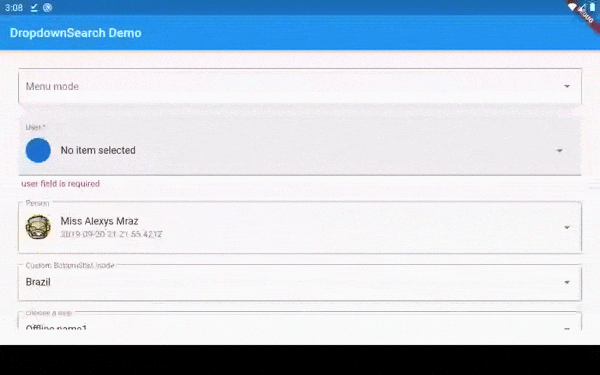


packages.yaml #
dropdown_search: <lastest version>
Import #
import 'package:dropdown_search/dropdownSearch.dart';
Simple implementation #
DropdownSearch(
items: ["Brazil", "Italia", "Tunisia", "Canada"],
label: "País",
onChanged: print,
selectedItem: "Brazil",
);
customize showed field (itemAsString) #
DropdownSearch<UserModel>(
label: "Name",
onFind: (String filter) => getData(filter),
itemAsString: UserModel.userAsStringByName,
searchBoxDecoration: InputDecoration(
hintText: "Search",
border: OutlineInputBorder(),
),
onChanged: (UserModel data) => print(data),
),
DropdownSearch<UserModel>(
label: "Name",
onFind: (String filter) => getData(filter),
itemAsString: UserModel.userAsStringById,
searchBoxDecoration: InputDecoration(
hintText: "Search",
border: OutlineInputBorder(),
),
onChanged: (UserModel data) => print(data),
),
customize Filter Function #
DropdownSearch<UserModel>(
label: "Name",
filterFn: UserModel.userFilterByCreationDate,
onFind: (String filter) => getData(filter),
itemAsString: UserModel.userAsStringByName,
searchBoxDecoration: InputDecoration(
hintText: "Search",
border: OutlineInputBorder(),
),
onChanged: (UserModel data) => print(data),
),
customize Search Mode #
DropdownSearch<UserModel>(
mode: Mode.BOTTOM_SHEET,
label: "Name",
maxHeight: 350,
onFind: (String filter) => getData(filter),
itemAsString: UserModel.userAsStringByName,
searchBoxDecoration: InputDecoration(
hintText: "Search",
border: OutlineInputBorder(),
),
onChanged: (UserModel data) => print(data),
),
Validation #
DropdownSearch(
items: ["Brazil", "France", "Tunisia", "Canada"],
label: "Country",
onChanged: print,
selectedItem: "Tunisia",
validate: (String item) {
if (item == null)
return "Required field";
else if (item == "Brazil")
return "Invalid item";
else
return null;
},
);
Endpoint implementation (using Dio package) #
DropdownSearch<UserModel>(
label: "Nome",
onFind: (String filter) async {
var response = await Dio().get(
"http://5d85ccfb1e61af001471bf60.mockapi.io/user",
queryParameters: {"filter": filter},
);
var models = UserModel.fromJsonList(response.data);
return models;
},
onChanged: (UserModel data) {
print(data);
},
);
Layout customization #
You can customize the layout of the DropdownSearch and its items. EXAMPLE
| Properties | Description |
|---|---|
label |
DropDownSearch label |
showSearchBox |
show/hide the search box |
isFilteredOnline |
true if the filter on items is applied onlie (via API) |
showClearButton |
show/hide clear selected item |
labelStyle |
text style for the DropdownSearch label |
items |
offline items list |
selectedItem |
selected item |
onFind |
function that returns item from API |
onChanged |
called when a new item is selected |
dropdownBuilder |
to customize list of items UI |
dropdownItemBuilder |
to customize selected item |
validate |
function to apply the validation formula |
searchBoxDecoration |
decoration for the search box |
backgroundColor |
background color for the dialog/menu/bottomSheet |
dialogTitle |
the title for dialog/menu/bottomSheet |
dialogTitleStyle |
text style for the dialog title |
dropdownItemBuilderHeight |
the height of the selected item UI |
itemAsString |
customize the fields the be shown |
filterFn |
custom filter function |
enabled |
enable/disable dropdownSearch |
mode |
MENU / DIALOG/ BOTTOM_SHEET |
maxHeight |
the max height for dialog/bottomSheet/Menu |
showSelectedItem |
manage selected item visibility (if true, the selected item will be highlighted) |
compareFn |
Function(T item, T selectedItem), custom comparing function |
Attention #
To use a template as an item type, and you don't want to use a custom fonction itemAsString you need to implement toString, equals and hashcode, as shown below:
class UserModel {
final String id;
final DateTime createdAt;
final String name;
final String avatar;
UserModel({this.id, this.createdAt, this.name, this.avatar});
///this method will prevent the override of toString and make the same model useful for different cases
static String userAsStringByName(UserModel userModel){
return '#${userModel.id} ${userModel.name}';
}
//this method will prevent the override of toString
static String userAsStringById(UserModel userModel){
return '#${userModel.id} ${userModel.id}';
}
///this method will prevent the override of toString
static bool userFilterByCreationDate(UserModel userModel, String filter){
return userModel?.createdAt?.toString()?.contains(filter);
}
///custom comparing function to check if two users are equal
static bool isEqual(UserModel model1, UserModel model2) {
return model1?.id == model2?.id;
}
@override
String toString() => name;
@override
operator ==(o) => o is UserModel && o.id == id;
@override
int get hashCode => id.hashCode^name.hashCode^createdAt.hashCode;
}
