email_otp 2.1.2  email_otp: ^2.1.2 copied to clipboard
email_otp: ^2.1.2 copied to clipboard
A fast & simple email authentication OTP sender and verification flutter package.
Welcome to Email OTP: Your Fast and Simple Email Authentication OTP Solution! #
Email OTP is a Flutter package designed to simplify email authentication through one-time passwords (OTPs). With Email OTP, you can effortlessly generate OTPs and send them to your users' email addresses, ensuring secure identity verification.
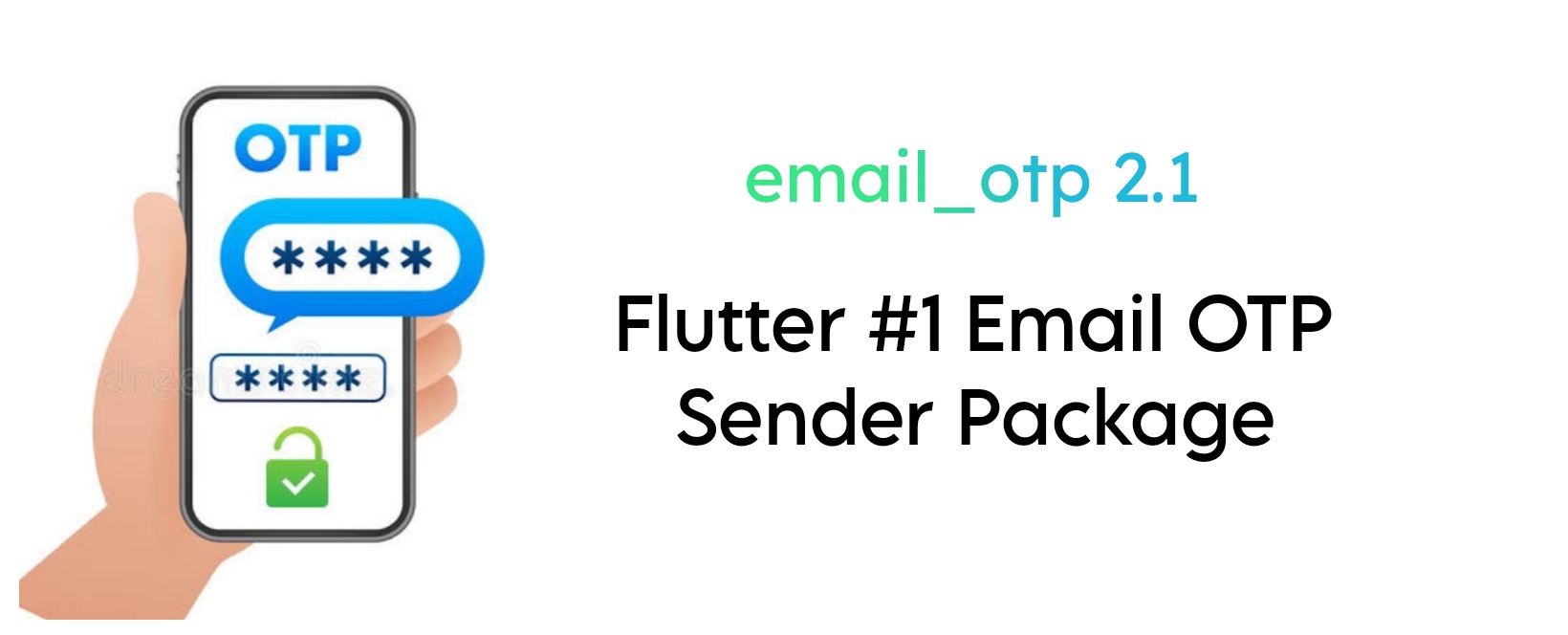
Table of Contents #
- Getting Started
- Usage
- Configuration
- Sending and Verifying OTPs
- Complete Example
- Reporting Bugs or Issues
- Copyright and License
‣ Getting Started #
To get started, import the email_otp package in your Flutter project:
import 'package:email_otp/email_otp.dart';
‣ Usage #
Initialize the EmailOTP class:
EmailOTP myAuth = EmailOTP();
‣ Configuration #
Configure your OTP authentication settings using the setConfig method:
myAuth.setConfig(
appEmail: "me@rohitchouhan.com",
appName: "Email OTP",
userEmail: email.text,
otpLength: 6,
otpType: OTPType.digitsOnly
);
appEmail: Your personal or company email address, visible to clients when they receive OTPs.appName: Your app's name, displayed to clients in the email.userEmail: The recipient's email address where the OTP needs to be sent.otpLength: The length of the OTP (e.g., 6 digits).otpType: Choose fromOTPType.digitsOnly,OTPType.stringOnly, orOTPType.mixedfor different OTP formats.
‣ Customizing Email Templates (Optional) #
You can customize your email template using the setTemplate method. If not used, the default template provided by Email OTP will be used.
var template = 'YOUR HTML CODE HERE';
myAuth.setTemplate(
render: template
);
In your HTML, use placeholders like {{app_name}} and {{otp}} to display the app name and OTP. For example:
Thank you for choosing {{app_name}}. Your OTP is {{otp}}.
‣ Configuring Custom SMTP (Optional) #
Configure your SMTP settings using the setSMTP method if you want to send OTPs from a custom email address. Make sure your SMTP credentials are correct. Test your SMTP configuration at smtper.net.
myAuth.setSMTP(
host: "smtp.rohitchouhan.com",
auth: true,
username: "email-otp@rohitchouhan.com",
password: "*************",
secure: "TLS",
port: 576
);
host: Your SMTP hostname.auth: Boolean (true/false) indicating if SMTP authentication is required.username: Your SMTP email address.password: Your SMTP email password.secure: Choose from "TLS" or "SSL" for secure connections.port: Port number of your SMTP email server.
‣ Email Theme #
We already have a few good and beautiful email templates. To assign a theme, you need to use the setTheme method with the parameter of the theme version. If you do not use this function, it will automatically take the latest theme.
myAuth.setTheme(
theme:"v3"
);
| Theme Parameter | Theme Design |
|---|---|
| v1 | |
| v2 | |
| v3 |
‣ Sending and Verifying OTPs #
Use the following methods to send and verify OTPs:
‣ Sending OTP #
await myAuth.sendOTP();
‣ Verifying OTP #
var inputOTP = 987654; // OTP entered by the client after receiving the email
await myAuth.verifyOTP(
otp: inputOTP
);
‣ Complete Example #
Find a complete example in the Email OTP package documentation.
‣ Reporting Bugs or Issues #
Feel free to open a ticket on GitHub if you encounter any problems. We also welcome new ideas and suggestions.
‣ Copyright and License #
Copyright © 2023 Rohit Chouhan. Licensed under the MIT LICENSE.