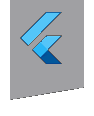firebase_auth 0.4.4  firebase_auth: ^0.4.4 copied to clipboard
firebase_auth: ^0.4.4 copied to clipboard
Flutter plugin for Firebase Auth, enabling Android and iOS authentication using passwords, and identity providers like Google, Facebook, and Twitter.
firebase_auth plugin #
A Flutter plugin to use the Firebase Authentication API.
For Flutter plugins for other Firebase products, see FlutterFire.md.
Note: This plugin is still under development, and some APIs might not be available yet. Feedback and Pull Requests are most welcome!
Usage #
Configure the Google sign-in plugin #
The Google Sign-in plugin is required to use the firebase_auth plugin. Follow the Google sign-in plugin installation instructions.
Import the firebase_auth plugin #
To use the firebase_auth plugin, follow the plugin installation instructions.
Android integration #
Enable the Google services by configuring the Gradle scripts as such.
- Add the classpath to the
[project]/android/build.gradlefile.
dependencies {
// Example existing classpath
classpath 'com.android.tools.build:gradle:3.0.1'
// Add the google services classpath
classpath 'com.google.gms:google-services:3.1.2'
}
- Add the apply plugin to the
[project]/android/app/build.gradlefile.
// ADD THIS AT THE BOTTOM
apply plugin: 'com.google.gms.google-services'
Note: If this section is not completed you will get an error like this:
java.lang.IllegalStateException:
Default FirebaseApp is not initialized in this process [package name].
Make sure to call FirebaseApp.initializeApp(Context) first.
Note: When you are debugging on android, use a device or AVD with Google Play services. Otherwise you will not be able to authenticate.
Use the plugin #
Add the following imports to your Dart code:
import 'package:firebase_auth/firebase_auth.dart';
Initialize FirebaseAuth:
final FirebaseAuth _auth = FirebaseAuth.instance;
You can now use the Firebase _auth to authenticate in your Dart code, e.g.
Future<FirebaseUser> _handleSignIn() async {
GoogleSignInAccount googleUser = await _googleSignIn.signIn();
GoogleSignInAuthentication googleAuth = await googleUser.authentication;
FirebaseUser user = await _auth.signInWithGoogle(
accessToken: googleAuth.accessToken,
idToken: googleAuth.idToken,
);
print("signed in " + user.displayName);
return user;
}
Then from the sign in button onPress, call the _handleSignIn method using a future
callback for both the FirebaseUser and possible exception.
_handleSignIn()
.then((FirebaseUser user) => print(user))
.catchError((e) => print(e));
Example #
See the example application source for a complete sample app using the Firebase authentication.
Issues and feedback #
Please file issues to send feedback or report a bug. Thank you!