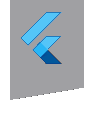firebase_core 0.1.1  firebase_core: ^0.1.1 copied to clipboard
firebase_core: ^0.1.1 copied to clipboard
Flutter plugin for Firebase Core, enabling connecting to multiple Firebase apps.
import 'dart:async';
import 'package:flutter/material.dart';
import 'package:firebase_core/firebase_core.dart';
void main() => runApp(new MyApp());
class MyApp extends StatelessWidget {
final String name = 'foo';
final FirebaseOptions options = const FirebaseOptions(
googleAppID: '1:297855924061:ios:c6de2b69b03a5be8',
gcmSenderID: '297855924061',
apiKey: 'AIzaSyBq6mcufFXfyqr79uELCiqM_O_1-G72PVU',
);
Future<Null> _configure() async {
final FirebaseApp app = await FirebaseApp.configure(
name: name,
options: options,
);
assert(app != null);
print('Configured $app');
}
Future<Null> _allApps() async {
final List<FirebaseApp> apps = await FirebaseApp.allApps();
print('Currently configured apps: $apps');
}
@override
Widget build(BuildContext context) {
return new MaterialApp(
home: new Scaffold(
appBar: new AppBar(
title: const Text('Firebase Core example app'),
),
body: new Padding(
padding: const EdgeInsets.all(20.0),
child: new Column(
mainAxisAlignment: MainAxisAlignment.spaceAround,
crossAxisAlignment: CrossAxisAlignment.stretch,
children: <Widget>[
new RaisedButton(
onPressed: _configure, child: const Text('initialize')),
new RaisedButton(
onPressed: _allApps, child: const Text('allApps')),
],
),
),
),
);
}
}