flexi_image_slider 1.0.5  flexi_image_slider: ^1.0.5 copied to clipboard
flexi_image_slider: ^1.0.5 copied to clipboard
Image slider with auto scroll, dots indicator
flexi_image_slider #
Image slider with auto scroll, dots indicator

|
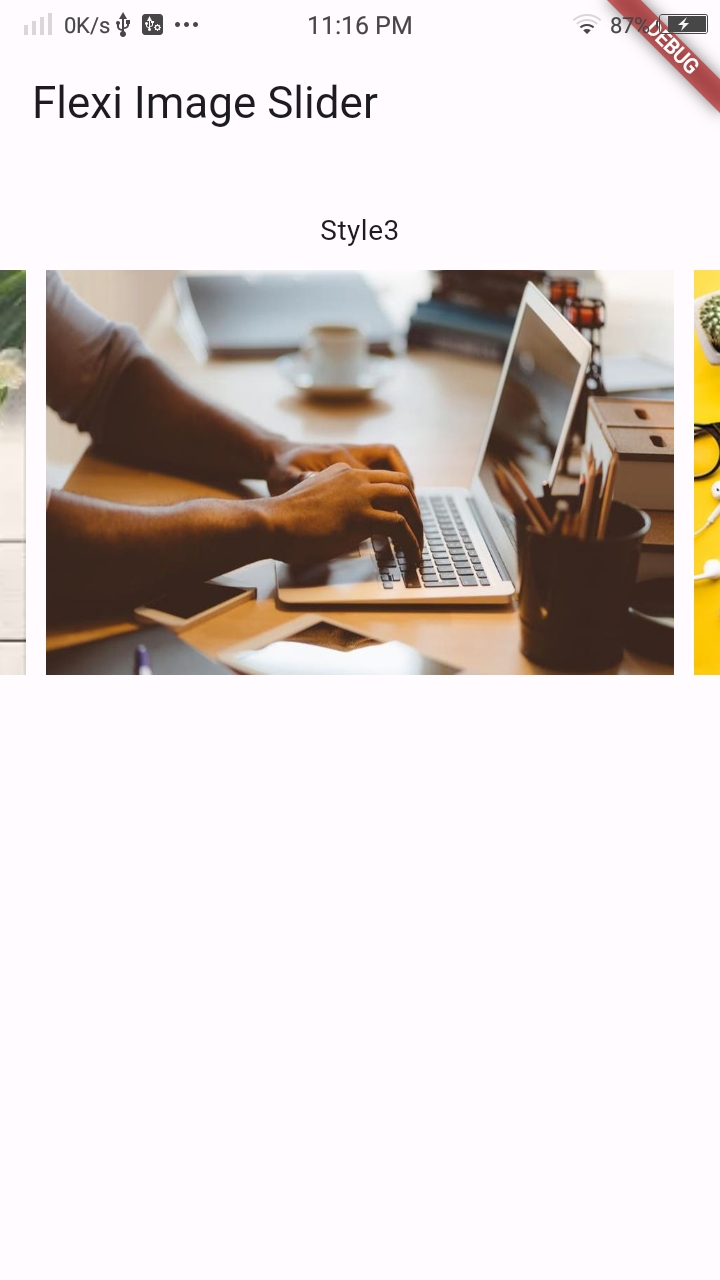
|
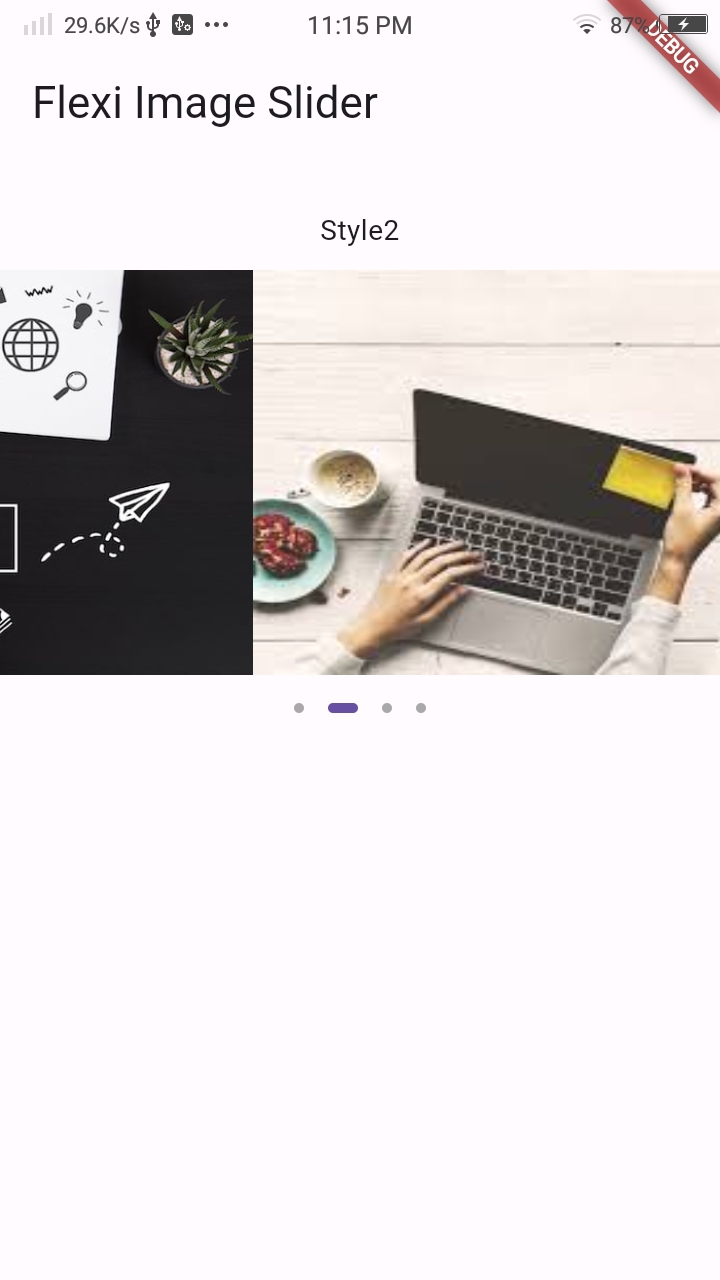
|
Features #
- set image with your aspect ratio
- auto scroll option
Installation #
In your pubspec.yaml file within your Flutter Project:
dependencies:
flexi_image_slider: 1.0.5
Usage #
Usage -
aspectRatio: set you slider height like 1.0,1.5,2.0 etc...
arrayImages: pass your List<String> type array which contains image urls
//optional fields ------------
autoScroll: auto scroll enable disable by set true/false here
viewportFraction: set its value between 0.5 to 0.9 for display left & right side image preview
boxFit: set your image content mode
showIndicator: set true/false to show indicator
showIndicatorBottom: set true/false to show your indicator below slider or over slider
duration: set your slider image changed speed by setting duration
borderRadius: set any double value for give radius to your image
onTap : want to execute some action on image click use this
How to use -
//import package
import 'package:flexi_image_slider/flexi_image_slider.dart';
flexi_image_slider(
//required fields ---------
context: context,
aspectRatio: 16/9,
arrayImages: arrayImages,
//optional fields ------------
autoScroll: true,
viewportFraction: 0.8,
boxFit: BoxFit.fill,
showIndicator: true,
showIndicatorBottom: true,
duration: const Duration(seconds: 4),
borderRadius: 5,
onTap: (int index){
print("$index index clicked");
//handle your click events
},
),