flutter_background_geolocation 1.0.0-rc.1  flutter_background_geolocation: ^1.0.0-rc.1 copied to clipboard
flutter_background_geolocation: ^1.0.0-rc.1 copied to clipboard
The most sophisticated background location-tracking & geofencing module with battery-conscious motion-detection intelligence for iOS and Android.
[1.0.0-rc.1] - 2019-03-20 #
Breaking Changes #
- [Changed] The license format has changed. New
1.0.0licenses are now available for customers in the product dashboard.
Fixes #
- [Fixed] iOS missing native
destroyLogimplementation (thanks to @joserocha3) - [Fixed] Missing Dart implementation for
requestPermissionmethod (thanks to @joserocha3) - [Fixed] Logic bugs in MotionActivity triggering between stationary / moving states.
- [Fixed] List.map Bug in Dart api
addGeofences.
New Features #
- [Added] Android implementation for
useSignificantChangesOnlyConfig option. Will request Android locations without the persistent foreground service. You will receive location updates only a few times per hour:useSignificantChangesOnly: true: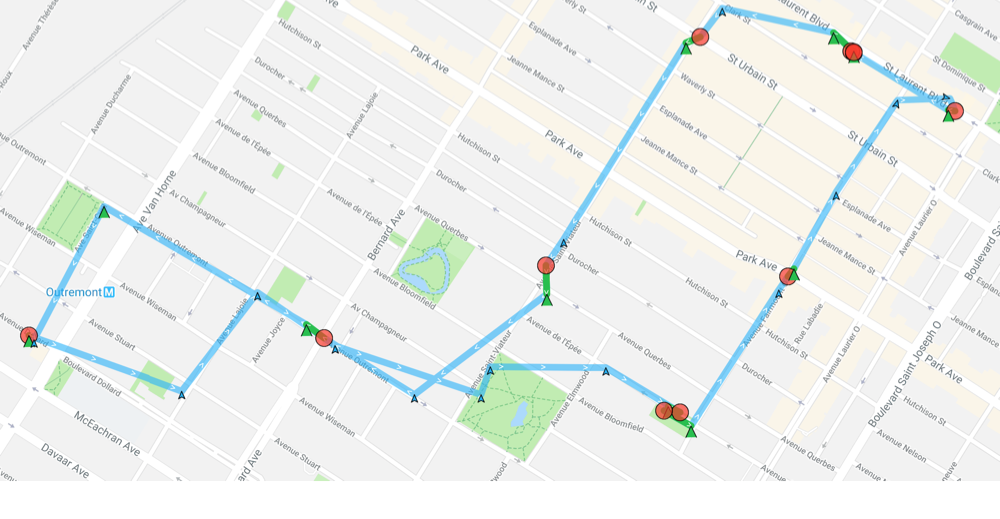
useSignificantChangesOnly: false:
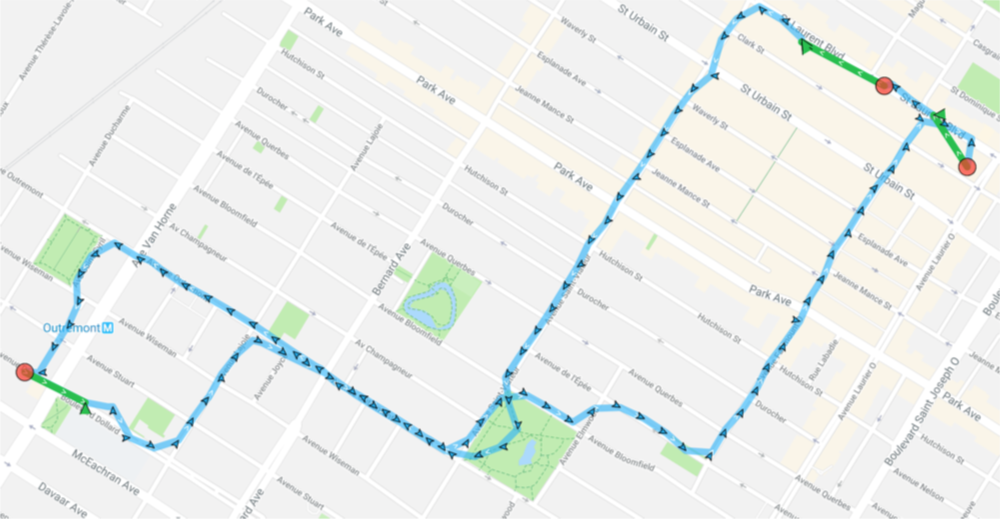
-
[Added] Android now implements a "stationary geofence", just like iOS. It currently acts as a secondary triggering mechanism along with the current motion-activity API. You will hear the "zap" sound effect when it triggers. This also has the fortunate consequence of allowing mock-location apps (eg: Lockito) of being able to trigger tracking automatically.
-
[Added] The SDK detects mock locations and skips trigging the
stopTimeoutsystem, improving location simulation workflow. -
[Added] Android-only Config option
geofenceModeHighAccuracyfor more control over geofence triggering responsiveness. Runs a foreground-service during geofences-only mode (#startGeofences). This will, of course, consume more power.
await BackgroundGeolocation.ready(Config
geofenceModeHighAccuracy: true,
desiredAccuracy: Config.DESIRED_ACCURACY_MEDIUM,
locationUpdateInterval: 5000,
distanceFilter: 50
));
BackgroundGeolocation.startGeofences();
- [Added] Android implementation of
startBackgroundTask/stopBackgroundTask. This implementation uses a foreground-service. I've tried using Android'sJobServicebut these tasks are queued by the OS and run only periodically.
// an Android foreground-service has just launched (in addition to its persistent notification).
int taskId = await BackgroundGeolocation.startBackgroundTask();
// Do any work you like -- it's guaranteed to run, regardless of background/terminated.
// Your task has exactly 30s to do work before the service auto-stops itself.
// Execute an HTTP request to test an async operation.
String url = "http://tracker.transistorsoft.com/devices?company_token=$_username";
String result = await http.read(url).then((String result) {
print("[http test] success: $result");
// Terminate the foreground-service.
BackgroundGeolocation.stopBackgroundTask(taskId);
}).catchError((dynamic error) {
print("[http test] failed: $error");
// Always be sure to stop your tasks, just like iOS.
BackgroundGeolocation.stopBackgroundTask(taskId);
});
Logging for background-tasks looks like this (when you see an hourglass, a foreground-service is active)
[BackgroundTaskManager onStartJob] ⏳ startBackgroundTask: 6
.
.
.
[BackgroundTaskManager$Task stop] ⏳ stopBackgroundTask: 6
- [Added] New custom Android debug sound FX. More documentation will be added to the docs but here's a basic description from the code:
public static final String LOCATION_RECORDED = OOOOIII;
public static final String LOCATION_SAMPLE = CLICK_TAP_DONE;
public static final String LOCATION_ERROR = DIGI_WARN;
public static final String MOTIONCHANGE_FALSE = MARIMBA_DROP;
public static final String MOTIONCHANGE_TRUE = CHIME_SHORT_CHORD_UP;
public static final String STATIONARY_GEOFENCE_EXIT = ZAP_FAST;
public static final String STOP_TIMER_ON = CHIME_BELL_CONFIRM;
public static final String STOP_TIMER_OFF = BELL_DING_POP;
public static final String HEARTBEAT = PEEP_NOTE;
public static final String GEOFENCE_ENTER = BEEP_TRIP_UP_DRY;
public static final String GEOFENCE_DWELL = BEEP_TRIP_UP_ECHO;
public static final String GEOFENCE_EXIT = BEEP_TRIP_DRY;
public static final String WARNING = DIGI_WARN;
public static final String ERROR = MUSIC_TIMPANI_ERROR;
⚠️ These debug sound FX consume about 1.4MB in the plugin's tslocationmanager.aar. These assets can easily be stripped in your release builds by adding the following gradle task to your app/build.gradle (I'm working on an automated solution within the context of the plugin's build.gradle; so far, no luck). Big thanks to @mikehardy.
/**
* Purge flutter_background_geolocation debug sounds from release build.
*/
def purgeBackgroundGeolocationDebugResources(applicationVariants) {
applicationVariants.all { variant ->
if (variant.buildType.name == 'release') {
variant.mergeResources.doLast {
delete(fileTree(dir: variant.mergeResources.outputDir, includes: ['raw_tslocationmanager*']))
}
}
}
}
android {
//Remove debug sounds from background_geolocation plugin
purgeBackgroundGeolocationDebugResources(applicationVariants)
compileSdkVersion rootProject.ext.compileSdkVersion
.
.
.
}
Removed #
- [Changed] Removed Android config option
activityRecognitionInterval. The Android SDK now uses the more modern ActivityTransistionClient API which is a higher level wrapper for the traditional ActivityReconitionClient.AcitvityTransitionClientdoes not accept a pollinginterval, thusactiivtyRecognitionIntervalis now unused. Also,ActivityTransitionClientemits similaron_foot,in_vehicleevents but no longer provides aconfidence, thusconfidenceis now reported always as100. If you've been implementing your own custom triggering logic based uponconfidence, it's now pointless. TheActivityTransitionClientwill open doors for new features based upon transitions between activity states.
╔═════════════════════════════════════════════
║ Motion Transition Result
╠═════════════════════════════════════════════
╟─ 🔴 EXIT: walking
╟─ 🎾 ENTER: still
╚═════════════════════════════════════════════
Maintenance #
- [Changed] Update
android-permissionsdependency to0.1.8.