flutter_text_drawable 0.2.0  flutter_text_drawable: ^0.2.0 copied to clipboard
flutter_text_drawable: ^0.2.0 copied to clipboard
A flutter library that gives you the flexibility to create and customize text user avatars like Gmail and Contacts.
flutter_text_drawable #


A flutter package that gives you the flexibility to create and customize text user avatars like Gmail and Contacts.
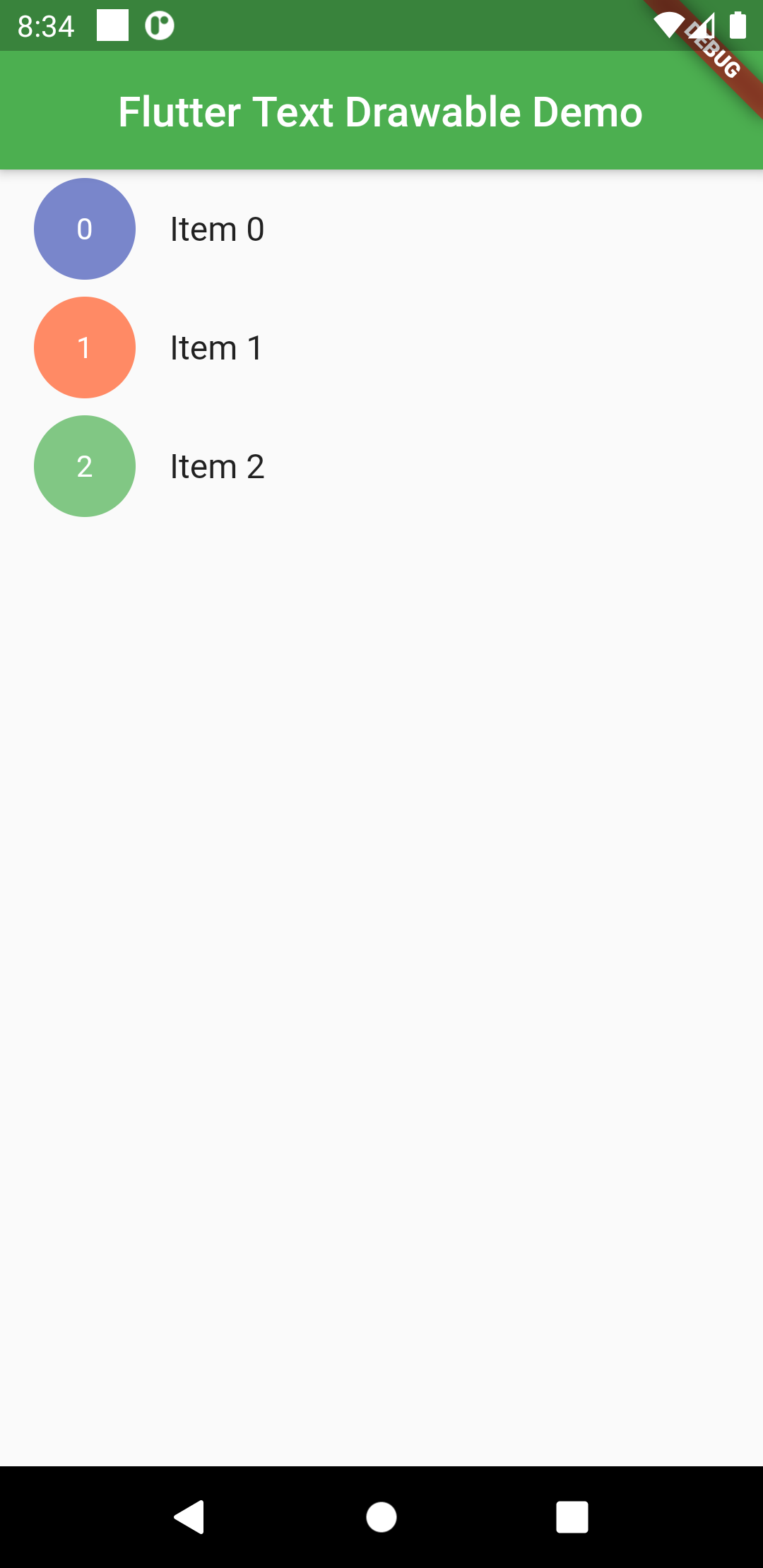
Basic Usage #
Simply add the TextDrawable to your widget tree like so:
TextDrawable(
text: "Some Text",
)
Respond to Tap Events (Like Gmail) #
TextDrawable widget has an option to receive tap events and switch between the text being displayed and a checked icon.
Just set isTappable = true.
If you wish to receive a callback when the widget is tapped, pass in a function which accepts a bool to the onTap property.
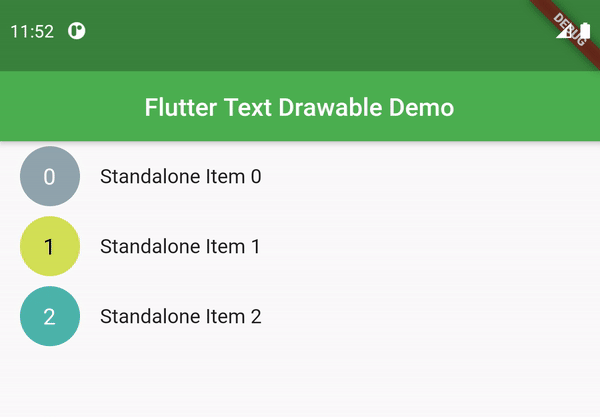
TextDrawable(
text: "$index",
isTappable: true,
onTap: (val) {
print("$index selected: $val");
},
boxShape: BoxShape.rectangle,
borderRadius: BorderRadius.circular(8),
),
Properties available #
| Property | Type | Description |
|---|---|---|
text |
String | The text you wish to display. Only first character will be displayed. |
height |
double | Height of the TextDrawable widget. |
width |
double | Width of the TextDrawable widget. Defaults to 48. |
backgroundColor |
Color | Background color to for the widget. If not specified, a random color will be generated. |
textStyle |
TextStyle | TextStyle for the text to be displayed. Default fontSize is 18. color is determined based on contrast with the backgroundColor. |
boxShape |
BoxShape | Shape of the widget. Defaults to BoxShape.circle. |
borderRadius |
BorderRadiusGeometry | Border radius of the widget. Only specify this if boxShape == BoxShape.rectangle. |
duration |
Duration | Specify duration of animation between text and checked icon. Defaults to current theme animation duration. |
isTappable |
bool | Set to true when you want the widget to recognize taps. Typical selection behaviour found in the Gmail app. |
onTap |
Function(bool) | Callback received when widget is tapped. It emits its current selected status. |
Example #
import 'package:flutter/material.dart';
import 'package:flutter_text_drawable/flutter_text_drawable.dart';
void main() {
runApp(MaterialApp(
title: 'Flutter Text Drawable Demo',
theme: ThemeData(primaryColor: Colors.green),
home: MyApp(),
));
}
class MyApp extends StatelessWidget {
@override
Widget build(BuildContext context) {
return Scaffold(
appBar: AppBar(
centerTitle: true,
title: Text('Flutter Text Drawable Demo'),
),
body: ListView.builder(
itemCount: 3,
itemBuilder: (context, index) {
return ListTile(
leading: TextDrawable(
text: "$index",
),
title: Text("Item $index"),
);
},
),
);
}
}
License #
This project has been licensed under the MIT License. Check the LICENSE file for the details.