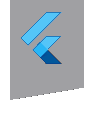font_awesome_flutter 10.2.1  font_awesome_flutter: ^10.2.1 copied to clipboard
font_awesome_flutter: ^10.2.1 copied to clipboard
The Font Awesome Icon pack available as Flutter Icons. Provides 1600 additional icons to use in your apps.
10.2.1 #
- Update font awesome version in readme
10.2.0 #
- Remove duotone generator functionality from configurator
- Upgrade to Font Awesome 6.2.0
10.1.0 #
- Upgrade to Font Awesome 6.1.1
- Perform automatic update check on configurator run
10.0.0 #
- Upgrade to Font Awesome icons 6.1.0
- Update the configurator to work with version 6
- Add alias support (Aliases may be old names of renamed icons. Since it is unclear if they are about to stay, aliases are marked as @Deprecated with a message containing the new icon name.)
- Update FaIcon with the latest changes to flutter's default Icon
- DEPRECATE duotone icon support for pro users
- Fix linter warnings - thanks to @gslender!
9.2.0 #
- Upgrade to Font Awesome icons 5.15.4
- Equalize windows and linux tool scripts
- Reworked updater tool into a full-fledged configurator
- Added support for ignoring styles
- Added optional support for dynamic icon retrieval by name (thanks to @Mythar)
- Fonts get enabled/disabled automatically based on availability and exclude list
9.1.0 #
- Add support for fa6's 360-degrees icon
- Fix #154 FaDuotoneIcon explicitly requires IconDataDuotone
- Use
dart formatinstead of deprecateddartfmtin the updater - Automatically enable duotone icons in the example if possible
- Upgrade to Font Awesome icons 5.15.3
Thanks to @amkuchta for his work and input
9.0.0 #
- Add support for null-safety
8.12.0 #
- Upgrade to Font Awesome icons 5.15.2
- Add support for font awesome 6's number icons
8.11.0 #
- Add support for font awesome 6's thin icons
8.10.2 #
- Fix missing keys in FaDuotoneIcon
- Fix icon tree shaking build error for duotone icons
8.10.1 #
- Update license file with MIT header
- Update readme links
8.10.0 #
- Fix #119: Inverted colors for duotone icons
- Fix #122: Build failure due to missing glyphs in web fonts
- Upgrade to Font Awesome icons 5.15.1
8.9.0 #
- Upgrade to Font Awesome icons 5.15
8.8.1 #
- Fix icon_data.dart not being accessible
8.8.0 #
- Upgrade to Font Awesome Icons 5.13
8.7.0 #
- Add
FaIconwidget for Font Awesome Icons - Update
READMEwith FAQ
8.6.0 #
- Move package to FlutterCommunity
- Upgrade to Font Awesome Icons 5.12.1
- Directions to support pro icons if you've purchased them (thanks @michaelspiss!)
8.5.0 #
- Upgrade to Font Awesome Icons 5.9
8.4.0 #
- FIX BAD BUILD - 8.3.0 had a problem with the update Script, please do not use!
- Upgrade to Font Awesome Icons 5.7
8.3.0 #
- Upgrade to Font Awesome Icons 5.7
8.2.0 #
- Upgrade to Font Awesome Icons 5.5
8.1.0 #
- Upgrade to Font Awesome Icons 5.3.1
8.0.1 #
- Fix documentation
8.0.0 #
- Upgrade environment version constraint for Dart 2
- Upgrade to font awesome icons 5.2.0
7.1.0 #
- Upgrade to font awesome icons 5.1.0
7.0.0 #
- Renames:
- All icons that end with capital-O (for outline) have been renamed. E.g.
addressBookOhas been renamedaddressBook - All solid icons have been renamed to
solidIconName. E.g.addressBookrenamedsolidAddressBook
- All icons that end with capital-O (for outline) have been renamed. E.g.
- Generate Icon pack based on JSON definition from source. Much easier upgrades / maintenance / consistency going forward! Big thanks to @pplante on Github for the contribution :)
- Move fonts into the
libfolder.
6.0.0 #
- Update to Font Awesome Icons 5.0.2, which includes tons of new Icons!
5.0.0 #
- semver mistake: 4.7.3 should have been a major bump as it involves breaking changes.
4.7.3 #
- Simpler Install: Remove the need to specify the font in your own pubspec.yaml
4.7.2 #
- MOAR README updates
4.7.1 #
- README fix
4.7.0 #
- Expose Font Awesome 4.7.0
wofffont asset. This was the smallest version of the font file that worked with Flutter. - Created
FontAwesomeIconsclass, which provides static access to all Font Awesome 4.7.0 Icons asIconData, similar to Flutter's built-inIconsclass. - Created a Gallery App that can be used to view all provided icons
- Created README with installation instructions
- Added LICENSE.md file