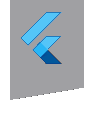freezed 2.4.7  freezed: ^2.4.7 copied to clipboard
freezed: ^2.4.7 copied to clipboard
Code generation for immutable classes that has a simple syntax/API without compromising on the features.
Welcome to Freezed, yet another code generator for data-classes/unions/pattern-matching/cloning.
Motivation #
Dart is awesome, but defining a "model" can be tedious. We may have to:
- define a constructor + the properties
- override
toString,operator ==,hashCode - implement a
copyWithmethod to clone the object - handling de/serialization
Implementing all of this can take hundreds of lines, which are error-prone and affect the readability of your model significantly.
Freezed tries to fix that by implementing most of this for you, allowing you to focus on the definition of your model.
| Before | After |
|---|---|
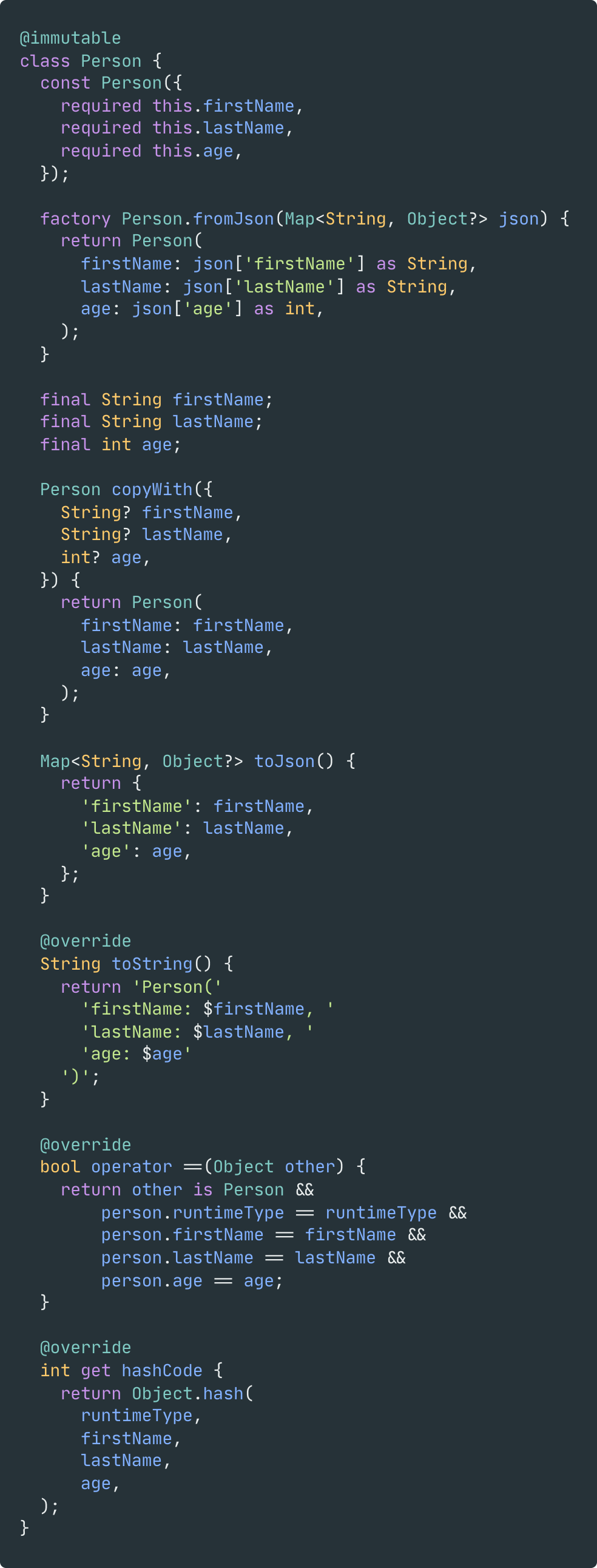 |
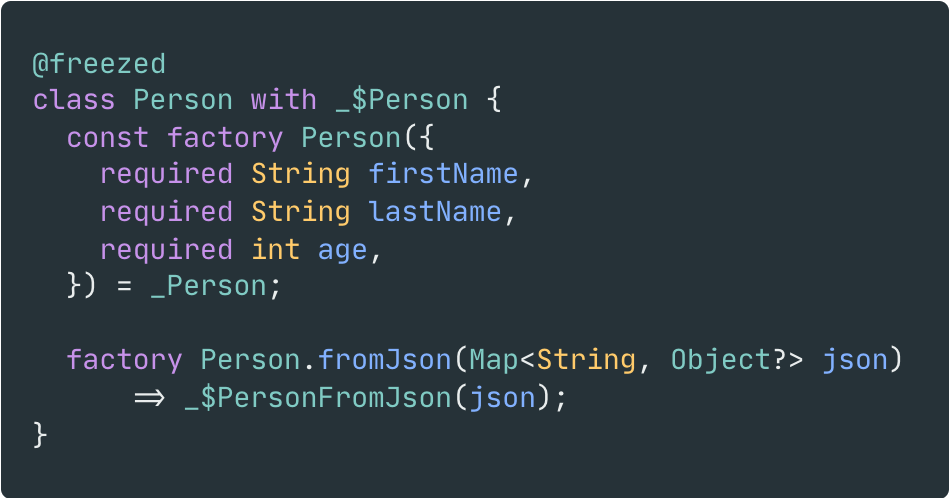 |
Index #
- Motivation
- Index
- How to use
- Utilities
How to use #
Install #
To use Freezed, you will need your typical build_runner/code-generator setup.
First, install build_runner and Freezed by adding them to your pubspec.yaml file:
For a Flutter project:
flutter pub add freezed_annotation
flutter pub add dev:build_runner
flutter pub add dev:freezed
# if using freezed to generate fromJson/toJson, also add:
flutter pub add json_annotation
flutter pub add dev:json_serializable
For a Dart project:
dart pub add freezed_annotation
dart pub add dev:build_runner
dart pub add dev:freezed
# if using freezed to generate fromJson/toJson, also add:
dart pub add json_annotation
dart pub add dev:json_serializable
This installs three packages:
- build_runner, the tool to run code-generators
- freezed, the code generator
- freezed_annotation, a package containing annotations for freezed.
Disabling invalid_annotation_target warning and warning in generates files. #
If you plan on using Freezed in combination with json_serializable, recent
versions of json_serializable and meta may require you to disable the
invalid_annotation_target warning.
To do that, you can add the following to the analysis_options.yaml file
at the root of your project:
analyzer:
errors:
invalid_annotation_target: ignore
Run the generator #
To run the code generator, execute the following command:
dart run build_runner build
Note that like most code-generators, Freezed will need you to both import the annotation (freezed_annotation)
and use the part keyword on the top of your files.
As such, a file that wants to use Freezed will start with:
import 'package:freezed_annotation/freezed_annotation.dart';
part 'my_file.freezed.dart';
CONSIDER also importing package:flutter/foundation.dart.
The reason being, importing foundation.dart also imports classes to make an
object nicely readable in Flutter's devtool.
If you import foundation.dart, Freezed will automatically do it for you.
Creating a Model using Freezed #
An example is better than a long abstract explanation, so here's a typical Freezed class:
// This file is "main.dart"
import 'package:freezed_annotation/freezed_annotation.dart';
import 'package:flutter/foundation.dart';
// required: associates our `main.dart` with the code generated by Freezed
part 'main.freezed.dart';
// optional: Since our Person class is serializable, we must add this line.
// But if Person was not serializable, we could skip it.
part 'main.g.dart';
@freezed
class Person with _$Person {
const factory Person({
required String firstName,
required String lastName,
required int age,
}) = _Person;
factory Person.fromJson(Map<String, Object?> json)
=> _$PersonFromJson(json);
}
The following snippet defines a model named Person:
Personhas 3 properties:firstName,lastNameandage- Because we are using
@freezed, all of this class's properties are immutable. - Since we defined a
fromJson, this class is de/serializable. Freezed will add atoJsonmethod for us. - Freezed will also automatically generate:
- a
copyWithmethod, for cloning the object with different properties - a
toStringoverride listing all the properties of the object - an
operator ==andhashCodeoverride (sincePersonis immutable)
- a
From this example, we can notice a few things:
-
It is necessary to annotate our model with
@freezed(or@Freezed/@unfreezed, more about that later).
This annotation is what tells Freezed to generate code for that class. -
We must also apply a mixin with the name of our class, prefixed by
_$. This mixin is what defines the various properties/methods of our object. -
When defining a constructor in a Freezed class, we should use the
factorykeyword as showcased (constis optional).
The parameters of this constructor will be the list of all properties that this class contains.
Parameters don't have to be named and required. Feel free to use positional optional parameters if you want!
Defining a mutable class instead of an immutable one #
So far, we've seen how to define a model where all of its properties are final;
but you may want to define mutable properties in your model.
Freezed supports this, by replacing the @freezed annotation with @unfreezed:
@unfreezed
class Person with _$Person {
factory Person({
required String firstName,
required String lastName,
required final int age,
}) = _Person;
factory Person.fromJson(Map<String, Object?> json)
=> _$PersonFromJson(json);
}
This defines a model mostly identical to our previous snippets, but with the following differences:
-
firstNameandlastNameare now mutable. As such, we can write:void main() { var person = Person(firstName: 'John', lastName: 'Smith', age: 42); person.firstName = 'Mona'; person.lastName = 'Lisa'; } -
ageis still immutable, because we explicitly marked the property asfinal. -
Personno-longer has a custom ==/hashCode implementation:void main() { var john = Person(firstName: 'John', lastName: 'Smith', age: 42); var john2 = Person(firstName: 'John', lastName: 'Smith', age: 42); print(john == john2); // false } -
Of course, since our
Personclass is mutable, it is no-longer possible to instantiate it usingconst.
Allowing the mutation of Lists/Maps/Sets #
By default when using @freezed (but not @unfreezed), properties of type List/Map/Set
are transformed to be immutable.
This means that writing the following will cause a runtime exception:
@freezed
class Example with _$Example {
factory Example(List<int> list) = _Example;
}
void main() {
var example = Example([]);
example.list.add(42); // throws because we are mutating a collection
}
That behavior can be disabled by writing:
@Freezed(makeCollectionsUnmodifiable: false)
class Example with _$Example {
factory Example(List<int> list) = _Example;
}
void main() {
var example = Example([]);
example.list.add(42); // OK
}
How copyWith works #
As explained before, when defining a model using Freezed, then the code-generator
will automatically generate a copyWith method for us.
This method is used to clone an object with different values.
For example if we define:
@freezed
class Person with _$Person {
factory Person(String name, int? age) = _Person;
}
Then we could write:
void main() {
var person = Person('Remi', 24);
// `age` not passed, its value is preserved
print(person.copyWith(name: 'Dash')); // Person(name: Dash, age: 24)
// `age` is set to `null`
print(person.copyWith(age: null)); // Person(name: Remi, age: null)
}
Notice Freezed supports person.copyWith(age: null).
Going further: Deep copy #
While copyWith is very powerful in itself, it becomes inconvenient on more complex objects.
Consider the following classes:
@freezed
class Company with _$Company {
factory Company({String? name, required Director director}) = _Company;
}
@freezed
class Director with _$Director {
factory Director({String? name, Assistant? assistant}) = _Director;
}
@freezed
class Assistant with _$Assistant {
factory Assistant({String? name, int? age}) = _Assistant;
}
Then, from a reference on Company, we may want to perform changes on Assistant.
For example, to change the name of an assistant, using copyWith we would have to write:
Company company;
Company newCompany = company.copyWith(
director: company.director.copyWith(
assistant: company.director.assistant.copyWith(
name: 'John Smith',
),
),
);
This works, but is relatively verbose with a lot of duplicates.
This is where we could use Freezed's "deep copy".
If a Freezed model contains properties that are also Freezed models, then the code-generator will offer an alternate syntax to the previous example:
Company company;
Company newCompany = company.copyWith.director.assistant(name: 'John Smith');
This snippet will achieve strictly the same result as the previous snippet (creating a new company with an updated assistant name), but no longer has duplicates.
Going deeper in this syntax, if instead, we wanted to change the director's name then we could write:
Company company;
Company newCompany = company.copyWith.director(name: 'John Doe');
Overall, based on the definitions of Company/Director/Assistant mentioned above,
all the following "copy" syntaxes will work:
Company company;
company = company.copyWith(name: 'Google', director: Director(...));
company = company.copyWith.director(name: 'Larry', assistant: Assistant(...));
Null consideration
Some objects may also be null. For example, using our Company class,
then Director's assistant may be null.
As such, writing:
Company company = Company(name: 'Google', director: Director(assistant: null));
Company newCompany = company.copyWith.director.assistant(name: 'John');
doesn't make sense.
We can't change the assistant's name if there is no assistant to begin with.
In that situation, company.copyWith.director.assistant will return null,
causing our code to fail to compile.
To fix it, we can use the ?.call operator and write:
Company? newCompany = company.copyWith.director.assistant?.call(name: 'John');
Adding getters and methods to our models #
Sometimes, you may want to manually define methods/properties in our classes.
But you will quickly notice that if you try to do:
@freezed
class Person with _$Person {
const factory Person(String name, {int? age}) = _Person;
void method() {
print('hello world');
}
}
then it won't work.
For that to work, we need an extra step: We need to define a private empty constructor:
@freezed
class Person with _$Person {
// Added constructor. Must not have any parameter
const Person._();
const factory Person(String name, {int? age}) = _Person;
void method() {
print('hello world');
}
}
Asserts #
Dart does not allow adding assert(...) statements to a factory constructor.
As such, to add asserts to your Freezed classes, you will need the @Assert decorator:
class Person with _$Person {
@Assert('name.isNotEmpty', 'name cannot be empty')
@Assert('age >= 0')
factory Person({
String? name,
int? age,
}) = _Person;
}
Default values #
Similarly to asserts, Dart does not allow "redirecting factory constructors" to specify default values.
As such, if you want to specify default values for your properties,
you will need the @Default annotation:
class Example with _$Example {
const factory Example([@Default(42) int value]) = _Example;
}
NOTE:
If you are using serialization/deserialization, this will automatically add
a @JsonKey(defaultValue: <something>) for you.
Decorators and comments #
Freezed supports property and class level decorators/documentation by decorating/documenting their respective parameter and constructor definition.
Consider:
@freezed
class Person with _$Person {
const factory Person({
String? name,
int? age,
Gender? gender,
}) = _Person;
}
If you want to document name, you can do:
@freezed
class Person with _$Person {
const factory Person({
/// The name of the user.
///
/// Must not be null
String? name,
int? age,
Gender? gender,
}) = _Person;
}
If you want to mark the property gender as @deprecated, then you can do:
@freezed
class Person with _$Person {
const factory Person({
String? name,
int? age,
@deprecated Gender? gender,
}) = _Person;
}
This will deprecate both:
- The constructor
Person(gender: Gender.something); // gender is deprecated - The generated class's constructor:
_Person(gender: Gender.something); // gender is deprecated - the property:
Person person; print(person.gender); // gender is deprecated - the
copyWithparameter:Person person; person.copyWith(gender: Gender.something); // gender is deprecated
Similarly, if you want to decorate the generated class you can decorate the defining factory constructor.
As such, to deprecate _Person, you could do:
@freezed
class Person with _$Person {
@deprecated
const factory Person({
String? name,
int? age,
Gender? gender,
}) = _Person;
}
Mixins and Interfaces for individual classes for union types #
When you have multiple types in the same class you might want one of those
types to implement an interface or mixin a class. You can do that using the
@Implements or @With decorators respectively. In the following example
City implements GeographicArea.
abstract class GeographicArea {
int get population;
String get name;
}
@freezed
sealed class Example with _$Example {
const factory Example.person(String name, int age) = Person;
@Implements<GeographicArea>()
const factory Example.city(String name, int population) = City;
}
This also works for implementing or mixing in generic classes e.g.
AdministrativeArea<House> except when the class has a generic type parameter
e.g. AdministrativeArea<T>. In this case freezed will generate correct code
but dart will throw a load error on the annotation declaration when compiling.
To avoid this you should use the @Implements.fromString and
@With.fromString decorators as follows:
abstract class GeographicArea {}
abstract class House {}
abstract class Shop {}
abstract class AdministrativeArea<T> {}
@freezed
sealed class Example<T> with _$Example<T> {
const factory Example.person(String name, int age) = Person<T>;
@With.fromString('AdministrativeArea<T>')
const factory Example.street(String name) = Street<T>;
@With<House>()
@Implements<Shop>()
@Implements<GeographicArea>()
@Implements.fromString('AdministrativeArea<T>')
const factory Example.city(String name, int population) = City<T>;
}
Note: You need to make sure that you comply with the interface requirements by implementing all the abstract members. If the interface has no members or just fields, you can fulfill the interface contract by adding them to the union type's constructor. Keep in mind that if the interface defines a method or a getter, that you implement in the class, you need to use the Adding getters and methods to our models instructions.
Note 2: You cannot use @With/@Implements with freezed classes.
Freezed classes can neither be extended nor implemented.
FromJson/ToJson #
While Freezed will not generate your typical fromJson/toJson by itself, it knows
what json_serializable is.
Making a class compatible with json_serializable is very straightforward.
Consider this snippet:
import 'package:freezed_annotation/freezed_annotation.dart';
part 'model.freezed.dart';
@freezed
sealed class Model with _$Model {
factory Model.first(String a) = First;
factory Model.second(int b, bool c) = Second;
}
The changes necessary to make it compatible with json_serializable consists of two lines:
- a new
part:part 'model.g.dart'; - a new constructor on the targeted class:
factory Model.fromJson(Map<String, dynamic> json) => _$ModelFromJson(json);
The end result is:
import 'package:freezed_annotation/freezed_annotation.dart';
part 'model.freezed.dart';
part 'model.g.dart';
@freezed
sealed class Model with _$Model {
factory Model.first(String a) = First;
factory Model.second(int b, bool c) = Second;
factory Model.fromJson(Map<String, dynamic> json) => _$ModelFromJson(json);
}
Don't forget to add json_serializable to your pubspec.yaml file:
dev_dependencies:
json_serializable:
That's it!
With these changes, Freezed will automatically ask json_serializable to generate all the necessary
fromJson/toJson.
Note:
Freezed will only generate a fromJson if the factory is using =>.
fromJSON - classes with multiple constructors #
For classes with multiple constructors, Freezed will check the JSON response
for a string element called runtimeType and choose the constructor to use based
on its value. For example, given the following constructors:
@freezed
sealed class MyResponse with _$MyResponse {
const factory MyResponse(String a) = MyResponseData;
const factory MyResponse.special(String a, int b) = MyResponseSpecial;
const factory MyResponse.error(String message) = MyResponseError;
factory MyResponse.fromJson(Map<String, dynamic> json) => _$MyResponseFromJson(json);
}
Then Freezed will use each JSON object's runtimeType to choose the constructor as follows:
[
{
"runtimeType": "default",
"a": "This JSON object will use constructor MyResponse()"
},
{
"runtimeType": "special",
"a": "This JSON object will use constructor MyResponse.special()",
"b": 42
},
{
"runtimeType": "error",
"message": "This JSON object will use constructor MyResponse.error()"
}
]
You can customize key and value with something different
using @Freezed and @FreezedUnionValue decorators:
@Freezed(unionKey: 'type', unionValueCase: FreezedUnionCase.pascal)
sealed class MyResponse with _$MyResponse {
const factory MyResponse(String a) = MyResponseData;
@FreezedUnionValue('SpecialCase')
const factory MyResponse.special(String a, int b) = MyResponseSpecial;
const factory MyResponse.error(String message) = MyResponseError;
// ...
}
which would update the previous json to:
[
{
"type": "Default",
"a": "This JSON object will use constructor MyResponse()"
},
{
"type": "SpecialCase",
"a": "This JSON object will use constructor MyResponse.special()",
"b": 42
},
{
"type": "Error",
"message": "This JSON object will use constructor MyResponse.error()"
}
]
If you want to customize key and value for all the classes, you can specify it inside your
build.yaml file, for example:
targets:
$default:
builders:
freezed:
options:
union_key: type
union_value_case: pascal
If you don't control the JSON response, then you can implement a custom converter. Your custom converter will need to implement its own logic for determining which constructor to use.
class MyResponseConverter implements JsonConverter<MyResponse, Map<String, dynamic>> {
const MyResponseConverter();
@override
MyResponse fromJson(Map<String, dynamic> json) {
// type data was already set (e.g. because we serialized it ourselves)
if (json['runtimeType'] != null) {
return MyResponse.fromJson(json);
}
// you need to find some condition to know which type it is. e.g. check the presence of some field in the json
if (isTypeData) {
return MyResponseData.fromJson(json);
} else if (isTypeSpecial) {
return MyResponseSpecial.fromJson(json);
} else if (isTypeError) {
return MyResponseError.fromJson(json);
} else {
throw Exception('Could not determine the constructor for mapping from JSON');
}
}
@override
Map<String, dynamic> toJson(MyResponse data) => data.toJson();
}
To then apply your custom converter pass the decorator to a constructor parameter.
@freezed
class MyModel with _$MyModel {
const factory MyModel(@MyResponseConverter() MyResponse myResponse) = MyModelData;
factory MyModel.fromJson(Map<String, dynamic> json) => _$MyModelFromJson(json);
}
By doing this, json serializable will use MyResponseConverter.fromJson() and MyResponseConverter.toJson() to convert MyResponse.
You can also use a custom converter on a constructor parameter contained in a List.
@freezed
class MyModel with _$MyModel {
const factory MyModel(@MyResponseConverter() List<MyResponse> myResponse) = MyModelData;
factory MyModel.fromJson(Map<String, dynamic> json) => _$MyModelFromJson(json);
}
Note:
In order to serialize nested lists of freezed objects, you are supposed to either
specify a @JsonSerializable(explicitToJson: true) or change explicit_to_json
inside your build.yaml file (see the documentation).
Deserializing generic classes #
In order to de/serialize generic typed freezed objects, you can enable genericArgumentFactories.
All you need to do is to change the signature of the fromJson method and add genericArgumentFactories: true to the freezed configuration.
@Freezed(genericArgumentFactories: true)
sealed class ApiResponse<T> with _$ApiResponse<T> {
const factory ApiResponse.data(T data) = ApiResponseData;
const factory ApiResponse.error(String message) = ApiResponseError;
factory ApiResponse.fromJson(Map<String, dynamic> json, T Function(Object?) fromJsonT) => _$ApiResponseFromJson(json, fromJsonT);
}
Alternatively, you can enable genericArgumentFactories for the whole project by modifying your build.yaml file to include the following:
targets:
$default:
builders:
freezed:
options:
generic_argument_factories: true
What about @JsonKey annotation?
All decorators passed to a constructor parameter are "copy-pasted" to the generated
property too.
As such, you can write:
@freezed
class Example with _$Example {
factory Example(@JsonKey(name: 'my_property') String myProperty) = _Example;
factory Example.fromJson(Map<String, dynamic> json) => _$ExampleFromJson(json);
}
What about @JsonSerializable annotation?
You can pass @JsonSerializable annotation by placing it over constructor e.g.:
@freezed
class Example with _$Example {
@JsonSerializable(explicitToJson: true)
factory Example(@JsonKey(name: 'my_property') SomeOtherClass myProperty) = _Example;
factory Example.fromJson(Map<String, dynamic> json) => _$ExampleFromJson(json);
}
If you want to define some custom json_serializable flags for all the classes (e.g. explicit_to_json or any_map) you can do it via build.yaml file as described here.
See also the decorators section
(Legacy) Union types and Sealed classes #
Edit: As of Dart 3, Dart now has built-in pattern-matching using sealed classes.
As such, you no-longer need to rely on Freezed's generated methods for pattern
matching. Instead of using when/map, use the official Dart syntax.
The following docs are left unedited and kept for the Dart users who have yet to
migrate to Dart 3.
But in the long term, you should stop relying on when/map.
Coming from other languages, you may be used to features like "union types"/"sealed classes"/pattern matching.
These are powerful tools in combination with a type system, but Dart currently does not support them.
But fear not, Freezed supports them, generating a few utilities to help you with those.
Long story short, in any Freezed class, you can write multiple constructors:
@freezed
sealed class Union with _$Union {
const factory Union.data(int value) = Data;
const factory Union.loading() = Loading;
const factory Union.error([String? message]) = Error;
}
By doing this, our model now can be in different mutually exclusive states.
In particular, this snippet defines a model Union, and that model has 3 possible states:
- data
- loading
- error
Note how we gave meaningful names to the right hand of the factory constructors we defined. They will come in handy later.
One thing you may also notice is that with this example, then we can no-longer write code such as:
void main() {
Union union = Union.data(42);
print(union.value); // compilation error: property value does not exist
}
Let's see why that is the case in the following section.
Shared properties #
When defining multiple constructors, you will lose the ability to read properties that are not common to all constructors:
For example, if you write:
@freezed
sealed class Example with _$Example {
const factory Example.person(String name, int age) = Person;
const factory Example.city(String name, int population) = City;
}
Then you will be unable to read age and population directly:
var example = Example.person('Remi', 24);
print(example.age); // does not compile!
On the other hand, you can read properties that are defined on all constructors.
For example, the name variable is common to both Example.person and Example.city constructors.
As such we can write:
var example = Example.person('Remi', 24);
print(example.name); // Remi
example = Example.city('London', 8900000);
print(example.name); // London
The same logic can be applied to copyWith too.
We can use copyWith with properties defined on all constructors:
var example = Example.person('Remi', 24);
print(example.copyWith(name: 'Dash')); // Example.person(name: Dash, age: 24)
example = Example.city('London', 8900000);
print(example.copyWith(name: 'Paris')); // Example.city(name: Paris, population: 8900000)
On the other hand, properties that are unique to a specific constructor aren't available:
var example = Example.person('Remi', 24);
example.copyWith(age: 42); // compilation error, parameter `age` does not exist
To solve this problem, we need check the state of our object using what we call "pattern matching".
Using pattern matching to read non-shared properties #
For this section, let's consider the following union:
@freezed
sealed class Example with _$Example {
const factory Example.person(String name, int age) = Person;
const factory Example.city(String name, int population) = City;
}
Let's see how we can use pattern matching to read the content of an Example instance.
For this, we have a few solutions:
- (preferred) Use Dart 3's built-in pattern matching using
switch:switch (example) { Person(:final name) => print('Person $name'), City(:final population) => print('City ($population)'), } - (legacy) If using Dart 2, you can use utilities (when/map) generated by Freezed to inspect the content of our object
- (discouraged) Using
is/asto cast anExamplevariable into either aPersonor aCity
When
The when method is the equivalent to pattern matching with destructing.
The prototype of the method depends on the constructors defined.
For example, with:
@freezed
sealed class Union with _$Union {
const factory Union(int value) = Data;
const factory Union.loading() = Loading;
const factory Union.error([String? message]) = ErrorDetails;
}
Then when will be:
var union = Union(42);
print(
union.when(
(int value) => 'Data $value',
loading: () => 'loading',
error: (String? message) => 'Error: $message',
),
); // Data 42
Whereas if we defined:
@freezed
sealed class Model with _$Model {
factory Model.first(String a) = First;
factory Model.second(int b, bool c) = Second;
}
Then when will be:
var model = Model.first('42');
print(
model.when(
first: (String a) => 'first $a',
second: (int b, bool c) => 'second $b $c'
),
); // first 42
Notice how each callback matches with a constructor's name and prototype.
NOTE:
All callbacks are required and must not be null.
If that is not what you want, consider using maybeWhen.
Map
The map methods are equivalent to when, but without destructuring.
Consider this class:
@freezed
sealed class Model with _$Model {
factory Model.first(String a) = First;
factory Model.second(int b, bool c) = Second;
}
With such class, while when will be:
var model = Model.first('42');
print(
model.when(
first: (String a) => 'first $a',
second: (int b, bool c) => 'second $b $c'
),
); // first 42
map will instead be:
var model = Model.first('42');
print(
model.map(
first: (First value) => 'first ${value.a}',
second: (Second value) => 'second ${value.b} ${value.c}'
),
); // first 42
This can be useful if you want to do complex operations, like copyWith/toString for example:
var model = Model.second(42, false)
print(
model.map(
first: (value) => value,
second: (value) => value.copyWith(c: true),
)
); // Model.second(b: 42, c: true)
Configurations #
Freezed offers various options to customize the generated code. For example, you
may want to disable the generation of when methods.
To do so, there are two possibilities:
Changing the behavior for a specific model #
If you want to customize the generated code for only one specific class, you can do so by using a different annotation:
@Freezed()
class Person with _$Person {
factory Person(String name, int age) = _Person;
}
By doing so, you can now pass various parameters to @Freezed to change the output:
@Freezed(
// Disable the generation of copyWith/==
copyWith: false,
equal: false,
)
class Person with _$Person {...}
To view all the possibilities, see the documentation of @Freezed: https://pub.dev/documentation/freezed_annotation/latest/freezed_annotation/Freezed-class.html
Changing the behavior for the entire project #
Instead of applying your modification to a single class, you may want to apply it to all Freezed models at the same time.
You can do so by customizing a file called build.yaml
This file is an optional configuration file that should be placed next to your pubspec.yaml:
my_project_folder/
pubspec.yaml
build.yaml
lib/
There, you will be able to change the same options as the options found in @Freezed (see above)
by writing:
targets:
$default:
builders:
freezed:
options:
# Disable the generation of copyWith/== for the entire project
copy_with: false
equal: false
# `when` and `map` can be enabled/disabled entirely by setting them to `true`/`false`
map: false
# We can also enable/disable specific variants of `when`/`map` by setting them to `true`/`false`:
when:
when: true
maybe_when: true
when_or_null: false
Utilities #
Freezed extension for VSCode #
The Freezed extension might help you work faster with freezed. For example :
- Use Ctrl+Shift+B (Cmd+Shift+B on Mac) to quickly build using
build_runner. - Quickly generate a Freezed class by using Ctrl+Shift+P (Cmd+Shift+P on Mac)>
Generate Freezed class.
Freezed extension for IntelliJ/Android Studio #
You can get Live Templates for boiler plate code here.
Example:
- type freezedClass and press Tab to generate a freezed class
@freezed class Demo with _$Demo { } - type freezedFromJson and press Tab to generate the fromJson method for json_serializable
factory Demo.fromJson(Map<String, dynamic> json) => _$DemoFromJson(json);
Third-party tools #
This part contains community-made tools which integrate with Freezed.
DartJ #
DartJ is Flutter application, maked by @ttpho, which will generate the Freezed classes from a JSON payload.
Example:
https://github.com/ttpho/ttpho/assets/3994863/5d529258-c02c-4066-925e-ca2ffc68a804