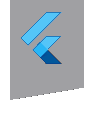go_router 4.2.4  go_router: ^4.2.4 copied to clipboard
go_router: ^4.2.4 copied to clipboard
A declarative router for Flutter based on Navigation 2 supporting deep linking, data-driven routes and more
go_router, A Declarative Routing Package for Flutter #
This package builds on top of the Flutter framework's Router API and provides convenient url-based APIs to navigate between different screens. You can define your own url patterns, navigating to different url, handle deep and dynamic linking, and a number of other navigation-related scenarios.
Getting Started #
Follow the package install instructions, and you can start using go_router in your code:
class App extends StatelessWidget {
App({Key? key}) : super(key: key);
@override
Widget build(BuildContext context) => MaterialApp.router(
routeInformationProvider: _router.routeInformationProvider,
routeInformationParser: _router.routeInformationParser,
routerDelegate: _router.routerDelegate,
title: 'GoRouter Example',
);
final GoRouter _router = GoRouter(
routes: <GoRoute>[
GoRoute(
path: '/',
builder: (BuildContext context, GoRouterState state) => const Page1Screen(),
),
GoRoute(
path: '/page2',
builder: (BuildContext context, GoRouterState state) => const Page2Screen(),
),
],
);
}
Define Routes #
go_router is governed by a set of routes which are specify as part of the GoRouter constructor:
GoRouter(
routes: [
GoRoute(
path: '/',
builder: (context, state) => const Page1Screen(),
),
GoRoute(
path: '/page2',
builder: (context, state) => const Page2Screen(),
),
],
);
It defined two routes, / and /page2. Each route path will be matched against
the location to which the user is navigating. The path will be matched in a
case-insensitive way, although the case for parameters will be preserved. If
there are multiple route matches, the first match in the list takes priority
over the others.
In addition to the path, each route will typically have a builder
function that is responsible for building the Widget that is to take up the
entire screen of the app. The default transition is used between pages
depending on the app at the top of its widget tree, e.g. the use of MaterialApp
will cause go_router to use the MaterialPage transitions. Consider using
pageBuilder
for custom Page class.
Initalization #
Once a GoRouter
object is created, it can be used to initialize MaterialApp or CupertinoApp.
final GoRouter _router = GoRouter(..);
MaterialApp.router(
routeInformationProvider: _router.routeInformationProvider,
routeInformationParser: _router.routeInformationParser,
routerDelegate: _router.routerDelegate,
);
Error handling #
By default, go_router comes with default error screens for both MaterialApp and
CupertinoApp as well as a default error screen in the case that none is used.
Once can also replace the default error screen by using the errorBuilder:
GoRouter(
...
errorBuilder: (context, state) => ErrorScreen(state.error),
);
Navigation #
To navigate between routes, use the GoRouter.go method:
onTap: () => GoRouter.of(context).go('/page2')
go_router also provides a simplified means of navigation using Dart extension methods:
onTap: () => context.go('/page2')
Still not sure how to proceed? See examples for complete runnable examples or visit API documentation #
Migration guides #
Migrating to 2.0
Migrating to 2.5
Migrating to 3.0
Migrating to 4.0
Changelog #
See the Changelog for a list of new features and breaking changes.