html_template 0.2.1  html_template: ^0.2.1 copied to clipboard
html_template: ^0.2.1 copied to clipboard
A server-side HTML template engine based on String interpolation.
html_template #
A server-side HTML template engine in Dart.
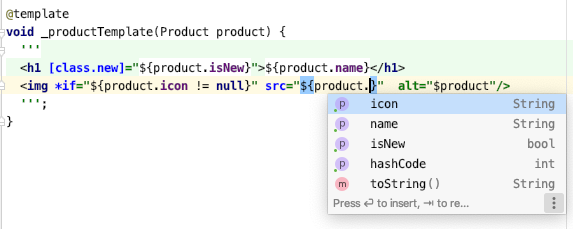
Features #
- Auto-completion and static analysis in the template.
- Classical control-flow constructs:
*if,*for,*switch - Conditionally add CSS classes (
[class.my-class]="$condition") and HTML attributes ([disabled]="$condition") - Automatically escapes the variables
- Syntax highlighting (in IntelliJ-based IDE)
Example #
Write the template code
Declare a private void function tagged with a @template attribute:
import 'package:html_template/html_template.dart';
part 'main.g.dart';
@template
void _productTemplate(Product product) {
'''
<img *if="${product.icon != null}" src="${product.icon}" />
<h1 [class.new]="${product.isNew}">$product</h1>
''';
}
@template
void _pageTemplate(Product product, {List<String>? scripts}) {
var script = '';
'<!doctype html>';
'''
<html lang="${Language.current}">
<head>
<title>${product.name} - My site</title>
<script *for="$script in $scripts" src="$script" async></script>
</head>
<body>
${productTemplate(product)}
</body>
</html>
''';
}
Generate the code
pub run build_runner watch --delete-conflicting-outputs
This generates a public function with the same arguments as the original. The generated code looks like:
// Generated
TrustedHtml productTemplate(Product product) {
var $ = StringBuffer();
$.write(' ');
if (product.icon != null) {
$.write('<img src="${TrustedHtml.escape.attribute(product.icon)}">');
}
$.write('\n ');
$.write('<h1${template.classAttribute({'new': product.isNew})}>');
$.write('${TrustedHtml.escape(product)}');
$.write('</h1>');
$.write('\n ');
return TrustedHtml($.toString());
}
//...
See the real generated code here
Use the template
Call the generated public methods to build the HTML page from your data.
void main() {
router.get('/products/<id>', (request) async {
var product = await database.findProduct(params(request, 'id'));
// Create the html for the response from the Product of your database
var html = pageTemplate(product);
return Response.ok(html, headers: {'content-type': 'text/html'});
});
}
Conditions #
@template
void _conditionExample({required bool someCondition}) async {
'''
<!-- Conditionally include the <h2> tag -->
<h2 *if="$someCondition">Condition on a tag</h2>
<!-- Include the 'disabled' attribute if the condition is true -->
<input [disabled]="$someCondition"/>
<!-- Add 'my-class' CSS class if the condition is true -->
<input [class.my-class]="$someCondition">
<!-- Use any Dart expression for the condition -->
<hr *if="${(await fetchData()).isEmpty}"/>
''';
}
Loop #
To repeat an HTML element, use the attribute: *for="$item in $iterable".
@template
void _simpleLoop(List<MenuItem> menu) {
MenuItem? item;
'''
<ul>
<li *for="${item!} in $menu">
${item.title}
</li>
</ul>
''';
}
Notice that we have to define the item variable outside of the string literal.
This is a bit unfortunate but string literals don't allow to define a variable inside them.
Alternatively, we can write the loop in Dart arround the string literals:
@template
void _alternativeLoop(List<MenuItem> menu) {
'<ul>';
for (var item in menu) {
'<li>${item.title}</li>';
}
'</ul>';
}
Switch #
@template
void _switchExample(Season season) {
'''
<div *switch="$season">
<span *case="${Season.summer}">Hot</span>
<span *case="${Season.winter}">Cold</span>
<div *default>Pleasant</div>
</div>
''';
}
CSS Classes #
@template
void _cssClassesExample(List<Data> data, {bool showMenu = false}) {
// Add classes based on condition
'<li [class.active]="$showMenu" [class.enabled]="${data.isNotEmpty}">Actif</li>';
// We can pass a Map<String, bool> to the [classes] attribute
var myClasses = {'enabled': showMenu};
'<a type="text" [classes]="$myClasses"></a>';
}
Dart code #
You can use normal Dart code around the string literals to do complex things in your template. You can have has many strings literal as you want.
@template
void _movieTemplate() async {
'<h1>My movies</h1>';
var page = await fetchPage();
if (!page.isLoggedIn) {
'<h2>Log in</h2>';
} else {
'<ul>';
for (var movie in page.myMovies) {
'<li [class.favorite]="${movie.isFavorite}">$movie</li>';
}
'</ul>';
}
'<footer>Footer</footer>';
}
Nested template & master layout #
Include another template by calling the generated function in a string interpolation:
@template
void _myTemplate() {
'''
<h1>Images</h1>
${img('landscape.png')}
''';
}
@template
void _img(String url) {
'<img src="$url">';
}
Others #
-
Use
<text *if="..">xx</text>tag if you want to output some text without the html element wrapper. -
Use this comment in your dart file to workaround linter warnings
// ignore_for_file: unnecessary_statements