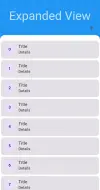jdraggable_view 0.0.1  jdraggable_view: ^0.0.1 copied to clipboard
jdraggable_view: ^0.0.1 copied to clipboard
Just an Amazing Full of Features and Highly Customizable Flutter Widget to Implement Draggable Views.
import 'package:flutter/material.dart';
import 'package:jdraggable_view/jdraggable_view.dart';
void main() {
runApp(const MyApp());
}
class MyApp extends StatelessWidget {
const MyApp({super.key});
// This widget is the root of your application.
@override
Widget build(BuildContext context) {
return MaterialApp(
title: 'JDraggable View',
debugShowCheckedModeBanner: false,
theme: ThemeData(
colorScheme: ColorScheme.fromSeed(seedColor: Colors.deepPurple),
useMaterial3: true,
),
home: const HomePage(),
);
}
}
class HomePage extends StatefulWidget {
const HomePage({super.key});
@override
State<HomePage> createState() => _HomePageState();
}
class _HomePageState extends State<HomePage> {
ScrollController scrollController = ScrollController();
@override
Widget build(BuildContext context) {
return JDraggableView(
leading: const Icon(Icons.arrow_back_ios),
title: const Text("Collapsed View"),
actions: [
IconButton(onPressed: () {
scrollController.animateTo(scrollController.position.minScrollExtent - 200, duration: const Duration(milliseconds: 300), curve: Curves.ease);
}, icon: const Icon(Icons.arrow_downward_sharp)),
],
expandedHeader: Container(
color: Colors.blue,
child: Center(
child: Text(
"Expanded View",
style: Theme.of(context)
.textTheme
.displayMedium!
.copyWith(color: Colors.white70),
),
),
),
controller: scrollController,
expandedHeaderBottomBar: Row(
mainAxisSize: MainAxisSize.max,
mainAxisAlignment: MainAxisAlignment.end,
crossAxisAlignment: CrossAxisAlignment.center,
children: [
IconButton(onPressed: () {
scrollController.animateTo(scrollController.position.maxScrollExtent, duration: const Duration(milliseconds: 300), curve: Curves.ease);
}, icon: const Icon(Icons.arrow_upward)),
],
),
body: [
for(int i = 0; i<20; i++)
Card(
color: Colors.white70,
child: ListTile(
leading: CircleAvatar(
child: Text("$i"),
),
title: const Text("Title"),
subtitle: const Text("Details"),
),
)
],
headerExpandedHeight: 0.2,
fullyStretchable: true,
stretchMaxHeight: 0.3,
onRefresh: ()async{
await Future.delayed(const Duration(milliseconds: 1500));
},
// expandedBody: RefreshIndicator(child: child, onRefresh: onRefresh),
expandedBody: Stack(
children: [
Container(color: Colors.black),
SafeArea(
child: Container(
decoration: BoxDecoration(
color: Colors.teal,
borderRadius: BorderRadius.circular(50),
),
child: Stack(
children: [
Positioned(
top: 20,
right: 20,
child: Column(
mainAxisSize: MainAxisSize.min,
children: [
CircleAvatar(
backgroundColor: Colors.black.withOpacity(.5),
child: const Icon(
Icons.ac_unit,
color: Colors.white,
),
)
],
)),
Positioned(
bottom: 50,
child: SizedBox(
width: MediaQuery.of(context).size.width,
child: Row(
mainAxisSize: MainAxisSize.max,
mainAxisAlignment: MainAxisAlignment.spaceAround,
crossAxisAlignment: CrossAxisAlignment.center,
children: [
ClipRRect(
borderRadius: BorderRadius.circular(50),
child: Container(
color: Colors.grey[300],
height: 100,
width: 100,
alignment: Alignment.center,
child: const CircleAvatar(
radius: 40,
backgroundColor: Colors.blue,
),
),
),
],
),
),
)
],
),
),
),
],
),
backgroundColor: Colors.white,
appBarColor: Colors.teal,
);
}
}