loadable_buttons 0.1.0  loadable_buttons: ^0.1.0 copied to clipboard
loadable_buttons: ^0.1.0 copied to clipboard
Provides enhanced buttons with built-in loading states, async functionality and customizable transitions.
loadable_buttons #
A Flutter package that provides enhanced buttons with built-in loading states and async functionality.
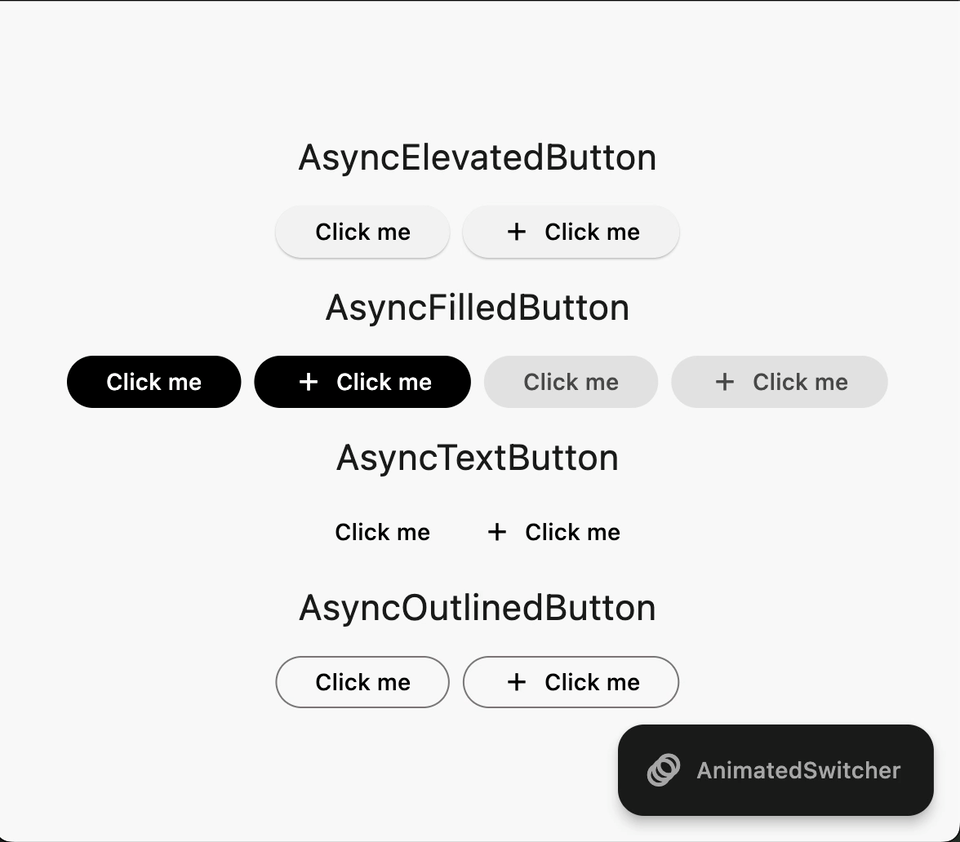
Features #
- 🔄 Built-in loading states for:
- ElevatedButton -> AsyncElevatedButton
- FilledButton -> AsyncFilledButton
- TextButton -> AsyncTextButton
- OutlinedButton -> AsyncOutlinedButton
- ⚡ Async callback support
- 🎨 Multiple transition animations
- 🎯 Icon support with customizable alignment
- 📱 Maintains all standard properties
- ✨ Customizable loading indicators
Usage #
Installation #
Add the following to your pubspec.yaml or run:
flutter pub add loadable_buttons
Importing #
import 'package:loadable_buttons/loadable_buttons.dart';
Basic Usage #
AsyncElevatedButton(
onPressed: () async {
// Your async operation here
await Future.delayed(const Duration(seconds: 2));
},
child: const Text('Click Me'),
);
Custom Loading Child #
AsyncElevatedButton(
onPressed: () async {
await Future.delayed(const Duration(seconds: 2));
},
child: const Text('Submit'),
loadingChild: const Text('Loading...'),
);
Transition Types #
The package supports three types of transitions:
- Stack (Default) : Maintains the size of the button while loading
AsyncElevatedButton(
// transitionType: TransitionAnimationType.stack,
onPressed: () async => await yourAsyncFunction(),
child: const Text('Stack Transition'),
);
- AnimatedSwitcher : Animates the size of the button while loading
AsyncElevatedButton(
transitionType: TransitionAnimationType.animatedSwitcher,
onPressed: () async => await yourAsyncFunction(),
child: const Text('AnimatedSwitcher Transition'),
);
- CustomBuilder : Allows you to define your own custom transition
AsyncElevatedButton(
transitionType: TransitionAnimationType.customBuilder,
onPressed: () async => await yourAsyncFunction(),
child: const Text('Custom Transition'),
loadingChild: const Text('Loading...'),
customBuilder: ({
required bool loading,
required Widget child,
Widget? loadingChild,
}) {
return AnimatedSwitcher(
duration: const Duration(milliseconds: 500),
curve: Curves.easeInOut,
child: loading
? loadingChild!
: child,
);
},
);
Additional Features #
- Customize animation duration
- Control minimum opacity during loading state
- Full access to ElevatedButton styling
- Manual loading state control
- Icon alignment customization
Properties #
| Property | Type | Description |
|---|---|---|
onPressed |
FutureOr<void> Function()? |
The callback that is called when the button is tapped |
child |
Widget |
The primary content of the button |
loadingChild |
Widget? |
Widget to show during loading state |
loading |
bool |
Manual control of loading state |
transitionType |
TransitionAnimationType |
Type of loading animation |
animationDuration |
Duration |
Duration of the loading animation |
minimumChildOpacity |
double |
Minimum opacity of child during loading |
