multi_split_view 1.1.0+1  multi_split_view: ^1.1.0+1 copied to clipboard
multi_split_view: ^1.1.0+1 copied to clipboard
Provides horizontal or vertical multiple split view for Flutter.
multi_split_view #
A widget to provides horizontal or vertical multiple split view for Flutter.
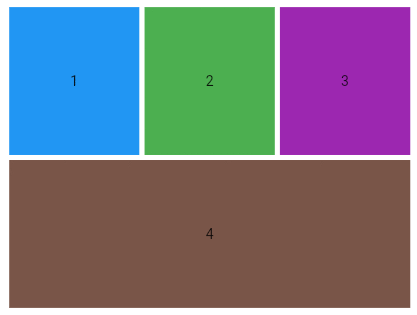
- Horizontal or vertical
- Configurable weights for children
- Automatic calculation of weights for:
- Child added without defined weight
- Weight redistribution when a child is removed
- Listener to detect children size changes
Examples #
Horizontal
MultiSplitView(children: [child1, child2, child3]);
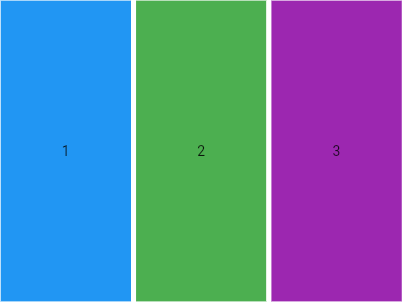
Vertical
MultiSplitView(axis: Axis.vertical, children: [child1, child2]);
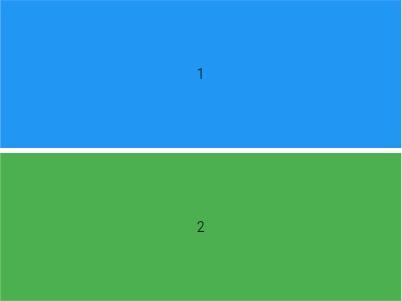
Horizontal and vertical
MultiSplitView(axis: Axis.vertical, children: [
MultiSplitView(children: [child1, child2, child3]),
child4
]);
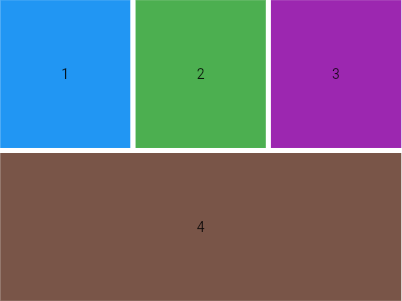
Setting the weight
// setting 10% of weight for the first child
MultiSplitView(
children: [child1, child2, child3],
controller: MultiSplitViewController(weights: [0.1]));
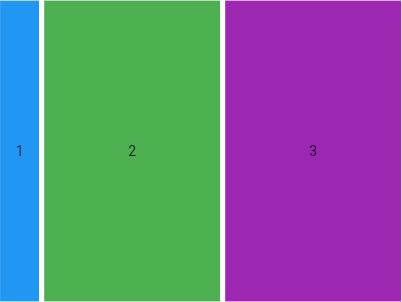
Divider color
MultiSplitView(
children: [child1, child2], dividerColor: Colors.black);
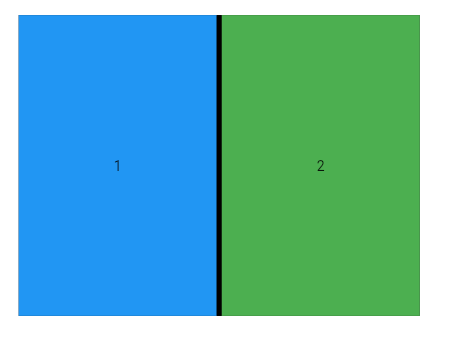
Divider thickness
MultiSplitView(
children: [child1, child2, child3], dividerThickness: 30);
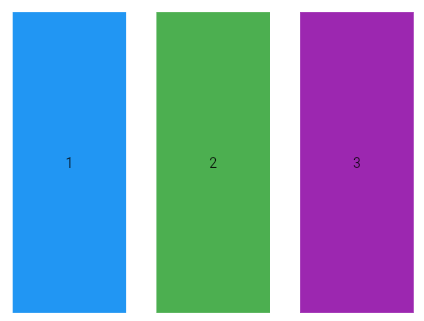
Minimal child weight
MultiSplitView(axis: Axis.vertical, children: [
MultiSplitView(children: [child1, child2], minimalWeight: .40),
MultiSplitView(children: [child3, child4])
]);
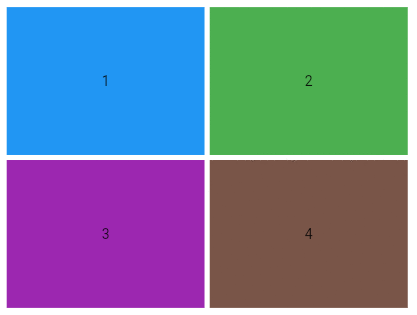
Listener
MultiSplitView(
children: [child1, child2],
onSizeChange: (childIndex1, childIndex2) => print(
'Index of children who changed size: $childIndex1 and $childIndex2'));
TODO #
- Documentation
- Test
