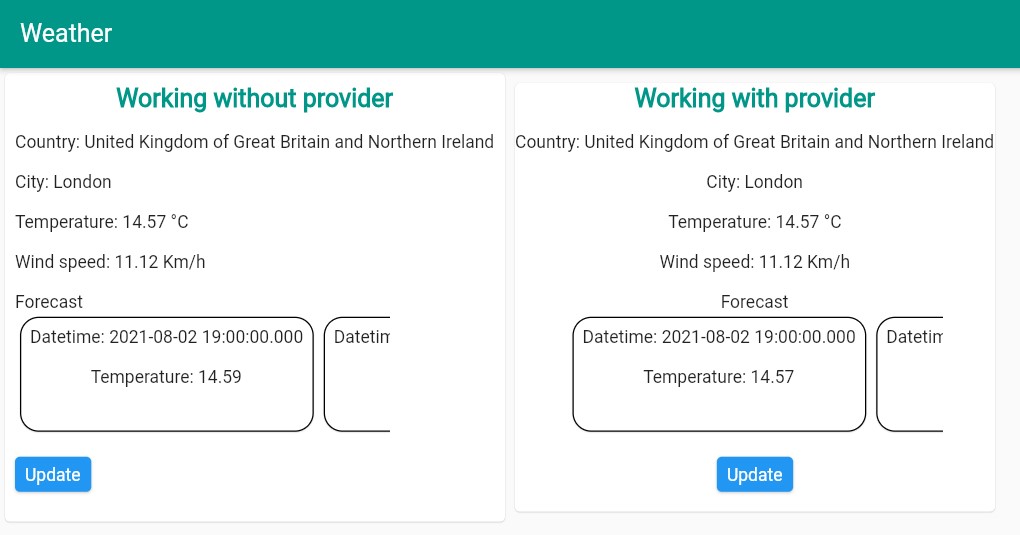open_weather_map_client 0.1.4  open_weather_map_client: ^0.1.4 copied to clipboard
open_weather_map_client: ^0.1.4 copied to clipboard
Package that communicates with Open Weather Map to obtain climate data in a model.
Open Weather Map Client #
Package that communicates with Open Weather Map to obtain climate data in a model.
Getting Started #
This package works best with Provider.
Get the current weather with Provider #
Use ChangeNotifierProvider to update data from API.
ChangeNotifierProvider(
create: (_) => OpenWeatherMapProvider.byCity(
name: 'London',
apiKey: '<Use your API key>',
),
builder: (context, _) {
return FutureBuilder(
future: context.read<OpenWeatherMapProvider>().load(),
builder: (_, snapshot) {
if (snapshot.connectionState == ConnectionState.waiting) {
return const Center(
child: CircularProgressIndicator.adaptative(),
);
}
return Column(
children: [
Text('Temperature: ${context.watch<OpenWeatherMapProvider>().weather.temperature} K'),
Text('Wind speed: ${context.watch<OpenWeatherMapProvider>().weather.windSpeed} m/s'),
ElevatedButton(
onPressed: () async {
await context.read<OpenWeatherMapProvider>().update();
}
child: const Text('Update'),
),
],
);
}
);
}
)
Get the current weather without Provider #
Here we do not update the data we simply obtain from the API, to update data without Provider, check the example we have to handle StatefulWidget.
FutureBuilder<Weather>(
future: OpenWeatherMap(apiKey: '<Use your API key>').currentWeatherByCity(name: 'London'),
builder: (_, snapshot) {
if (snapshot.connectionState == ConnectionState.waiting) {
return const Center(
child: CircularProgressIndicator.adaptative(),
);
}
return Column(
children: [
Text('Temperature: ${snapshot.data?.temperature} K'),
Text('Wind speed: ${snapshot.data?.windSpeed} m/s'),
],
);
},
)