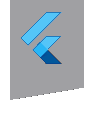package_info_plus 8.0.2  package_info_plus: ^8.0.2 copied to clipboard
package_info_plus: ^8.0.2 copied to clipboard
Flutter plugin for querying information about the application package, such as CFBundleVersion on iOS or versionCode on Android.
package_info_plus #
This Flutter plugin provides an API for querying information about an application package.
Platform Support #
| Android | iOS | MacOS | Web | Linux | Windows |
|---|---|---|---|---|---|
| ✅ | ✅ | ✅ | ✅ | ✅ | ✅ |
Requirements #
- Flutter >=3.19.0
- Dart >=3.3.0 <4.0.0
- iOS >=12.0
- MacOS >=10.14
- Android
compileSDK34 - Java 17
- Android Gradle Plugin >=8.3.0
- Gradle wrapper >=8.4
Usage #
You can use the PackageInfo to query information about the application package. This works both on iOS and Android.
import 'package:package_info_plus/package_info_plus.dart';
...
// Be sure to add this line if `PackageInfo.fromPlatform()` is called before runApp()
WidgetsFlutterBinding.ensureInitialized();
...
PackageInfo packageInfo = await PackageInfo.fromPlatform();
String appName = packageInfo.appName;
String packageName = packageInfo.packageName;
String version = packageInfo.version;
String buildNumber = packageInfo.buildNumber;
Known Issues #
iOS #
Plugin returns incorrect app version
Flutter build tools allow only digits and . (dot) symbols to be used in version
of pubspec.yaml on iOS/MacOS to comply with official version format from Apple.
More info available in this comment
I have changed version in pubspec.yaml and plugin returns wrong info
As noted on issue 20761,
package_info_plus on iOS requires the Xcode build folder to be rebuilt after changes to the version
string in pubspec.yaml. Clean the Xcode build folder with:
XCode Menu -> Product -> (Holding Option Key) Clean build folder.
Android (and potentially all platforms) #
Calling to PackageInfo.fromPlatform() before the runApp() call will cause an exception.
See https://github.com/fluttercommunity/plus_plugins/issues/309
Windows #
I see wrong version on Windows platform
There was an issue in Flutter, which is already resolved since Flutter 3.3.
If your project was created before Flutter 3.3 you need to migrate the project according to [this guide] (https://docs.flutter.dev/release/breaking-changes/windows-version-information) first to get correct version with package_info_plus
Web #
In a web environment, the package uses the version.json file that it is generated in the build process.
Accessing the version.json
The package tries to locate the version.json using three methods:
- Using the provided
baseUrlin thefromPlatform()method. - Checking the configured
assetsfolder in the Flutter web configuration. - Checking the path where the application is installed.
See the documentation at the method fromPlatform() to learn more.
CORS version.json access
It could be possible that the plugin cannot access the version.json file because the server is preventing it.
This can be due a CORS issue, and it is known to happen when hosting the Flutter code on Firebase Hosting.
Ensure that your CORS Firebase configuration allows it.