passkeys 1.0.0  passkeys: ^1.0.0 copied to clipboard
passkeys: ^1.0.0 copied to clipboard
Flutter plugin enabling simple passkey authentication. Can be either used with a ready-to-use relying party server (Corbado) or with your custom relying party.
passkeys #
A Flutter package to enable authentication through passkeys (based on WebAuthn / FIDO2).
| Android | iOS | Linux | macOS | Web | Windows | |
|---|---|---|---|---|---|---|
| Support | yes | yes | no | no | no | no |

Overview #
- Usage
- Introduction to passkeys
- Challenges of default Flutter passkey implementation
- Use cases of this package
- Getting started
1. Usage #
To use this package, add passkeys as a dependency in your pubspec.yaml file.
The best way to learn how you can set up passkeys in your Flutter app is to read the brief introduction below
and then take a look at the example of this package.
For a more elaborated example, you can also take a look at
the corbado_auth package.
To start right away, you can use the following code (using Corbado as passkey backend provider, but you can use your own passkey backend provider of course as well):
main.dart:
import 'package:passkeys/passkey_auth.dart';
import 'package:passkeys/relying_party_server/corbado/corbado_passkey_backend.dart';
import 'package:passkeys/relying_party_server/corbado/types/shared.dart';
void main() async {
final auth = PasskeyAuth(
CorbadoPasskeyBackend(
const String.fromEnvironment('CORBADO_PROJECT_ID'), // retrieve from https://app.corbado.com
),
);
final email = 'example@example.com';
// Register
final registerResponse = await auth.registerWithEmail(CorbadoRequest(email));
print('Registration successful: ${registerResponse != null}');
// Sign in
final loginResponse = await auth.authenticateWithEmail(CorbadoRequest(email));
print('Login successful: ${loginResponse != null}');
}
2. Introduction to passkeys #
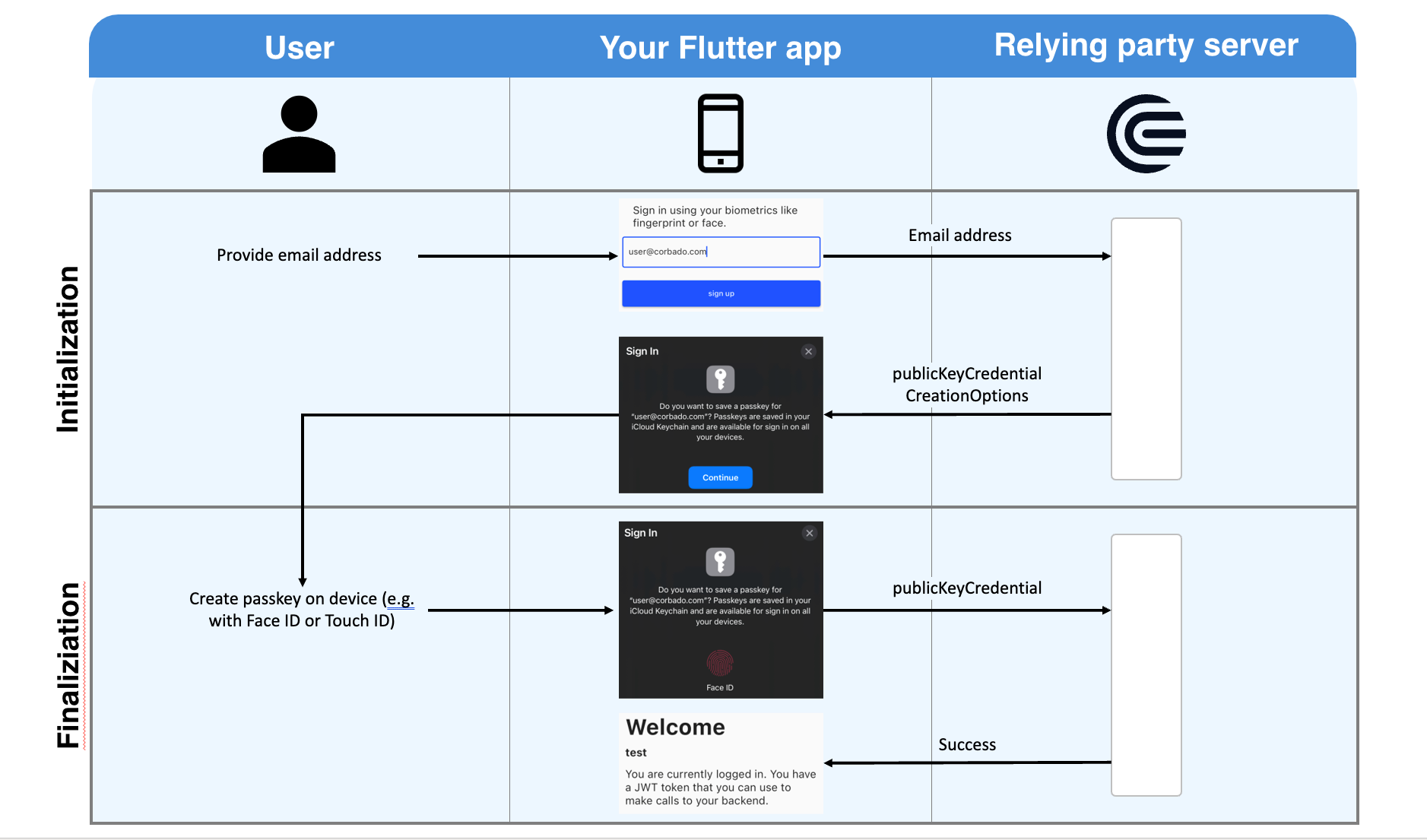
When it comes to understanding passkeys, there are three parties:
- the user of your Flutter app
- your Flutter app (installed on a device with e.g. Face ID or Touch ID)
- a relying party server (a backend where users' public keys will be stored)
To read more about the general flow of passkeys, please have look at our detailed explanation here.
3. Challenges of default Flutter passkey implementation #
While passkeys are a more convenient and safer way for users to log into your app, there are two main problems to solve:
- to create the passkey during sign up and to use a passkey during login, the Flutter app has to interact with the platform (e.g. iOS or Android) => this problem is solved by this Flutter package
- you need a relying party server that is able to store public keys securely and create challenges => this problem is solved by services like Corbado
4. Use cases of this package #
The passkeys package enables you to sign up and log in users with passkeys. It is not a full authentication SDK though. A full authentication SDK additionally supports you with functionalities like:
- keeping a user logged in even if he closes the app
- continuously updating a user's tokens (usually their lifetime is limited), e.g. by using refreshTokens
- helping you to integrate your app with a backend (e.g. Firebase or a custom backend)
Keeping this in mind helps us to understand the following use cases:
4.1 Use case A: You just want to prototype with passkeys #
In this use case, you can directly use this package. Just set up the example and run it on your device. If you like the experience with passkeys you might want to take a look at more advanced use cases afterwards.
4.2 Use case B: You want to build an app using passkeys for authentication #
In this case, you will need the functionalities described previously (e.g. keeping the user logged in even when he closes the app). You can now either build your own authentication SDK. When you build it, you can make use of this package.
Alternatively, you can just make use of the corbado_auth package. It supports all the mentioned functionalities. Internally, it makes use of this passkeys package. Additionally, it includes an advanced example on how to build an app with passkeys authentication.
4.3 Use case C: You want to build an app using passkeys for authentication and Firebase as a backend #
In this case, you need to deploy a Firebase Extension. We will open source an implementation for that (including an example) very soon.
5. Getting started #
In the following example, we will use Corbado as a relying party server. This gives you the advantage that you don't have to implement anything on your backend side to make passkey authentication work. If you wanted, you could implement your own relying party server. For this example, we want to keep it simple though. All you need to do is a bit of configuration in Corbado's developer panel.
5.1 iOS #
To set up your iOS app, please have a look at our iOS guide.
5.2 Android #
To set up your iOS app, please have a look at our Android guide.
6. Resources #
- For a more detailed explanation on how to use this Flutter package and understand the underlying architecture, please take a look at the following blog post.
- To give you a head start, you can use the corbado_auth package (which is also used in the examples) and serves as the bridge to a hosted relying party server that you can use out-of-the-box for free.
7. Support #
If you have questions, feedback or wishes regarding features, please reach out to us via email or join our passkeys community on Slack.
8. Contribute #
If you want to contribute to make the Internet a safer by place by pushing passkeys as secure login method, feel free to contribute by opening a pull request.