pinch_zoom_release_unzoom 0.0.8  pinch_zoom_release_unzoom: ^0.0.8 copied to clipboard
pinch_zoom_release_unzoom: ^0.0.8 copied to clipboard
A Widget to let you have a pinch to zoom that returns to the old size after the pinch has ended. Is very similar to the way you can zoom pictures on instagram
This package helps to create an instagram like zoom picture. With pinch to zoom and release to unzoom
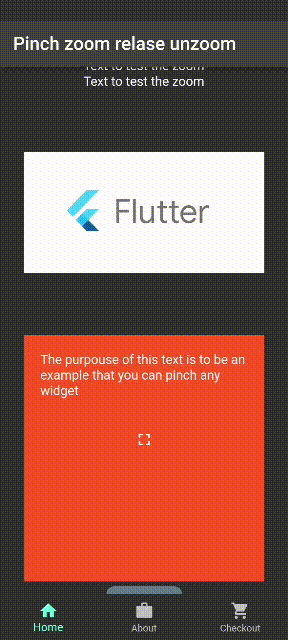
In this video I explained how to use pinch to zoom, in a flutter project https://youtu.be/V2DglEpynF8
Features #
Let's your app show zoomable images in an user friendly way.
It's a container of an uncliped interactive viewer that let's the user zoom the image occupying the entire screen. Once you release the screen and stop the pinch interaction the image/widget will come back to it's original size in an smooth animation.
Getting started #
Add the dependency to your pubspec.yaml:
pinch_zoom_release_unzoom: ^0.0.8
Usage #
PinchZoomReleaseUnzoomWidget(
child: Image.network(
'https://storage.googleapis.com/cms-storage-bucket/70760bf1e88b184bb1bc.png'
),
)
Additional information #
This package also support some extra params that may be useful depending on what are you trying to achieve
PinchZoomReleaseUnzoomWidget(
child: Image.network('https://storage.googleapis.com/cms-storage-bucket/70760bf1e88b184bb1bc.png'),
minScale: 0.8,
maxScale: 4,
resetDuration: const Duration(milliseconds: 200),
boundaryMargin: const EdgeInsets.only(bottom: 0),
clipBehavior: Clip.none,
useOverlay: true,
maxOverlayOpacity: 0.5,
overlayColor: Colors.black,
fingersRequiredToPinch: 2
)
Simulator test #
To test in a simulator add a fingersRequiredToPinch to pinch with a -1 to disable the requirement of two fingers to start an interaction
PinchZoomReleaseUnzoomWidget(
child: Image.network('https://storage.googleapis.com/cms-storage-bucket/70760bf1e88b184bb1bc.png'),
fingersRequiredToPinch: -1
)
Like us on pub.dev #
Package url: https://pub.dev/packages/pinch_zoom_release_unzoom
Instruction to publish the package to pub.dev #
dart pub publish