pluto_grid 0.1.1  pluto_grid: ^0.1.1 copied to clipboard
pluto_grid: ^0.1.1 copied to clipboard
PlutoGrid is datagrid for flutter. It is developed with Windows, Web first. There are plans to support Android and iOS as well.
PlutoGrid for flutter - v0.1.1 #
PlutoGrid is datagrid for flutter. It is developed with Windows, Web first. There are plans to support Android and iOS as well.
It is not, yet a step to use in production.
Features #
- Column fixation : Columns can be fixed to the left or right of the grid.
- Column shift : Change the order of the columns by dragging the column title.
- Column sort : Sort the list by clicking on the column heading.
- Column width : Change the column width by dragging the icon to the right of the column title.
- Column action : Click the icon to the right of the column title, you can control the column with the column action menu.
- Column type : Text, Number, Select.
- Multi selection : By long tapping or clicking and moving.
- Copy & paste : Ctrl(macos : Meta) + C or V.
- Select Row Popup : Same as the grid, a selection popup that can be used when selecting an item from a list.
- Keyboard support : Arrow keys, Enter(Shift + Enter), Tab(Shift +Tab), Esc...
Demo #
Screenshots #
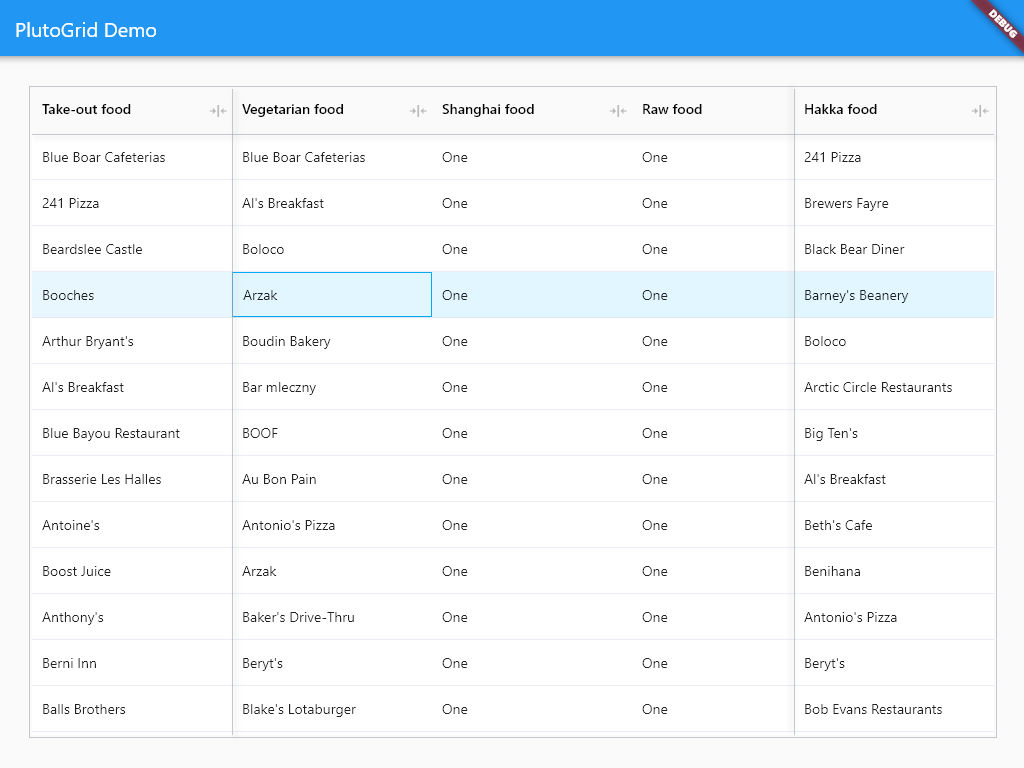
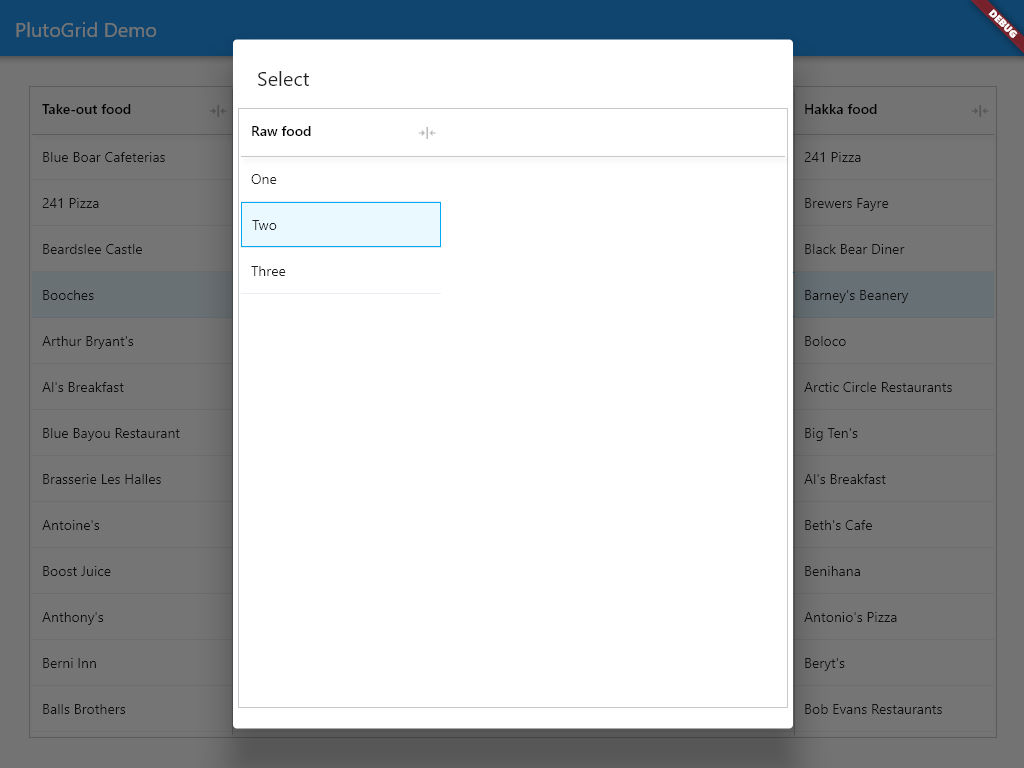
Usage #
Generate the data to be used in the grid.
List<PlutoColumn> columns = [
PlutoColumn(
title: 'leftFixedColumn',
field: 'column1',
type: PlutoColumnType.text(),
fixed: PlutoColumnFixed.Left,
),
PlutoColumn(
title: 'readOnlyColumn',
field: 'column2',
type: PlutoColumnType.text(readOnly: true),
),
PlutoColumn(
title: 'textColumn',
field: 'column3',
type: PlutoColumnType.text(),
),
PlutoColumn(
title: 'selectColumn',
field: 'column4',
type: PlutoColumnType.select(['One', 'Two', 'Three']),
),
PlutoColumn(
title: 'rightFixedColumn',
field: 'column5',
type: PlutoColumnType.number(),
fixed: PlutoColumnFixed.Right,
),
];
List<PlutoRow> rows = [
PlutoRow(
cells: {
'column1': PlutoCell(value: 'column1 value'),
'column3': PlutoCell(value: 'column3 value'),
'column4': PlutoCell(value: 'One'),
'column5': PlutoCell(value: 1234),
},
),
PlutoRow(
cells: {
'column1': PlutoCell(value: 'column1 value'),
'column2': PlutoCell(value: 'column2 value'),
'column3': PlutoCell(value: 'column3 value'),
'column4': PlutoCell(value: 'Two'),
'column5': PlutoCell(value: 12345),
},
),
PlutoRow(
cells: {
'column1': PlutoCell(value: 'column1 value'),
'column2': PlutoCell(value: 'column2 value'),
'column3': PlutoCell(value: 'column3 value'),
'column4': PlutoCell(value: 'Three'),
'column5': PlutoCell(value: 123456),
},
),
];
Create a grid with the data created above.
@override
Widget build(BuildContext context) {
return Scaffold(
appBar: AppBar(
title: const Text('PlutoGrid Demo'),
),
body: Container(
padding: const EdgeInsets.all(30),
child: PlutoGrid(
columns: dummyData.columns,
rows: dummyData.rows,
onChanged: (PlutoOnChangedEvent event) {
print(event);
},
onLoaded: (PlutoOnLoadedEvent event) {
print(event);
}
),
),
);
}
Coming soon #
- Column types (Date, DateTime...)
- Column filtering
- Row selection
- Multi column sorting
- Paging
- Control UI for mobile