pluto_grid 0.1.8  pluto_grid: ^0.1.8 copied to clipboard
pluto_grid: ^0.1.8 copied to clipboard
PlutoGrid is dataGrid for flutter. It is developed with Windows, Web first. There are plans to support Android and iOS as well.
PlutoGrid for flutter - v0.1.8 #
PlutoGrid is a dataGrid for flutter. It is developed with Windows, Web first. There are plans to support Android and iOS as well.
It is still in the development stage. Not recommended for use in production.
Features #
- Column fixation : Columns can be fixed to the left or right of the grid.
- Column shift : Change the order of the columns by dragging the column title.
- Column sort : Sort the list by clicking on the column heading.
- Column width : Change the column width by dragging the icon to the right of the column title.
- Column action : Click the icon to the right of the column title, you can control the column with the column action menu.
- Column type : Text, Number, Select, Date, Time.
- Multi selection : By long tapping or clicking and moving. (or Shift + ArrowKey)
- Copy & paste : Ctrl(macos : Meta) + C or V.
- Select Row Popup : Same as the grid, a selection popup that can be used when selecting an item from a list.
- Keyboard support : Arrow keys, Enter(Shift + Enter), Tab(Shift +Tab), Esc...
- A dual mode : Run two grids left and right simultaneously.
Demo #
Installation #
Screenshots #
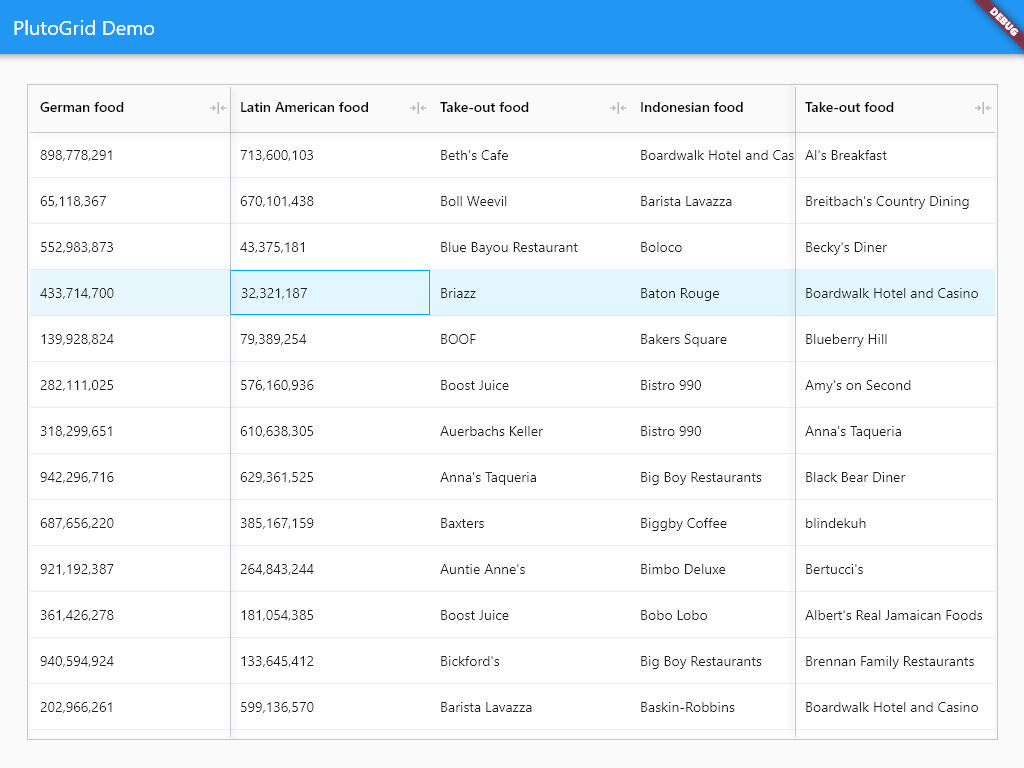
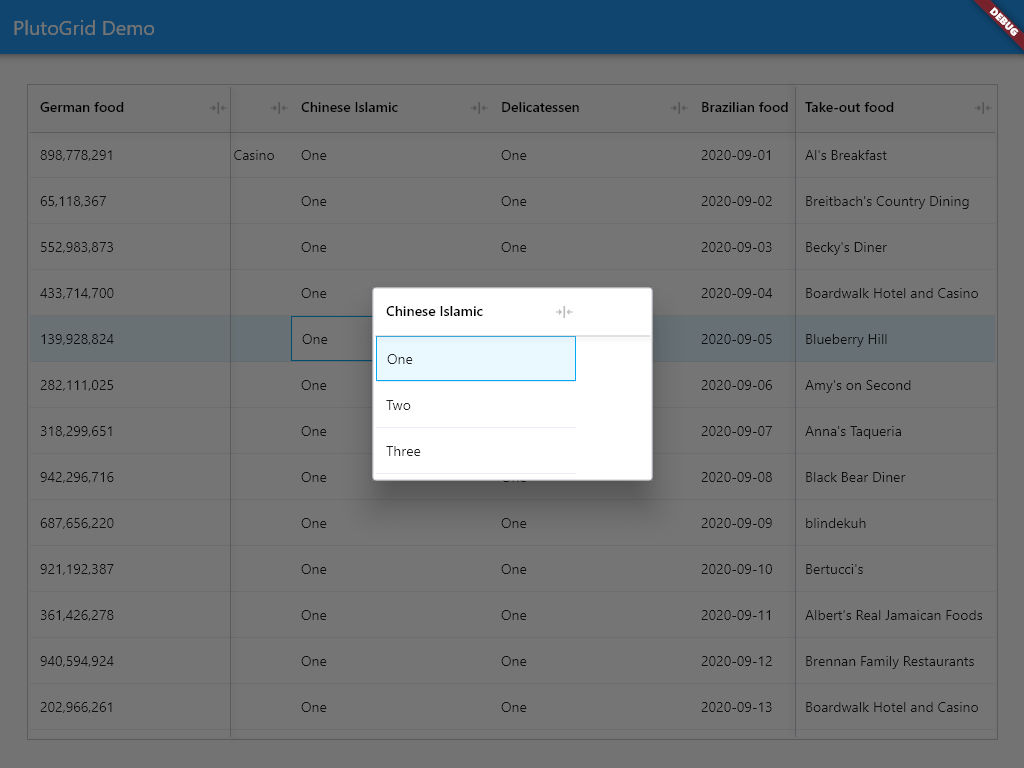
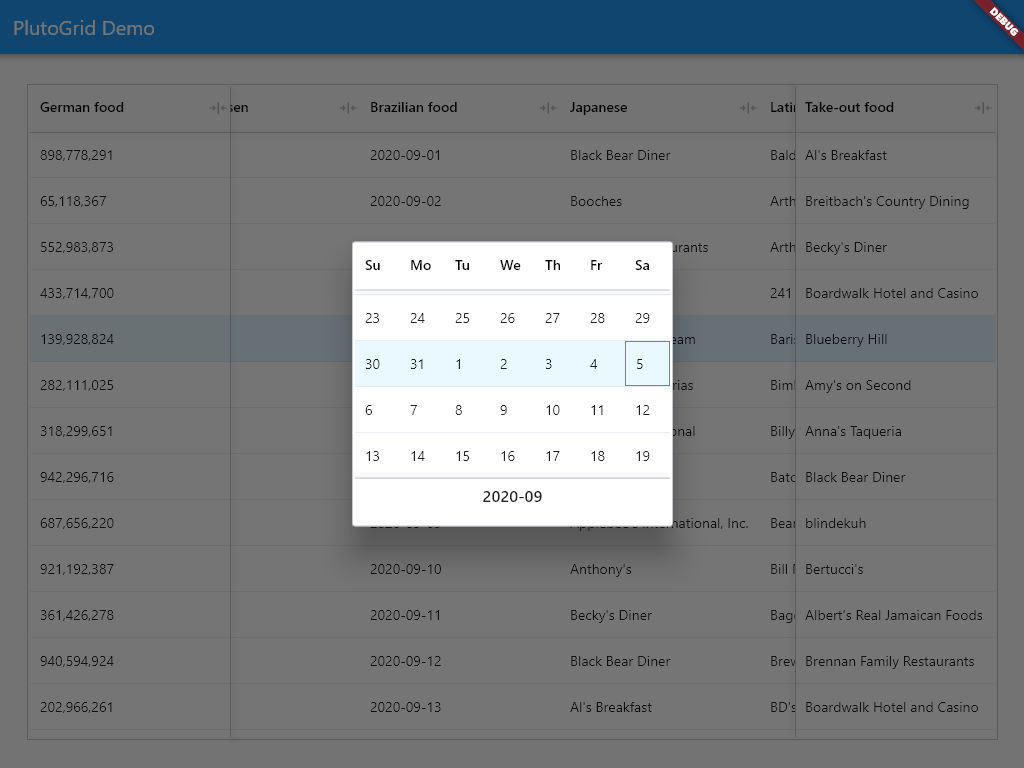
Usage #
Generate the data to be used in the grid.
List<PlutoColumn> columns = [
/// Text Column definition
PlutoColumn(
title: 'text column',
field: 'text_field',
type: PlutoColumnType.text(),
),
/// Number Column definition
PlutoColumn(
title: 'number column',
field: 'number_field',
type: PlutoColumnType.number(),
),
/// Select Column definition
PlutoColumn(
title: 'select column',
field: 'select_field',
type: PlutoColumnType.select(['item1', 'item2', 'item3']),
),
/// Datetime Column definition
PlutoColumn(
title: 'date column',
field: 'date_field',
type: PlutoColumnType.date(),
),
/// Time Column definition
PlutoColumn(
title: 'time column',
field: 'time_field',
type: PlutoColumnType.time(),
),
];
List<PlutoRow> rows = [
PlutoRow(
cells: {
'text_field': PlutoCell(value: 'Text cell value1'),
'number_field': PlutoCell(value: 2020),
'select_field': PlutoCell(value: 'item1'),
'date_field': PlutoCell(value: '2020-08-06'),
'time_field': PlutoCell(value: '12:30'),
},
),
PlutoRow(
cells: {
'text_field': PlutoCell(value: 'Text cell value2'),
'number_field': PlutoCell(value: 2021),
'select_field': PlutoCell(value: 'item2'),
'date_field': PlutoCell(value: '2020-08-07'),
'time_field': PlutoCell(value: '18:45'),
},
),
PlutoRow(
cells: {
'text_field': PlutoCell(value: 'Text cell value3'),
'number_field': PlutoCell(value: 2022),
'select_field': PlutoCell(value: 'item3'),
'date_field': PlutoCell(value: '2020-08-08'),
'time_field': PlutoCell(value: '23:59'),
},
),
];
Create a grid with the data created above.
@override
Widget build(BuildContext context) {
return Scaffold(
appBar: AppBar(
title: const Text('PlutoGrid Demo'),
),
body: Container(
padding: const EdgeInsets.all(30),
child: PlutoGrid(
columns: columns,
rows: rows,
onChanged: (PlutoOnChangedEvent event) {
print(event);
},
onLoaded: (PlutoOnLoadedEvent event) {
print(event);
}
),
),
);
}
Coming soon #
- Column types (DateTime)
- Column filtering
- Row selection
- Multi column sorting
- Paging
- Control UI for mobile