routerino 0.6.0  routerino: ^0.6.0 copied to clipboard
routerino: ^0.6.0 copied to clipboard
Add names to routes without a declarative pattern and without build_runner
Routerino #
This opinionated package provides extension methods for BuildContext to push and pop routes.
Philosophy #
➤ NO to a verbose declarative pattern like in go_router
Having all routes in one place is good but this information is already available if you write all routes in
views/orpages/.Furthermore, you often find yourself jumping between several files to either find the parameters or to find the widget.
➤ NO to build_runner
This is necessary for type-safety but it slows down development. (errors after checkout is bad developer UX)
➤ YES to type-safety
We call widget constructors directly. No need to jump between several files.
➤ YES to sentry integration
Every route will have a name based on its class name. This is useful for sentry.
➤ TLDR
I just want to push a widget and that's it!
Motivation #
The problems without using this package:
- Pushing a new route requires lots of boilerplate.
- Adding a name to the route requires you to write names twice (redundancy).
Navigator.push(
context,
MaterialPageRoute(
builder: (_) => LoginPage(),
settings: RouteSettings(name: 'LoginPage'), // so redundant!
),
);
Now you only need to write:
context.push(() => LoginPage());
Usage #
// push a route
context.push(() => MyPage());
// push a route (no animation)
context.pushImmediately(() => MyPage());
// push a route while removing all others
context.pushRoot(() => MyPage());
// push a route while removing all others (without animation)
context.pushRootImmediately(() => MyPage());
// push a route and removes all routes until the specified one
context.pushAndRemoveUntil(
removeUntil: LoginPage,
builder: () => MyPage(),
);
// push a bottom sheet
context.pushBottomSheet(() => MySheet());
// pop the most recent route
context.pop();
// pop until the specified page
context.popUntil(LoginPage);
// push a route and wait for a result (type-safe)
final result = await context.pushWithResult<int, PickNumberPage>(() => PickNumberPage());
Initial Route #
It is recommended to add a RouterinoHome widget to your app.
This prevents having an unnamed initial route which causes trouble if you want to use popUntil.
MaterialApp(
title: 'Flutter Example',
home: RouterinoHome( // <-- add this
builder: () => MyHomePage(),
),
);
context.popUntil(MyHomePage); // <-- works now
Global BuildContext #
Sometimes you want to push a route while you don't have access to BuildContext. There is a pragmatic way to solve this problem.
Setup:
MaterialApp(
title: 'Flutter Example',
navigatorKey: Routerino.navigatorKey, // <-- add this
home: RouterinoHome(
builder: () => MyHomePage(),
),
);
Access global context:
Routerino.context.push(() => MyPage());
Transitions #
You can configure the transition globally or per invocation.
// Set globally
Routerino.transition = RouterinoTransition.fade;
// uses "fade" transition
context.push(() => LoginPage());
// uses "noTransition" transition
context.push(() => RegisterPage(), transition: RouterinoTransition.noTransition);
Available transitions: material (default), cupertino, noTransition, fade, slide, slideJoined.
Type-safe Results #
You can push a route and wait for a result while achieving a high degree of type-safety.
You need to specify the exact generic type until https://github.com/dart-lang/language/issues/524 gets resolved.
Push a route:
final result = await context.pushWithResult<int, PickNumberPage>(() => PickNumberPage());
Specify the widget:
// add PopsWithResult<int> for type-safety
class PickNumberPage extends StatelessWidget with PopsWithResult<int> {
const PickNumberPage({Key? key}) : super(key: key);
@override
Widget build(BuildContext context) {
return Scaffold(
body: Center(
child: ElevatedButton(
onPressed: () {
// use the type-safe popWithResult method
popWithResult(context, 123);
},
child: Text('Pick Number'),
),
),
);
}
}
Sentry #
You want it to look like this?
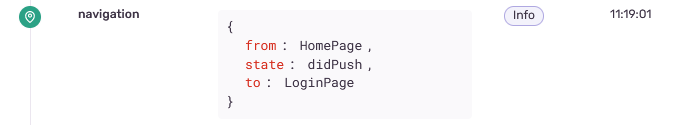
MaterialApp(
navigatorObservers: [
SentryNavigatorObserver(), // add this
],
home: const InitPage(),
);
Obfuscation #
Routes do not have the correct class name if you obfuscate the classes.
It is up to you. I don't value obfuscation that much.
Compiled flutter code is already hard to read.

