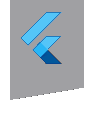rxdart 0.10.1  rxdart: ^0.10.1 copied to clipboard
rxdart: ^0.10.1 copied to clipboard
Native Dart rx implementation
RxDart #
About #
RxDart is a reactive functional programming library for Google Dart, based on ReactiveX.
Google Dart comes with a very decent Streams API out-of-the-box; rather than attempting to provide an alternative to this API, RxDart adds functionality on top of it.
How To Use RxDart #
For Example: Reading the Konami Code #
void main() {
const konamiKeyCodes = const <int>[
KeyCode.UP,
KeyCode.UP,
KeyCode.DOWN,
KeyCode.DOWN,
KeyCode.LEFT,
KeyCode.RIGHT,
KeyCode.LEFT,
KeyCode.RIGHT,
KeyCode.B,
KeyCode.A];
final result = querySelector('#result');
final keyUp = new Observable<KeyboardEvent>(document.onKeyUp);
keyUp
.map((event) => event.keyCode)
.bufferWithCount(10, 1)
.where((lastTenKeyCodes) => const IterableEquality<int>().equals(lastTenKeyCodes, konamiKeyCodes))
.listen((_) => result.innerHtml = 'KONAMI!');
}
API Overview #
Objects #
Observable #
RxDart's Observables extend the Stream class. This has two major implications:
- All methods defined on the Stream class exist on RxDart's Observables as well.
- All Observables can be passed to any API that expects a Dart Stream as an input.
- Additional important distinctions are documented as part of the Observable class
Notes
- The Observable class is a simple wrapper for
StreamandStreamTransformerclasses. All underlying implementations can be used free of the Observable wrapper, and are exposed in their own libraries. They are linked to below. - The following sections link to DartDoc. While DartDoc is a bit scary looking at first, the documentation is up-to-date, readable, and contains examples. Furthermore, this documentation lives within the code, which means it can be easily read from within your favorite editor.
Instantiation #
Generally speaking, creating a new Observable is either done by wrapping a Dart Stream using the top-level constructor new Observable(), or by calling a factory method on the Observable class.
But to better support Dart's strong mode, combineLatest and zip have been pulled apart into fixed-length constructors.
These methods are supplied as static methods, since Dart's factory methods don't support generic types.
Usage
var myObservable = new Observable(myStream);
Available Factory Methods
- amb / AmbStream
- concat / ConcatStream
- concatEager / ConcatEagerStream
- defer / DeferStream
- error / ErrorStream
- just
- merge / MergeStream
- never / NeverStream
- periodic
- retry / RetryStream
- timer / TimerStream
Usage
var myObservable = new Observable.merge([myFirstStream, mySecondStream]);
Available Static Methods
- combineLatest / CombineLatestStream (combineLatest2, combineLatest... combineLatest9)
- range / RangeStream
- tween / TweenStream
- zip / ZipStream (zip2, zip3, zip4, ..., zip9)
Usage
var myObservable = Observable.combineLatest3(
myFirstStream,
mySecondStream,
myThirdStream,
(firstData, secondData, thirdData) => print("$firstData $secondData $thirdData"));
Transformations #
Available Methods
- bufferWithCount / BufferWithCountStreamTransformer
- call / CallStreamTransformer
- cast / CastStreamTransformer
- concatMap (alias for
asyncExpand) - concatWith
- debounce / DebounceStreamTransformer
- dematerialize / DematerializeStreamTransformer
- flatMap / FlatMapStreamTransformer
- flatMapLatest / FlatMapLatestStreamTransformer
- groupBy / GroupByStreamTransformer
- interval / IntervalStreamTransformer
- materialize / MaterializeStreamTransformer
- mergeWith
- max / StreamMaxFuture
- min / StreamMinFuture
- repeat / RepeatStreamTransformer
- sample / SampleStreamTransformer
- scan / ScanStreamTransformer
- skipUntil / SkipUntilStreamTransformer
- startWith / StartWithStreamTransformer
- startWithMany / StartWithManyStreamTransformer
- takeUntil / TakeUntilStreamTransformer
- timeInterval / TimeIntervalStreamTransformer
- timestamp / TimestampStreamTransformer
- throttle / ThrottleStreamTransformer
- windowWithCount / WindowWithCountStreamTransformer
- withLatestFrom / WithLatestFromStreamTransformer
- zipWith
A full list of all methods and properties including those provided by the Dart Stream API (such as first, asyncMap, etc), can be seen by examining the DartDocs
Usage
var myObservable = new Observable(myStream)
.bufferWithCount(5)
.distinct();
Examples #
Web and command-line examples can be found in the example folder.
Web Examples #
In order to run the web examples, please follow these steps:
- Clone this repo and enter the directory
- Run
pub get - Run
pub serve example/web - Navigate to http://localhost:8080 in your browser
Command Line Examples #
In order to run the command line example, please follow these steps:
- Clone this repo and enter the directory
- Run
pub get - Run
dart example/bin/fibonacci.dart 10
Flutter Example #
Install Flutter
In order to run the flutter example, you must have Flutter installed. For installation instructions, view the online documentation.
Run the app
- Open up an Android Emulator, the iOS Simulator, or connect an appropriate mobile device for debugging.
- Open up a terminal
cdinto theexample/flutter/github_searchdirectory- Run
flutter doctorto ensure you have all Flutter dependencies working. - Run
flutter packages get - Run
flutter run
Notable References #
Changelog #
Refer to the Changelog to get all release notes.