sa_multi_tween 1.0.0  sa_multi_tween: ^1.0.0 copied to clipboard
sa_multi_tween: ^1.0.0 copied to clipboard
MultiTween (part of Simple Animations Framework) can animate multiple properties at once.
📝 Examples #
🛈 Note: These examples uses supercharged for syntactic sugar.
Animate multiple properties #
This example animates width, height and color of a box.
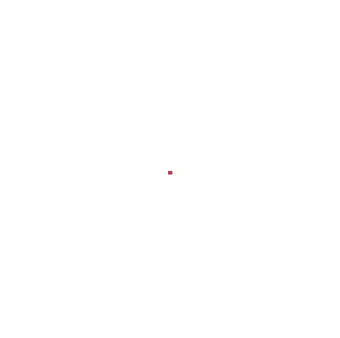
import 'package:flutter/material.dart';
import 'package:simple_animations/simple_animations.dart';
import 'package:supercharged/supercharged.dart';
void main() => runApp(MyApp());
// Create enum that defines the animated properties
enum AniProps { width, height, color }
class MyApp extends StatelessWidget {
// Specify your tween
final _tween = MultiTween<AniProps>()
..add(AniProps.width, 0.0.tweenTo(100.0), 1000.milliseconds)
..add(AniProps.width, 100.0.tweenTo(200.0), 500.milliseconds)
..add(AniProps.height, 0.0.tweenTo(200.0), 2500.milliseconds)
..add(AniProps.color, Colors.red.tweenTo(Colors.blue), 3.seconds);
@override
Widget build(BuildContext context) {
return MaterialApp(
home: Scaffold(
backgroundColor: Colors.white,
body: Center(
child: PlayAnimation<MultiTweenValues<AniProps>>(
tween: _tween, // Pass in tween
duration: _tween.duration, // Obtain duration from MultiTween
builder: (context, child, value) {
return Container(
width: value.get(AniProps.width), // Get animated value for width
height: value.get(AniProps.height), // Get animated value for height
color: value.get(AniProps.color), // Get animated value for color
);
},
),
),
),
);
}
}
Chained tweens in single animation #
This example moves a box clockwise in a rectangular pattern.
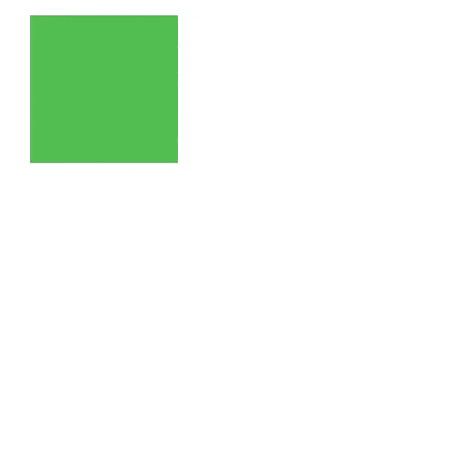
import 'package:flutter/material.dart';
import 'package:simple_animations/simple_animations.dart';
import 'package:supercharged/supercharged.dart';
void main() => runApp(MyApp());
// Create enum that defines the animated properties
enum AniProps { offset }
class MyApp extends StatelessWidget {
// Specify your tween
final _tween = MultiTween<AniProps>()
..add( // top left => top right
AniProps.offset,
Tween(begin: Offset(-100, -100), end: Offset(100, -100)),
1000.milliseconds)
..add( // top right => bottom right
AniProps.offset,
Tween(begin: Offset(100, -100), end: Offset(100, 100)),
1000.milliseconds)
..add( // bottom right => bottom left
AniProps.offset,
Tween(begin: Offset(100, 100), end: Offset(-100, 100)),
1000.milliseconds)
..add( // bottom left => top left
AniProps.offset,
Tween(begin: Offset(-100, 100), end: Offset(-100, -100)),
1000.milliseconds);
@override
Widget build(BuildContext context) {
return MaterialApp(
home: Scaffold(
backgroundColor: Colors.white,
body: Center(
child: LoopAnimation<MultiTweenValues<AniProps>>(
tween: _tween, // Pass in tween
duration: _tween.duration, // Obtain duration from MultiTween
builder: (context, child, value) {
return Transform.translate(
offset: value.get(AniProps.offset), // Get animated offset
child: Container(
width: 100,
height: 100,
color: Colors.green,
),
);
},
),
),
),
);
}
}
Complex example #
This example combines aspects of the examples above, including chaining and multiple properties.

import 'package:flutter/material.dart';
import 'package:simple_animations/simple_animations.dart';
import 'package:supercharged/supercharged.dart';
void main() => runApp(MyApp());
// Create enum that defines the animated properties
enum AniProps { offset, color }
class MyApp extends StatelessWidget {
// Specify your tween
final _tween = MultiTween<AniProps>()
..add(
// top left => top right
AniProps.offset,
Tween(begin: Offset(-100, -100), end: Offset(100, -100)),
1000.milliseconds, Curves.easeInOutSine)
..add(
// top right => bottom right
AniProps.offset,
Tween(begin: Offset(100, -100), end: Offset(100, 100)),
1000.milliseconds, Curves.easeInOutSine)
..add(
// bottom right => bottom left
AniProps.offset,
Tween(begin: Offset(100, 100), end: Offset(-100, 100)),
1000.milliseconds, Curves.easeInOutSine)
..add(
// bottom left => top left
AniProps.offset,
Tween(begin: Offset(-100, 100), end: Offset(-100, -100)),
1000.milliseconds, Curves.easeInOutSine)
..add(AniProps.color, Colors.red.tweenTo(Colors.yellow), 1.seconds)
..add(AniProps.color, Colors.yellow.tweenTo(Colors.blue), 2.seconds)
..add(AniProps.color, Colors.blue.tweenTo(Colors.red), 1.seconds);
@override
Widget build(BuildContext context) {
return MaterialApp(
home: Scaffold(
backgroundColor: Colors.white,
body: Center(
child: LoopAnimation<MultiTweenValues<AniProps>>(
tween: _tween, // Pass in tween
duration: _tween.duration, // Obtain duration from MultiTween
builder: (context, child, value) {
return Transform.translate(
offset: value.get(AniProps.offset), // Get animated offset
child: Container(
width: 100,
height: 100,
color: value.get(AniProps.color), // Get animated color
),
);
},
),
),
),
);
}
}