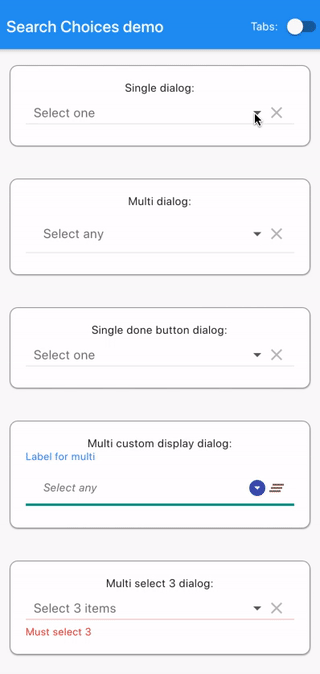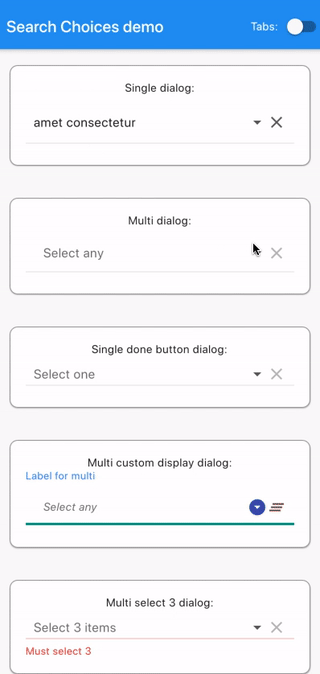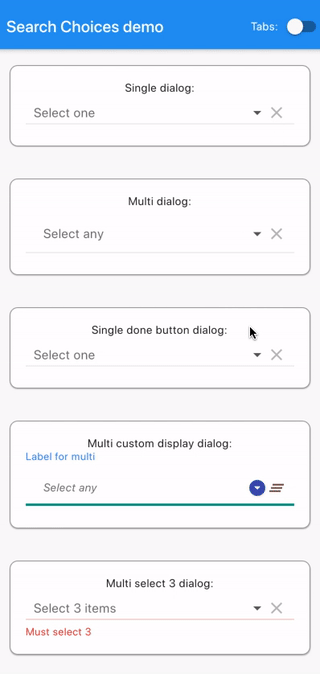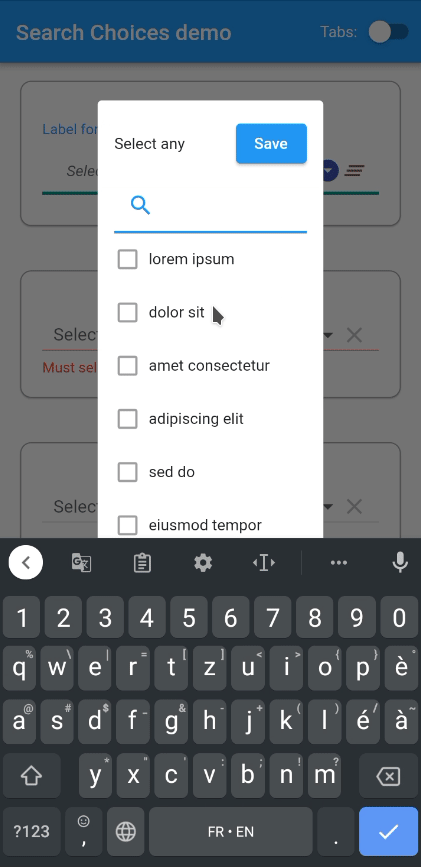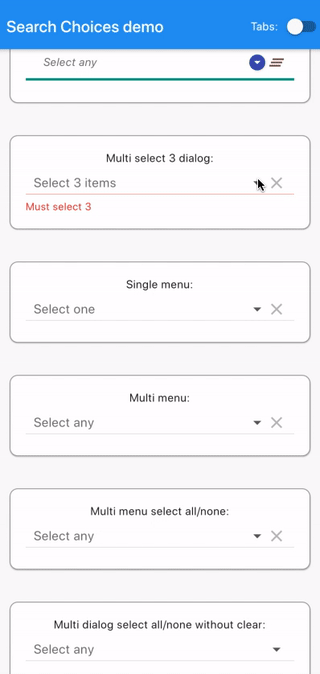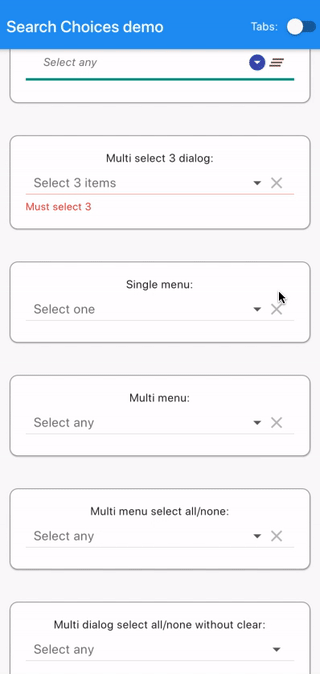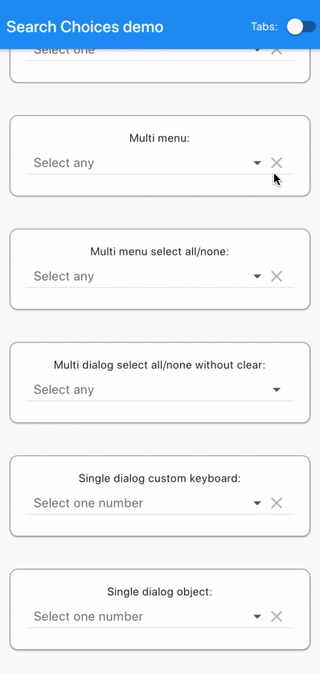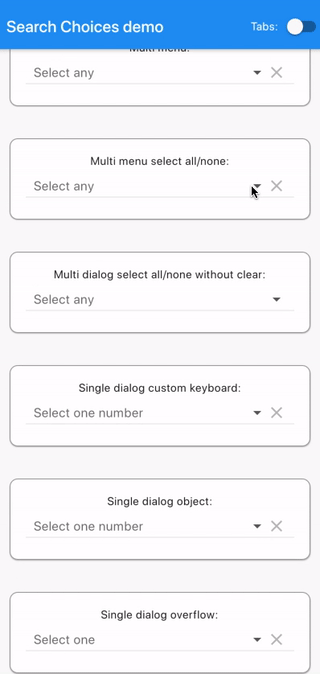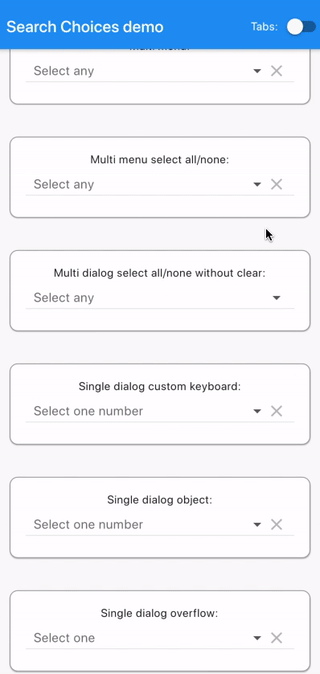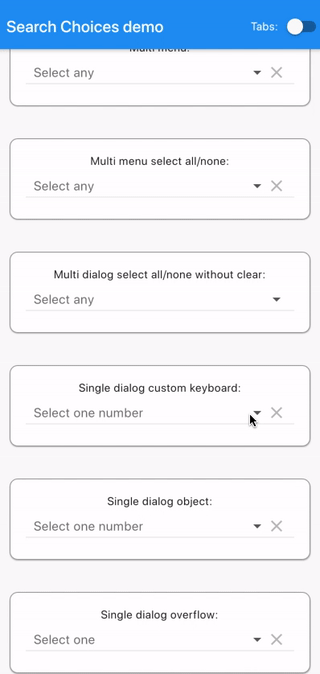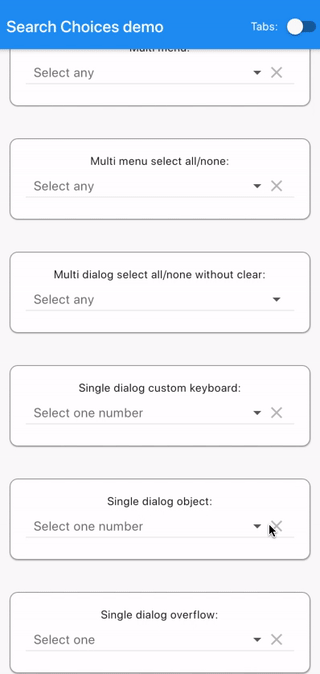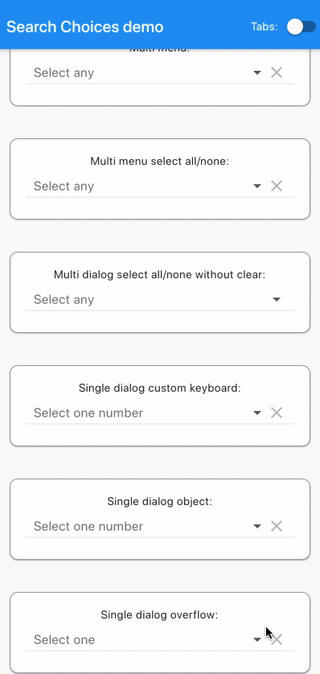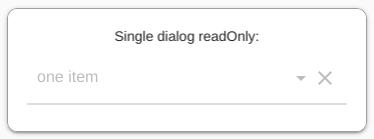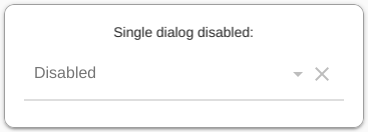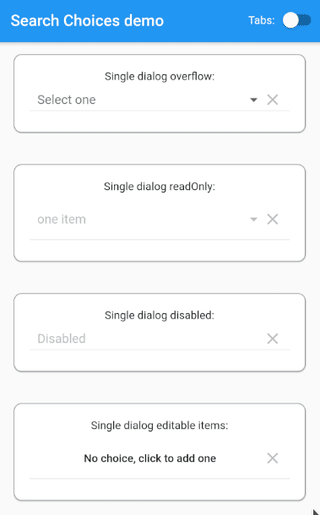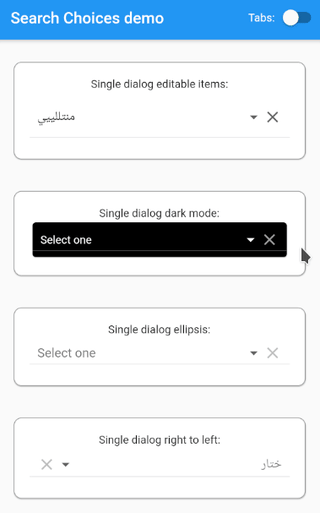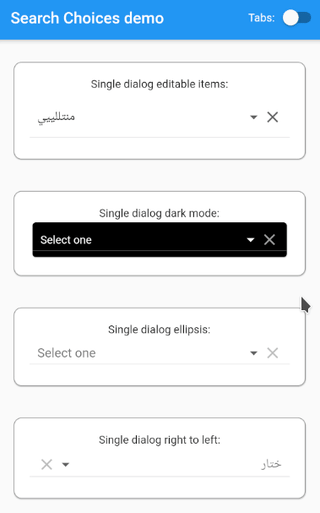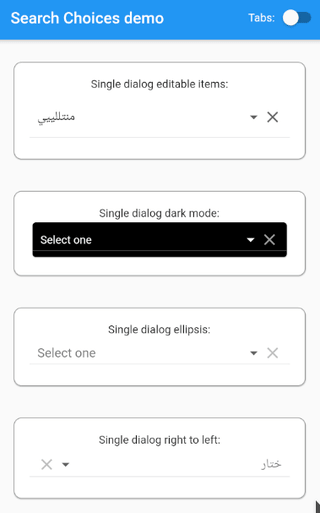search_choices 1.0.7  search_choices: ^1.0.7 copied to clipboard
search_choices: ^1.0.7 copied to clipboard
Widget to let the user search through a keyword string typed on a customizable keyboard in a single or multiple choices list presented as a dropdown in a dialog box or a menu.
search_choices #
Widget to let the user search through a keyword string typed on a customizable keyboard in a single or multiple choices list presented as a dropdown in a dialog box or a menu.
Platforms #
This widget has been successfully tested on iOS, Android and Chrome.
Examples #
The following examples are extracted from the example project available in the repository.
Gallery #
See code below.
Demonstration #
An Android demonstration is available here: https://searchchoices.jod.li/app-release.apk
Code #
Plugin usage
Add to your pubspec.yaml in the dependencies section:
search_choices:
Get packages with command:
flutter packages get
Import:
import 'package:search_choices/search_choices.dart';
Call either the single choice or the multiple choice constructor.
Single choice constructor
Search choices Widget with a single choice that opens a dialog or a menu to let the user do the selection conveniently with a search.
factory SearchChoices.single({
Key key,
@required List<DropdownMenuItem<T>> items,
@required Function onChanged,
T value,
TextStyle style,
dynamic searchHint,
dynamic hint,
dynamic disabledHint,
dynamic icon = const Icon(Icons.arrow_drop_down),
dynamic underline,
dynamic doneButton,
dynamic label,
dynamic closeButton = "Close",
bool displayClearIcon = true,
Icon clearIcon = const Icon(Icons.clear),
Color iconEnabledColor,
Color iconDisabledColor,
double iconSize = 24.0,
bool isExpanded = false,
bool isCaseSensitiveSearch = false,
Function searchFn,
Function onClear,
Function selectedValueWidgetFn,
TextInputType keyboardType = TextInputType.text,
Function validator,
bool assertUniqueValue = true,
Function displayItem,
bool dialogBox = true,
BoxConstraints menuConstraints,
bool readOnly: false,
Color menuBackgroundColor,
}
)
- items with child: Widget displayed ; value: any object with .toString() used to match search keyword.
- onChanged Function with parameter: value not returning executed after the selection is done.
- value value to be preselected.
- style used for the hint if it is given is String.
- searchHint String|Widget|Function with no parameter returning String|Widget displayed at the top of the search dialog box.
- hint String|Widget|Function with no parameter returning String|Widget displayed before any value is selected or after the selection is cleared.
- disabledHint String|Widget|Function with no parameter returning String|Widget displayed instead of hint when the widget is displayed.
- icon String|Widget|Function with parameter: value returning String|Widget displayed next to the selected item or the hint if none.
- underline String|Widget|Function with parameter: value returning String|Widget displayed below the selected item or the hint if none.
- doneButton String|Widget|Function with parameter: value returning String|Widget displayed at the top of the search dialog box.
- label String|Widget|Function with parameter: value returning String|Widget displayed above the selected item or the hint if none.
- closeButton String|Widget|Function with parameter: value returning String|Widget displayed at the bottom of the search dialog box.
- displayClearIcon whether or not to display an icon to clear the selected value.
- clearIcon Icon to be used for clearing the selected value.
- iconEnabledColor Color to be used for enabled icons.
- iconDisabledColor Color to be used for disabled icons.
- iconSize for the icons next to the selected value (icon and clearIcon).
- isExpanded can be necessary to avoid pixel overflows (zebra symptom).
- isCaseSensitiveSearch only used when searchFn is not specified.
- searchFn Function with parameters: keyword, items returning List
- onClear Function with no parameter not returning executed when the clear icon is tapped.
- selectedValueWidgetFn Function with parameter: item returning Widget to be used to display the selected value.
- keyboardType used for the search.
- validator Function with parameter: value returning String displayed below selected value when not valid and null when valid.
- assertUniqueValue whether to run a consistency check of the list of items.
- displayItem Function with parameters: item, selected returning Widget to be displayed in the search list.
- dialogBox whether the search should be displayed as a dialog box or as a menu below the selected value if any.
- menuConstraints BoxConstraints used to define the zone where to display the search menu. Example: BoxConstraints.tight(Size.fromHeight(250)) . Not to be used for dialogBox = true.
- readOnly bool whether to let the user choose the value to select or just present the selected value if any.
- menuBackgroundColor Color background color of the menu whether in dialog box or menu mode.
Multiple choice constructor
Search choices Widget with a multiple choice that opens a dialog or a menu to let the user do the selection conveniently with a search.
SearchChoices<T>.multiple(
{
Key key,
@required List<DropdownMenuItem<T>> items,
@required Function onChanged,
List<int> selectedItems: const [],
TextStyle style,
dynamic searchHint,
dynamic hint,
dynamic disabledHint,
dynamic icon: const Icon(Icons.arrow_drop_down),
dynamic underline,
dynamic doneButton: "Done",
dynamic label,
dynamic closeButton: "Close",
bool displayClearIcon: true,
Icon clearIcon: const Icon(Icons.clear),
Color iconEnabledColor,
Color iconDisabledColor,
double iconSize: 24.0,
bool isExpanded: false,
bool isCaseSensitiveSearch: false,
Function searchFn,
Function onClear,
Function selectedValueWidgetFn,
TextInputType keyboardType: TextInputType.text,
Function validator,
Function displayItem,
bool dialogBox: true,
BoxConstraints menuConstraints,
bool readOnly: false,
Color menuBackgroundColor,
}
)
- items with child: Widget displayed ; value: any object with .toString() used to match search keyword.
- onChanged Function with parameter: selectedItems not returning executed after the selection is done.
- selectedItems indexes of items to be preselected.
- style used for the hint if it is given is String.
- searchHint String|Widget|Function with no parameter returning String|Widget displayed at the top of the search dialog box.
- hint String|Widget|Function with no parameter returning String|Widget displayed before any value is selected or after the selection is cleared.
- disabledHint String|Widget|Function with no parameter returning String|Widget displayed instead of hint when the widget is displayed.
- icon String|Widget|Function with parameter: selectedItems returning String|Widget displayed next to the selected items or the hint if none.
- underline String|Widget|Function with parameter: selectedItems returning String|Widget displayed below the selected items or the hint if none.
- doneButton String|Widget|Function with parameter: selectedItems returning String|Widget displayed at the top of the search dialog box. Cannot be null in multiple selection mode.
- label String|Widget|Function with parameter: selectedItems returning String|Widget displayed above the selected items or the hint if none.
- closeButton String|Widget|Function with parameter: selectedItems returning String|Widget displayed at the bottom of the search dialog box.
- displayClearIcon whether or not to display an icon to clear the selected values.
- clearIcon Icon to be used for clearing the selected values.
- iconEnabledColor Color to be used for enabled icons.
- iconDisabledColor Color to be used for disabled icons.
- iconSize for the icons next to the selected values (icon and clearIcon).
- isExpanded can be necessary to avoid pixel overflows (zebra symptom).
- isCaseSensitiveSearch only used when searchFn is not specified.
- searchFn Function with parameters: keyword, items returning List
- onClear Function with no parameter not returning executed when the clear icon is tapped.
- selectedValueWidgetFn Function with parameter: item returning Widget to be used to display the selected values.
- keyboardType used for the search.
- validator Function with parameter: selectedItems returning String displayed below selected values when not valid and null when valid.
- displayItem Function with parameters: item, selected returning Widget to be displayed in the search list.
- dialogBox whether the search should be displayed as a dialog box or as a menu below the selected values if any.
- menuConstraints BoxConstraints used to define the zone where to display the search menu. Example: BoxConstraints.tight(Size.fromHeight(250)) . Not to be used for dialogBox = true.
- readOnly bool whether to let the user choose the value to select or just present the selected value if any.
- menuBackgroundColor Color background color of the menu whether in dialog box or menu mode.
Example app usage
Clone repository:
git clone https://github.com/lcuis/search_choices.git
Go to plugin folder:
cd search_choices
Optionally enable web:
flutter config --enable-web
Create project:
flutter create .
To run automated tests:
flutter test
Optionally generate documentation:
pub global activate dartdoc
dartdoc
Go to example app folder:
cd example
To run web:
run -d chrome
To build web to folder build/web:
flutter build web
To run on a connected device:
flutter run
To build Android app to build/app/outputs/apk/release/app-release.apk:
flutter build apk
To build iOS app on Mac:
flutter build ios
Single dialog
SearchChoices.single(
items: items,
value: selectedValue,
hint: "Select one",
searchHint: "Select one",
onChanged: (value) {
setState(() {
selectedValue = value;
});
},
isExpanded: true,
),
Multi dialog
SearchChoices.multiple(
items: items,
selectedItems: selectedItems,
hint: Padding(
padding: const EdgeInsets.all(12.0),
child: Text("Select any"),
),
searchHint: "Select any",
onChanged: (value) {
setState(() {
selectedItems = value;
});
},
closeButton: (selectedItems) {
return (selectedItems.isNotEmpty
? "Save ${selectedItems.length == 1 ? '"' + items[selectedItems.first].value.toString() + '"' : '(' + selectedItems.length.toString() + ')'}"
: "Save without selection");
},
isExpanded: true,
),
Single done button dialog
SearchChoices.single(
items: items,
value: selectedValue,
hint: "Select one",
searchHint: "Select one",
onChanged: (value) {
setState(() {
selectedValue = value;
});
},
doneButton: "Done",
displayItem: (item, selected) {
return (Row(children: [
selected
? Icon(
Icons.radio_button_checked,
color: Colors.grey,
)
: Icon(
Icons.radio_button_unchecked,
color: Colors.grey,
),
SizedBox(width: 7),
Expanded(
child: item,
),
]));
},
isExpanded: true,
),
Multi custom display dialog
SearchChoices.multiple(
items: items,
selectedItems: selectedItems,
hint: Padding(
padding: const EdgeInsets.all(12.0),
child: Text("Select any"),
),
searchHint: "Select any",
onChanged: (value) {
setState(() {
selectedItems = value;
});
},
displayItem: (item, selected) {
return (Row(children: [
selected
? Icon(
Icons.check,
color: Colors.green,
)
: Icon(
Icons.check_box_outline_blank,
color: Colors.grey,
),
SizedBox(width: 7),
Expanded(
child: item,
),
]));
},
selectedValueWidgetFn: (item) {
return (Center(
child: Card(
shape: RoundedRectangleBorder(
borderRadius: BorderRadius.circular(10),
side: BorderSide(
color: Colors.brown,
width: 0.5,
),
),
margin: EdgeInsets.all(12),
child: Padding(
padding: const EdgeInsets.all(8),
child: Text(item.toString()),
))));
},
doneButton: (selectedItemsDone, doneContext) {
return (RaisedButton(
onPressed: () {
Navigator.pop(doneContext);
setState(() {});
},
child: Text("Save")));
},
closeButton: null,
style: TextStyle(fontStyle: FontStyle.italic),
searchFn: (String keyword, items) {
List<int> ret = List<int>();
if (keyword != null && items != null && keyword.isNotEmpty) {
keyword.split(" ").forEach((k) {
int i = 0;
items.forEach((item) {
if (k.isNotEmpty &&
(item.value
.toString()
.toLowerCase()
.contains(k.toLowerCase()))) {
ret.add(i);
}
i++;
});
});
}
if (keyword.isEmpty) {
ret = Iterable<int>.generate(items.length).toList();
}
return (ret);
},
clearIcon: Icon(Icons.clear_all),
icon: Icon(Icons.arrow_drop_down_circle),
label: "Label for multi",
underline: Container(
height: 1.0,
decoration: BoxDecoration(
border:
Border(bottom: BorderSide(color: Colors.teal, width: 3.0))),
),
iconDisabledColor: Colors.brown,
iconEnabledColor: Colors.indigo,
isExpanded: true,
),
Multi select 3 dialog
SearchChoices.multiple(
items: items,
selectedItems: selectedItems,
hint: "Select 3 items",
searchHint: "Select 3",
validator: (selectedItemsForValidator) {
if (selectedItemsForValidator.length != 3) {
return ("Must select 3");
}
return (null);
},
onChanged: (value) {
setState(() {
selectedItems = value;
});
},
doneButton: (selectedItemsDone, doneContext) {
return (RaisedButton(
onPressed: selectedItemsDone.length != 3
? null
: () {
Navigator.pop(doneContext);
setState(() {});
},
child: Text("Save")));
},
closeButton: (selectedItems) {
return (selectedItems.length == 3 ? "Ok" : null);
},
isExpanded: true,
),
Single menu
SearchChoices.single(
items: items,
value: selectedValue,
hint: "Select one",
searchHint: null,
onChanged: (value) {
setState(() {
selectedValue = value;
});
},
dialogBox: false,
isExpanded: true,
menuConstraints: BoxConstraints.tight(Size.fromHeight(350)),
),
Multi menu
SearchChoices.multiple(
items: items,
selectedItems: selectedItems,
hint: "Select any",
searchHint: "",
doneButton: "Close",
closeButton: SizedBox.shrink(),
onChanged: (value) {
setState(() {
selectedItems = value;
});
},
dialogBox: false,
isExpanded: true,
menuConstraints: BoxConstraints.tight(Size.fromHeight(350)),
),
Multi menu select all/none
SearchChoices.multiple(
items: items,
selectedItems: selectedItems,
hint: "Select any",
searchHint: "Select any",
onChanged: (value) {
setState(() {
selectedItems = value;
});
},
dialogBox: false,
closeButton: (selectedItemsClose) {
return Row(
mainAxisAlignment: MainAxisAlignment.spaceBetween,
children: <Widget>[
RaisedButton(
onPressed: () {
setState(() {
selectedItemsClose.clear();
selectedItemsClose.addAll(
Iterable<int>.generate(items.length).toList());
});
},
child: Text("Select all")),
RaisedButton(
onPressed: () {
setState(() {
selectedItemsClose.clear();
});
},
child: Text("Select none")),
],
);
},
isExpanded: true,
menuConstraints: BoxConstraints.tight(Size.fromHeight(350)),
),
Multi dialog select all/none without clear
SearchChoices.multiple(
items: items,
selectedItems: selectedItems,
hint: "Select any",
searchHint: "Select any",
displayClearIcon: false,
onChanged: (value) {
setState(() {
selectedItems = value;
});
},
dialogBox: true,
closeButton: (selectedItemsClose) {
return Row(
mainAxisAlignment: MainAxisAlignment.spaceBetween,
children: <Widget>[
RaisedButton(
onPressed: () {
setState(() {
selectedItemsClose.clear();
selectedItemsClose.addAll(
Iterable<int>.generate(items.length).toList());
});
},
child: Text("Select all")),
RaisedButton(
onPressed: () {
setState(() {
selectedItemsClose.clear();
});
},
child: Text("Select none")),
],
);
},
isExpanded: true,
),
Single dialog custom keyboard
SearchChoices.single(
items: Iterable<int>.generate(20).toList().map((i) {
return (DropdownMenuItem(
child: Text(i.toString()),
value: i.toString(),
));
}).toList(),
value: selectedValue,
hint: "Select one number",
searchHint: "Select one number",
onChanged: (value) {
setState(() {
selectedValue = value;
});
},
dialogBox: true,
keyboardType: TextInputType.number,
isExpanded: true,
),
Single dialog object
SearchChoices.single(
items: ExampleNumber.list.map((exNum) {
return (DropdownMenuItem(
child: Text(exNum.numberString), value: exNum));
}).toList(),
value: selectedNumber,
hint: "Select one number",
searchHint: "Select one number",
onChanged: (value) {
setState(() {
selectedNumber = value;
});
},
dialogBox: true,
isExpanded: true,
),
Single dialog overflow
SearchChoices.single(
items: [
DropdownMenuItem(
child: Text(
"way too long text for a smartphone at least one that goes in a normal sized pair of trousers but maybe not for a gigantic screen like there is one at my cousin's home in a very remote country where I
wouldn't want to go right now"),
value:
"way too long text for a smartphone at least one that goes in a normal sized pair of trousers but maybe not for a gigantic screen like there is one at my cousin's home in a very remote country where I
wouldn't want to go right now",
)
],
value: "",
hint: "Select one",
searchHint: "Select one",
onChanged: (value) {
setState(() {
selectedValue = value;
});
},
dialogBox: true,
isExpanded: true,
),
Single dialog readOnly
SearchChoices.single(
items: [
DropdownMenuItem(
child: Text(
"one item"),
value:
"one item",
)
],
value: "one item",
hint: "Select one",
searchHint: "Select one",
disabledHint: "Disabled",
onChanged: (value) {
setState(() {
selectedValue = value;
});
},
dialogBox: true,
isExpanded: true,
readOnly: true,
),
Single dialog disabled
SearchChoices.single(
items: [
DropdownMenuItem(
child: Text(
"one item"),
value:
"one item",
)
],
value: "one item",
hint: "Select one",
searchHint: "Select one",
disabledHint: "Disabled",
onChanged: null,
dialogBox: true,
isExpanded: true,
),
Single dialog editable items
This example lets the user add items to the list of choices. This leads to a growing list of choices.
input = TextFormField(
validator: (value) {
return (value.length < 6 ? "must be at least 6 characters long" : null);
},
initialValue: inputString,
onChanged: (value) {
inputString = value;
},
autofocus: true,
);
...
addItemDialog() async {
return await showDialog(
context: MyApp.navKey.currentState.overlay.context,
builder: (BuildContext alertContext) {
return (AlertDialog(
title: Text("Add an item"),
content: Form(
key: _formKey,
child: Column(
mainAxisSize: MainAxisSize.min,
children: <Widget>[
input,
FlatButton(
onPressed: () {
if (_formKey.currentState.validate()) {
setState(() {
editableItems.add(DropdownMenuItem(
child: Text(inputString),
value: inputString,
));
});
Navigator.pop(alertContext, inputString);
}
},
child: Text("Ok"),
),
FlatButton(
onPressed: () {
Navigator.pop(alertContext, null);
},
child: Text("Cancel"),
),
],
),
),
));
},
);
}
...
SearchChoices.single(
items: editableItems,
value: selectedValue,
hint: "Select one",
searchHint: "Select one",
disabledHint: (Function updateParent) {
return (FlatButton(
onPressed: () {
addItemDialog().then((value) async {
updateParent(value);
});
},
child: Text("No choice, click to add one"),
));
},
closeButton:
(String value, BuildContext closeContext, Function updateParent) {
return (editableItems.length >= 100
? "Close"
: FlatButton(
onPressed: () {
addItemDialog().then((value) async {
if (value != null &&
editableItems.indexWhere(
(element) => element.value == value) !=
-1) {
Navigator.pop(
MyApp.navKey.currentState.overlay.context);
updateParent(value);
}
});
},
child: Text("Add and select item"),
));
},
onChanged: (value) {
setState(() {
if (!(value is NotGiven)) {
selectedValue = value;
}
});
},
displayItem: (item, selected, Function updateParent) {
return (Row(children: [
selected
? Icon(
Icons.check,
color: Colors.green,
)
: Icon(
Icons.check_box_outline_blank,
color: Colors.transparent,
),
SizedBox(width: 7),
Expanded(
child: item,
),
IconButton(
icon: Icon(
Icons.delete,
color: Colors.red,
),
onPressed: () {
editableItems.removeWhere((element) => item == element);
updateParent(null);
setState(() {});
},
),
]));
},
dialogBox: true,
isExpanded: true,
doneButton: "Done",
),
Single dialog dark mode #
Card(
color: Colors.black,
child: SearchChoices.single(
items: items.map((item) {
return (DropdownMenuItem(
child: Text(
item.value,
style: TextStyle(color: Colors.white),
),
value: item.value,
));
}).toList(),
value: selectedValue,
hint: Text(
"Select one",
style: TextStyle(color: Colors.white),
),
searchHint: Text(
"Select one",
style: TextStyle(color: Colors.white),
),
style: TextStyle(color: Colors.white, backgroundColor: Colors.black),
closeButton: FlatButton(
onPressed: () {
Navigator.pop(MyApp.navKey.currentState.overlay.context);
},
child: Text(
"Close",
style: TextStyle(color: Colors.white),
),
),
menuBackgroundColor: Colors.black,
iconEnabledColor: Colors.white,
iconDisabledColor: Colors.grey,
onChanged: (value) {
setState(() {
selectedValue = value;
});
},
isExpanded: true,
),
),
Single dialog ellipsis #
SearchChoices.single(
items: [
DropdownMenuItem(
child: Text(
"way too long text for a smartphone at least one that goes in a normal sized pair of trousers but maybe not for a gigantic screen like there is one at my cousin's home in a very remote country where I wouldn't want to go right now",
overflow: TextOverflow.ellipsis,
),
value:
"way too long text for a smartphone at least one that goes in a normal sized pair of trousers but maybe not for a gigantic screen like there is one at my cousin's home in a very remote country where I wouldn't want to go right now",
)
],
value: "",
hint: "Select one",
searchHint: "Select one",
onChanged: (value) {
setState(() {
selectedValue = value;
});
},
selectedValueWidgetFn: (item) {
return (Text(
item,
overflow: TextOverflow.ellipsis,
));
},
dialogBox: true,
isExpanded: true,
),
Single dialog right to left #
SearchChoices.single(
items: ["طنجة", "فاس", "أكادير", "تزنيت", "آكــلــو", "سيدي بيبي"]
.map<DropdownMenuItem<String>>((string) {
return (DropdownMenuItem<String>(
child: Text(
string,
textDirection: TextDirection.rtl,
),
value: string,
));
}).toList(),
value: selectedValue,
hint: Text(
"ختار",
textDirection: TextDirection.rtl,
),
searchHint: Text(
"ختار",
textDirection: TextDirection.rtl,
),
closeButton: FlatButton(
onPressed: () {
Navigator.pop(MyApp.navKey.currentState.overlay.context);
},
child: Text(
"سدّ",
textDirection: TextDirection.rtl,
),
),
onChanged: (value) {
setState(() {
selectedValue = value;
});
},
isExpanded: true,
rightToLeft: true,
displayItem: (item, selected) {
return (Row(textDirection: TextDirection.rtl, children: [
selected
? Icon(
Icons.radio_button_checked,
color: Colors.grey,
)
: Icon(
Icons.radio_button_unchecked,
color: Colors.grey,
),
SizedBox(width: 7),
item,
Expanded(
child: SizedBox.shrink(),
),
]));
},
selectedValueWidgetFn: (item) {
return Row(
textDirection: TextDirection.rtl,
children: <Widget>[
(Text(
item,
textDirection: TextDirection.rtl,
)),
],
);
},
),
Feature requests/comments/questions/bugs #
Feel free to log your feature requests/comments/questions/bugs here: https://github.com/lcuis/search_choices/issues
Contributions #
This solution is based on improvements done on a pull request that was probably already changing too many things to the great original repository: https://github.com/icemanbsi/searchable_dropdown/pull/11
I would be happy to merge pull request proposals provided that:
- they don't break the compilation
- they pass the automated testing
- they provide the relevant adaptations to documentation and automated testing
- they bring value
- they don't completely transform the code
- they are readable (though, I enjoy https://www.ioccc.org/ as a contest full of curiosities)
Contributions and forks are very welcome!
In your pull request, feel free to add your line in the contributors section below:
Contributors #
- (great initial project) https://github.com/icemanbsi/searchable_dropdown/pull/11
- https://github.com/lcuis
CI/CD #
Continuous integration/deployment status: