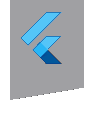sentry_flutter 6.5.0-alpha.3  sentry_flutter: ^6.5.0-alpha.3 copied to clipboard
sentry_flutter: ^6.5.0-alpha.3 copied to clipboard
Sentry SDK for Flutter. This package aims to support different Flutter targets by relying on the many platforms supported by Sentry with native SDKs.
Sentry SDK for Flutter #
| package | build | pub | likes | popularity | pub points |
|---|---|---|---|---|---|
| sentry_flutter |  |
This package includes support to native crashes through Sentry's native SDKs: (Android and iOS). It will capture errors in the native layer, including (Java/Kotlin/C/C++ for Android and Objective-C/Swift for iOS).
Usage
-
Sign up for a Sentry.io account and get a DSN at http://sentry.io.
-
Follow the installing instructions on pub.dev.
-
Initialize the Sentry SDK using the DSN issued by Sentry.io:
import 'package:flutter/widgets.dart';
import 'package:sentry_flutter/sentry_flutter.dart';
Future<void> main() async {
await SentryFlutter.init(
(options) {
options.dsn = 'https://example@sentry.io/add-your-dsn-here';
},
// Init your App.
appRunner: () => runApp(MyApp()),
);
}
Or, if you want to run your app in your own error zone runZonedGuarded:
import 'dart:async';
import 'package:flutter/widgets.dart';
import 'package:sentry_flutter/sentry_flutter.dart';
Future<void> main() async {
runZonedGuarded(() async {
await SentryFlutter.init(
(options) {
options.dsn = 'https://example@sentry.io/add-your-dsn-here';
},
);
runApp(MyApp());
}, (exception, stackTrace) async {
await Sentry.captureException(exception, stackTrace: stackTrace);
});
}
Tracking navigation events
In order to track navigation events you have to add the
SentryNavigatorObserver to your MaterialApp, WidgetsApp or CupertinoApp.
You should provide a name to route settings: RouteSettings(name: 'Your Route Name'). The root
route name / will be replaced by root "/" for clarity's sake.
import 'package:flutter/material.dart';
import 'package:sentry_flutter/sentry_flutter.dart';
// ...
MaterialApp(
navigatorObservers: [
SentryNavigatorObserver(),
],
// other parameters
)
// ...
For a more throughout example see the example.
Performance tracing for AssetBundles
Sentry has support for tracing AssetBundles. It can be added with the following code:
runApp(
DefaultAssetBundle(
bundle: SentryAssetBundle(),
child: MyApp(),
),
);
This adds performance tracing for all AssetBundle usages, where the AssetBundle is accessed with DefaultAssetBunlde.of(context).
This includes all of Flutters internal access of AssetBundles, like Image.asset for example.
Tracing for AssetBundle.loadStructuredData() is currently disabled.
It's hidden by the enableStructureDataTracing flag and considered experimental. Using it could lead to bugs. We recognize the irony.
Tracking HTTP events
Please see the instructions here.
Known limitations
- Flutter
split-debug-infoandobfuscateflags aren't supported on iOS yet, but only on Android, if this feature is enabled, Dart stack traces are not human readable - If you enable the
split-debug-infofeature, you must upload the Debug Symbols manually. - Layout related errors are only caught by FlutterError.onError in debug mode. In release mode, they are removed by the Flutter framework. See Flutter build modes.
Uploading Debug Symbols and Source maps (Android, iOS/macOS and Web)
Debug symbols and Source maps provide information that Sentry displays on the Issue Details page to help you triage an issue. We offer a range of methods to provide Sentry with debug symbols, follow the docs to learn more about it.
Or try out the Alpha version of the Sentry Dart Plugin that does it automatically for you, feedback is welcomed.
Tips for catching errors
- Use a
try/catchblock. - Use a
catchErrorblock forFutures, examples on dart.dev. - The SDK already runs your
callbackon an error handler, e.g. using runZonedGuarded, events caught by therunZonedGuardedare captured automatically. - Flutter-specific errors are captured automatically.
- Current Isolate errors which is the equivalent of a main or UI thread, are captured automatically (Only for non-Web Apps).
- For your own
Isolates, add an Error Listener and callSentry.captureException.