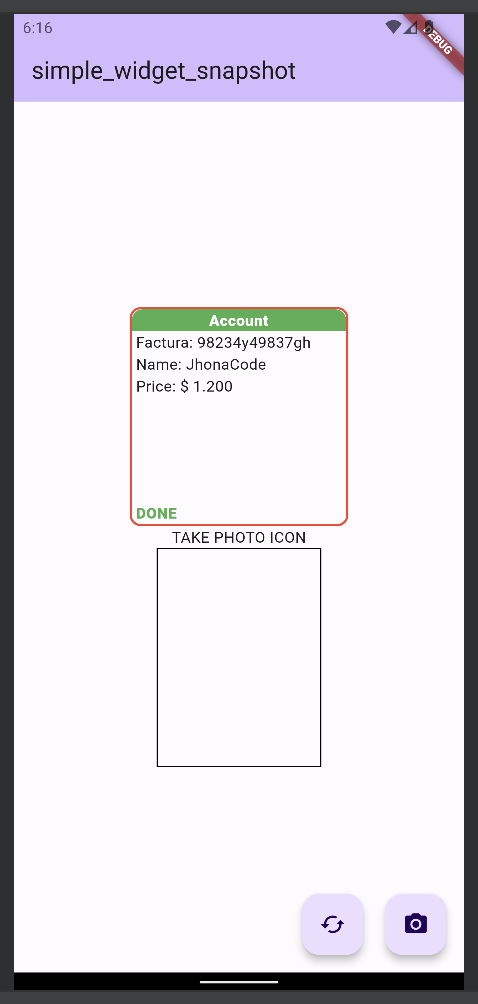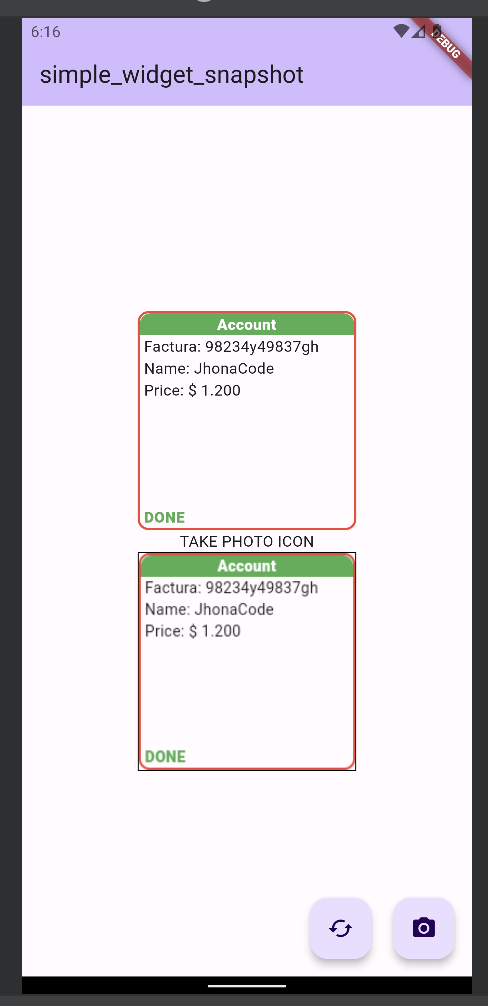simple_widget_snapshot 1.0.1  simple_widget_snapshot: ^1.0.1 copied to clipboard
simple_widget_snapshot: ^1.0.1 copied to clipboard
Simple library for widget snapshot
simple_widget_snapshot #

Features #
Capture snapshots of your widgets and convert them into images or PDF files with ease using our library. Featuring advanced customization options, intuitive APIs, and seamless integration with popular Flutter packages, our library empowers you to take full control over your snapshot generation process.
Installation #
To install simple_build_context, add the following dependency to your pubspec.yaml file:
dependencies:
simple_widget_snapshot: ^1.0.1
Then run flutter pub get on the command line
Use #
import 'package:simple_build_context/src/simple_widget_snapshot.dart';
class MyHomePage extends StatefulWidget {
const MyHomePage({super.key, required this.title});
final String title;
@override
State<MyHomePage> createState() => _MyHomePageState();
}
class _MyHomePageState extends State<MyHomePage> {
ByteData? _byteData;
final GlobalKey _globalKey = GlobalKey();
@override
Widget build(BuildContext context) {
return Scaffold(
appBar: AppBar(
backgroundColor: Theme.of(context).colorScheme.inversePrimary,
title: Text(widget.title),
),
body: Center(
child: Column(
mainAxisAlignment: MainAxisAlignment.center,
children: <Widget>[
RepaintBoundary( /// Used for paint icon
key: _globalKey, /// necesary for identificate the icon to reapint
child: Container(
height: 200,
width: 200,
margin: const EdgeInsets.all(0),
decoration: BoxDecoration(
borderRadius: BorderRadius.circular(10),
border: Border.all(
color: Colors.red,
width: 2
)
),
child: Column(
mainAxisAlignment: MainAxisAlignment.start,
crossAxisAlignment: CrossAxisAlignment.start,
children: [
ClipRRect(
borderRadius: const BorderRadius.only(topRight: Radius.circular(10), topLeft: Radius.circular(10)),
child: Container(
width: double.infinity,
color: Colors.green,
child: const Center(child: Text('Account', style: TextStyle(color: Colors.white, fontWeight: FontWeight.w900),)),
),
),
const Text(' Factura: 98234y49837gh'),
const Text(' Name: JhonaCode'),
const Text(' Price: \$ 1.200'),
const Spacer(),
const Text(' DONE', style: TextStyle(color: Colors.green, fontWeight: FontWeight.w900))
],
),
),
),
const Text("TAKE PHOTO ICON"),
_byteData != null ? Container(
height: 200,
decoration: BoxDecoration(
border: Border.all(color: Colors.black)
),
child: Image.memory(
_byteData!.buffer.asUint8List()
),
) : Container()
],
),
),
floatingActionButton: Row(
mainAxisAlignment: MainAxisAlignment.end,
children: [
FloatingActionButton(
onPressed: ()=> _repaintSnapShot(_globalKey),
tooltip: 'Repaint SnapShot',
child: const Icon(Icons.cached),
),
const SizedBox(
width: 20,
),
FloatingActionButton(
onPressed: _captureSnapShot,
tooltip: 'Capture SnapShot',
child: const Icon(Icons.camera_alt),
),
],
), // This trailing comma makes auto-formatting nicer for build methods.
);
}
_repaintSnapShot(GlobalKey<State<StatefulWidget>> gKey) async {
ByteData byteData = await WidgetSnapShot.repaint(gKey);
setState(() => _byteData = byteData);
}
_captureSnapShot() async {
ByteData byteData = await WidgetSnapShot.capture(child:Container(
width: 300,
height: 400,
color: Colors.blue,
));
setState(() => _byteData = byteData);
}
}