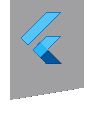sqflite 0.3.1  sqflite: ^0.3.1 copied to clipboard
sqflite: ^0.3.1 copied to clipboard
SQLite flutter plugin
sqflite #
SQLite plugin for Flutter. Supports both iOS and Android.
- Support recursive inTransaction calls
- Automatic version managment
- Helpers for insert/query/update/delete queries
- DB operation executed in a background thread on iOS and Android
Getting Started #
In your flutter project add the dependency:
dependencies:
...
sqflite: any
For help getting started with Flutter, view the online documentation.
Usage example #
Import sqflite.dart
import 'package:sqflite/sqflite.dart';
Demo code to perform Raw SQL queries
// Get a location using path_provider
Directory documentsDirectory = await getApplicationDocumentsDirectory();
String path = join(documentsDirectory.path, "demo.db");
// Delete the database
deleteDatabase(path);
// open the database
Database database = await openDatabase(path, version: 1,
onCreate: (Database db, int version) async {
// When creating the db, create the table
await db.execute(
"CREATE TABLE Test (id INTEGER PRIMARY KEY, name TEXT, value INTEGER, num REAL)");
});
// Insert some records in a transaction
await database.inTransaction(() async {
int id1 = await database.rawInsert(
'INSERT INTO Test(name, value, num) VALUES("some name", 1234, 456.789)');
print("inserted1: $id1");
int id2 = await database.rawInsert(
'INSERT INTO Test(name, value, num) VALUES(?, ?, ?)',
["another name", 12345678, 3.1416]);
print("inserted2: $id2");
});
// Update some record
int count = await database.rawUpdate(
'UPDATE Test SET name = ?, VALUE = ? WHERE name = ?',
["updated name", "9876", "some name"]);
print("updated: $count");
// Get the records
List<Map> list = await database.rawQuery('SELECT * FROM Test');
List<Map> expectedList = [
{"name": "updated name", "id": 1, "value": 9876, "num": 456.789},
{"name": "another name", "id": 2, "value": 12345678, "num": 3.1416}
];
print(list);
print(expectedList);
assert(const DeepCollectionEquality().equals(list, expectedList));
// Count the records
count = Sqflite
.firstIntValue(await database.rawQuery("SELECT COUNT(*) FROM Test"));
assert(count == 2);
// Delete a record
count = await database
.rawDelete('DELETE FROM Test WHERE name = ?', ['another name']);
assert(count == 1);
// Close the database
await database.close();
Example using the helpers
final String tableTodo = "todo";
final String columnId = "_id";
final String columnTitle = "title";
final String columnDone = "done";
class Todo {
int id;
String title;
bool done;
Map toMap() {
Map map = {columnTitle: title, columnDone: done == true ? 1 : 0};
if (id != null) {
map[columnId] = id;
}
return map;
}
Todo();
Todo.fromMap(Map map) {
id = map[columnId];
title = map[columnTitle];
done = map[columnDone] == 1;
}
}
class TodoProvider {
Database db;
Future open(String path) async {
db = await openDatabase(path, version: 1,
onCreate: (Database db, int version) async {
await db.execute('''
create table $tableTodo (
$columnId integer primary key autoincrement,
$columnTitle text not null,
$columnDone integer not null)
''');
});
}
Future<Todo> insert(Todo todo) async {
todo.id = await db.insert(tableTodo, todo.toMap());
return todo;
}
Future<Todo> getTodo(int id) async {
List<Map> maps = await db.query(tableTodo,
columns: [columnId, columnDone, columnTitle],
where: "$columnId = ?",
whereArgs: [id]);
if (maps.length > 0) {
return new Todo.fromMap(maps.first);
}
return null;
}
Future<int> delete(int id) async {
return await db.delete(tableTodo, where: "$columnId = ?", whereArgs: [id]);
}
Future<int> update(Todo todo) async {
return await db.update(tableTodo, todo.toMap(),
where: "$columnId = ?", whereArgs: [todo.id]);
}
Future close() async => db.close();
}
Supported SQLite types #
No validity check is done on values yet so please avoid non supported types
INTEGER #
- Dart type:
int - Supported values: from -2^63 to 2^63 - 1
- Android can accept any value
REAL #
- Dart type:
num
TEXT #
- Dart type:
String
BLOB #
- Dart type:
Uint8List - Dart type
List<int>is supported but not recommended (slow conversion)
Current issues #
- Due to the way transaction works in SQLite (threads), concurrent read and write transaction are not supported. All calls are currently synchronized and transactions block are exclusive. I thought that a basic way to support concurrent access is to open a database multiple times but it only works on iOS as Android reuses the same database object. I also thought a native thread could be a potential future solution however on android accessing the database in another thread is blocked while in a transaction...
- Currently INTEGER are limited to -2^63 to 2^63 - 1 (although Android supports bigger ones)
More #
- How to guide