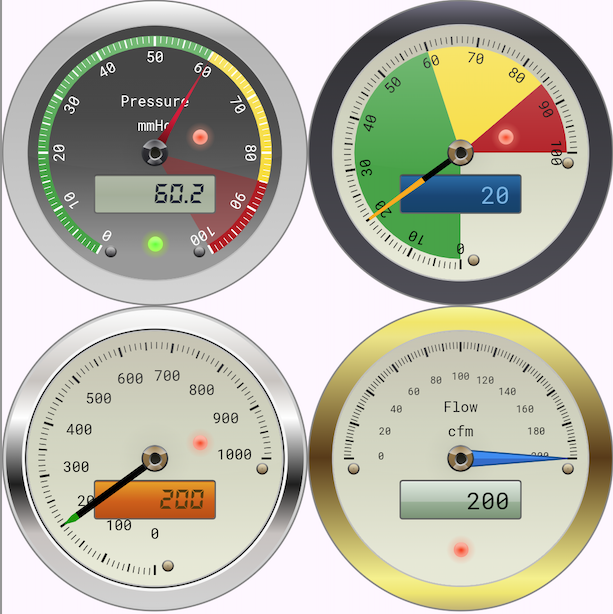steelseries_flutter 0.0.4  steelseries_flutter: ^0.0.4 copied to clipboard
steelseries_flutter: ^0.0.4 copied to clipboard
A port of the steel series gauges to flutter. The port supports radial, linear and many of the original custom steel series gauges.
A port of the Steel Series Java gauges to Flutter.
Features #
Several fully animated highly configurable gauges and widgets.
Usage #
An initalization function should be invoked at the start of your application to create several images used to support several background rendering options.
initBuffers();
The gauges and widgets support a wide array of visualization options with default values for each supported option. The user is free to provide only the overrides they want to differ from the default values.
Radial Gauges #
Code #
@override
Widget build(BuildContext context) {
return Scaffold(
appBar: AppBar(
title: const Text('Radial Gauges'),
actions: [
IconButton(
icon: const Icon(Icons.code_outlined),
onPressed: () async {
//await launch('https://github.com/JulianAssmann/flutter_gauges/tree/master/example/lib/pages/segments_page.dart');
},
),
],
),
body: GridView.count(
crossAxisCount: 2,
children: <Widget>[
RadialGauge(
value: 60.2,
titleString: 'Pressure',
unitString: 'mmHg',
frameVisible: true,
end: 100,
threshold: 60,
thresholdVisible: false,
gaugeType: GaugeTypeEnum.TYPE4,
knobType: KnobTypeEnum.METAL_KNOB,
knobStyle: KnobStyleEnum.BLACK,
frameDesign: FrameDesignEnum.METAL,
ledVisible: true,
ledOn: true,
userLedVisible: true,
userLedOn: true,
foregroundVisible: true,
foregroundType: ForegroundTypeEnum.TYPE3,
fontType: FontTypeEnum.LCDMono,
area: [
Section(85, 100, Colors.red.shade900.withOpacity(0.4)),
],
section: [
Section(0, 60, Colors.green.shade600),
Section(60, 85, Colors.yellow.shade600),
Section(85, 100, Colors.red.shade900),
],
tickLabelOrientation: TickLabelOrientationEnum.NORMAL,
),
RadialGauge(
value: 20,
frameVisible: true,
end: 100,
threshold: 60,
thresholdVisible: false,
gaugeType: GaugeTypeEnum.TYPE3,
knobType: KnobTypeEnum.METAL_KNOB,
knobStyle: KnobStyleEnum.BRASS,
frameDesign: FrameDesignEnum.ANTHRACITE,
backgroundColor: BackgroundColorEnum.BEIGE,
pointerType: PointerTypeEnum.TYPE2,
pointerColor: ColorEnum.ORANGE,
lcdDecimals: 0,
lcdColor: LcdColorEnum.BLUE2,
ledVisible: true,
ledOn: true,
userLedVisible: false,
userLedOn: true,
foregroundVisible: true,
foregroundType: ForegroundTypeEnum.TYPE3,
fontType: FontTypeEnum.RobotoMono,
area: [
Section(0, 60, Colors.green.shade600),
Section(60, 85, Colors.yellow.shade600),
Section(85, 100, Colors.red.shade900),
],
tickLabelOrientation: TickLabelOrientationEnum.NORMAL,
),
const RadialGauge(
value: 200,
frameVisible: true,
end: 1000,
threshold: 60,
thresholdVisible: false,
gaugeType: GaugeTypeEnum.TYPE3,
knobType: KnobTypeEnum.METAL_KNOB,
knobStyle: KnobStyleEnum.BRASS,
frameDesign: FrameDesignEnum.GLOSSY_METAL,
backgroundColor: BackgroundColorEnum.BEIGE,
pointerType: PointerTypeEnum.TYPE13,
pointerColor: ColorEnum.GREEN,
lcdDecimals: 0,
lcdColor: LcdColorEnum.AMBER,
ledVisible: true,
ledOn: true,
userLedVisible: false,
userLedOn: true,
foregroundVisible: true,
foregroundType: ForegroundTypeEnum.TYPE3,
fontType: FontTypeEnum.LCDMono,
tickLabelOrientation: TickLabelOrientationEnum.HORIZONTAL,
),
const RadialGauge(
value: 200,
frameVisible: true,
end: 200,
threshold: 60,
thresholdVisible: false,
titleString: 'Flow',
unitString: 'cfm',
gaugeType: GaugeTypeEnum.TYPE2,
knobType: KnobTypeEnum.METAL_KNOB,
knobStyle: KnobStyleEnum.BRASS,
frameDesign: FrameDesignEnum.BRASS,
backgroundColor: BackgroundColorEnum.BEIGE,
pointerType: PointerTypeEnum.TYPE5,
pointerColor: ColorEnum.BLUE,
lcdDecimals: 0,
lcdColor: LcdColorEnum.STANDARD_GREEN,
ledVisible: false,
ledOn: true,
userLedVisible: true,
userLedOn: true,
userLedColor: LedColorEnum.RED_LED,
foregroundVisible: true,
foregroundType: ForegroundTypeEnum.TYPE3,
fontType: FontTypeEnum.RobotoMono,
tickLabelOrientation: TickLabelOrientationEnum.HORIZONTAL,
),
],
),
);
}
Output #