tarsier_local_storage 1.0.5  tarsier_local_storage: ^1.0.5 copied to clipboard
tarsier_local_storage: ^1.0.5 copied to clipboard
A simple and flexible library for managing SQLite databases in Dart and Flutter applications.
Tarsier Local Storage
Documentation • Issues • Example • License • Pub.dev
A simple and flexible library for managing SQLite databases in Dart and Flutter applications. It simplifies database operations with reusable abstractions for tables and models, making it easy to build scalable and maintainable applications.
✨ Features #
- Easy Database Management: Initialize and manage SQLite databases effortlessly.
- Dynamic Tables: Define table schemas dynamically with support for CRUD operations.
- Model Mapping: Seamlessly map database rows to model objects.
- Cross-Platform: Supports Android, iOS, Windows, Linux, and more.
- Backup & Restore: provides a simple and efficient way to backup and restore database.
🚀 Getting Started #
Add the package to your pubspec.yaml:
dependencies:
tarsier_local_storage: ^1.0.5
Run the following command:
flutter pub get
📒 Usage #
-
Define a Model #
Create a class that extendsBaseTableModelto represent a database entity:
import 'package:tarsier_local_storage/tarsier_local_storage.dart';
class User extends BaseTableModel {
final int? id;
final String name;
final DateTime createdAt;
User({
this.id,
required this.name,
required this.createdAt,
});
factory User.fromMap(Map<String, dynamic> map) {
return User(
id: map['id'] as int?,
name: map['name'] as String,
createdAt: DateTime.parse(map['created_at'] as String),
);
}
@override
Map<String, dynamic> toMap() {
return {
'id': id,
'name': name,
'created_at': createdAt.toIso8601String(),
};
}
static const String tableName = 'users';
static Map<String, String> get schema => {
'id': 'INTEGER PRIMARY KEY',
'name': 'TEXT',
'created_at': 'TIMESTAMP NOT NULL DEFAULT CURRENT_TIMESTAMP',
};
}
-
Define a Table #
Create a table class by extending BaseTable:
import 'package:tarsier_local_storage/tarsier_local_storage.dart';
import 'user_model.dart';
class UserTable extends BaseTable<User> {
UserTable()
: super(
tableName: User.tableName,
schema: User.schema,
fromMap: (map) => User.fromMap(map),
toMap: (user) => user.toMap(),
);
}
-
Initialize the Database #
Initialize the database and pass the table definitions:
void main() async {
await TarsierLocalStorage().init('app.db', [
UserTable(), // Table class extended by BaseTable
... // Add more table class here
]);
final userTable = UserTable();
// Add a new user
await userTable.createObject(User(id: 1, name: 'John Doe'));
// Or using Map on creating new user
await userTable.create({
'id' : 1,
'name' : 'John Doe',
});
// Retrieve all users
final users = await userTable.all();
for (var user in users) {
print(user.name);
}
}
-
Backup and Restore Functionality #
This package provides a simple and efficient way to backup and restore an SQLite database in a Flutter application. It supports saving backups in a custom file format and optionally compressing them into .zip archives for storage efficiency.
- ✅ Backup SQLite database to a specified directory
- ✅ Restore database from a backup file (supports .zip and uncompressed files)
- ✅ Supports progress tracking with callback functions
- ✅ Efficient file handling with proper error management
- ✅ Uses archive package for ZIP compression
1️⃣ Backup the Database
await storage.backup(
backupDirectory: '/storage/emulated/0/backup',
archive: true, // Set to false if you don't want ZIP compression
extension: '.bk', // Custom file extension
onStatusChanged: (status) => print('Backup Status: $status'),
);
2️⃣ Restore the Database
await storage.restore(
backupPath: '/storage/emulated/0/backup/data.dbbk.zip',
onStatusChanged: (status) => print('Restore Status: $status'),
);
3️⃣ Enum Status Callbacks
The backup and restore methods provide status updates via callbacks:
🔹 BackupStatus Enum
creatingBackupDirectory→ Creating backup directorywritingBackupFile→ Copying database filecreatingArchive→ Compressing to ZIP (if enabled)completed→ Backup completed successfullyfailed→ Backup failed
🔹 RestoreStatus Enum
readingBackupFile→ Reading backup filedecodingArchive→ Extracting ZIP contents (if applicable)restoringDatabase→ Copying file to database locationcompleted→ Restore completed successfullyfailed→ Restore failed
4️⃣ Error Handling
If the database file is missing or a backup file is corrupted, an exception will be thrown:
try {
await storage.backup(backupDirectory: '/backup');
} catch (e) {
print('Backup failed: $e');
}
📝 Notes
- Ensure your app has read/write storage permissions if saving to external directories.
- If using ZIP compression, the
.zipfile will replace the uncompressed backup.
📸 Example Screenshots #
| Home Screen | Notes Screen | Users Screen | Products Screen | Categories Screen |
|---|---|---|---|---|
 |
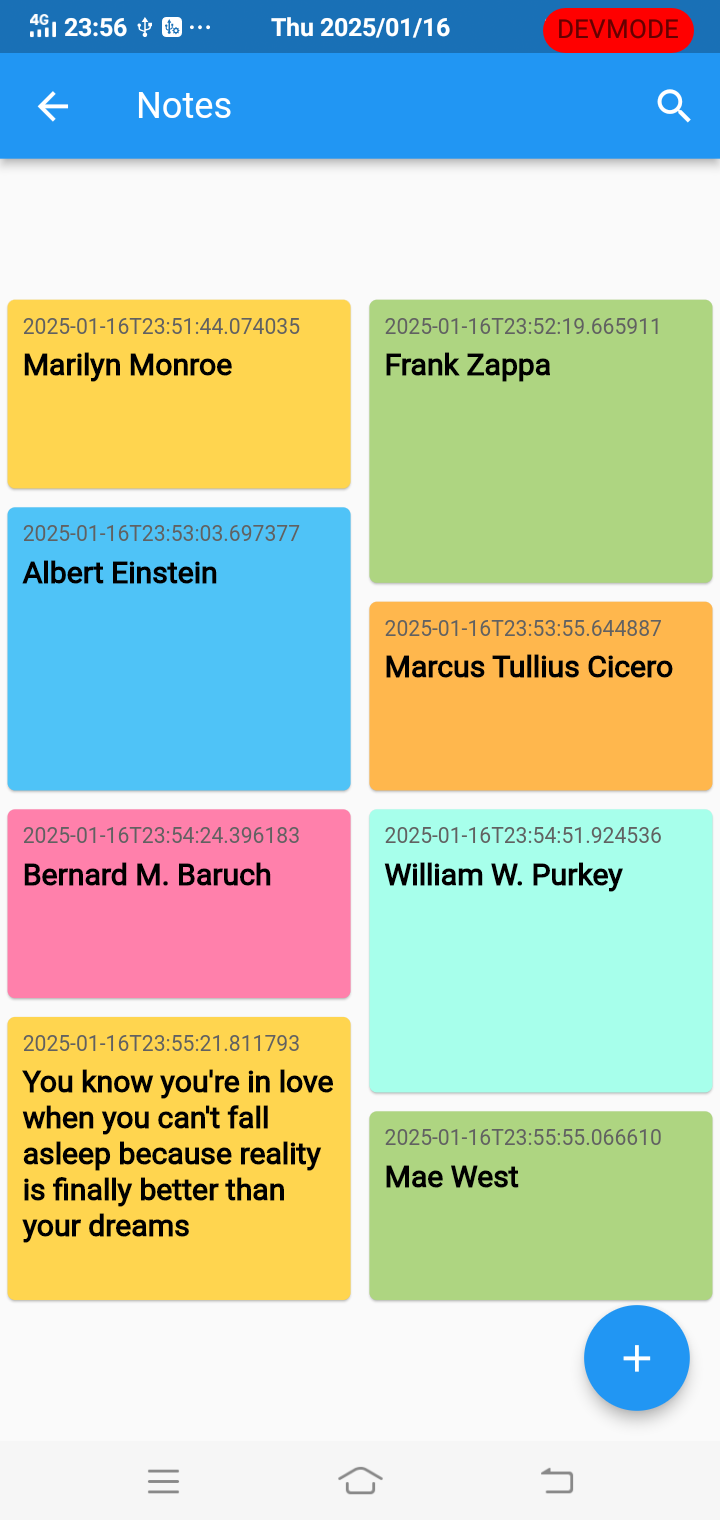 |
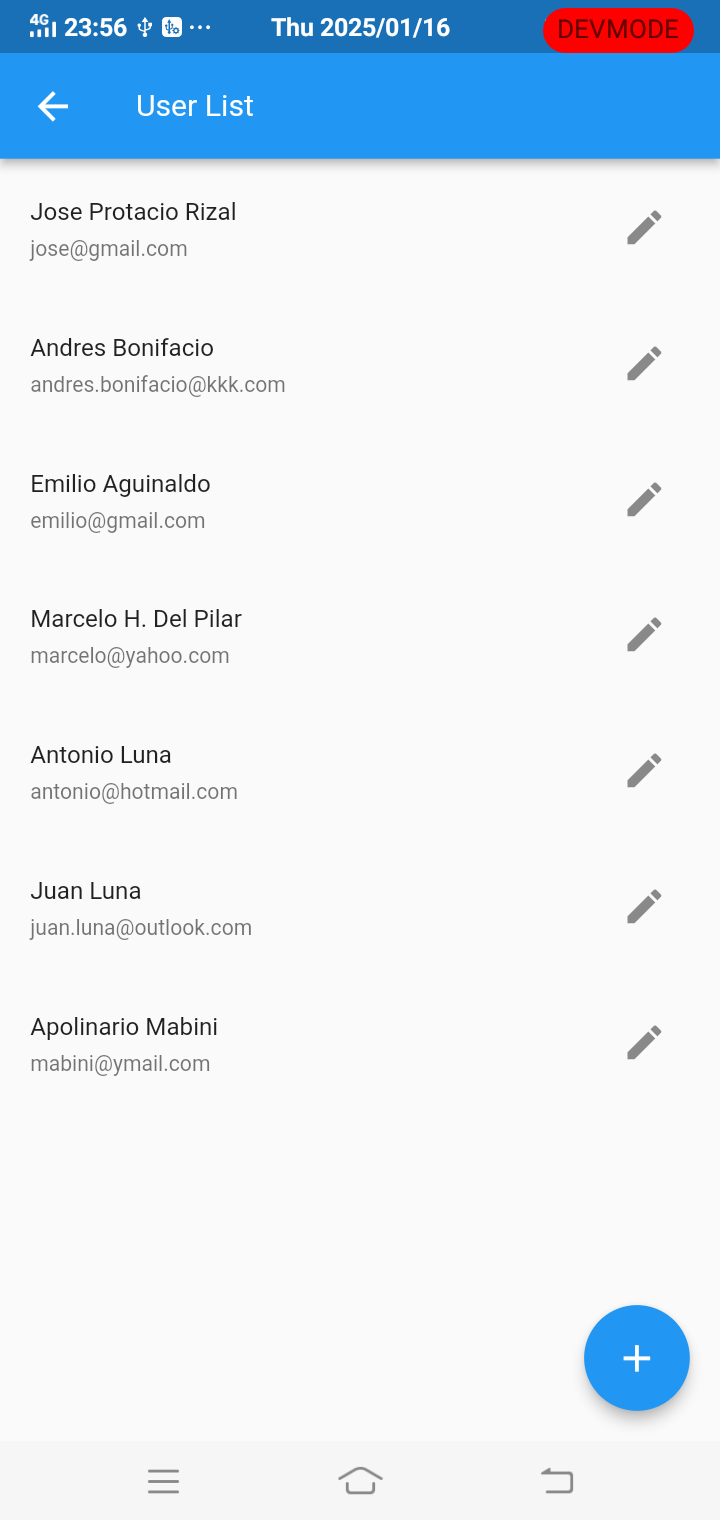 |
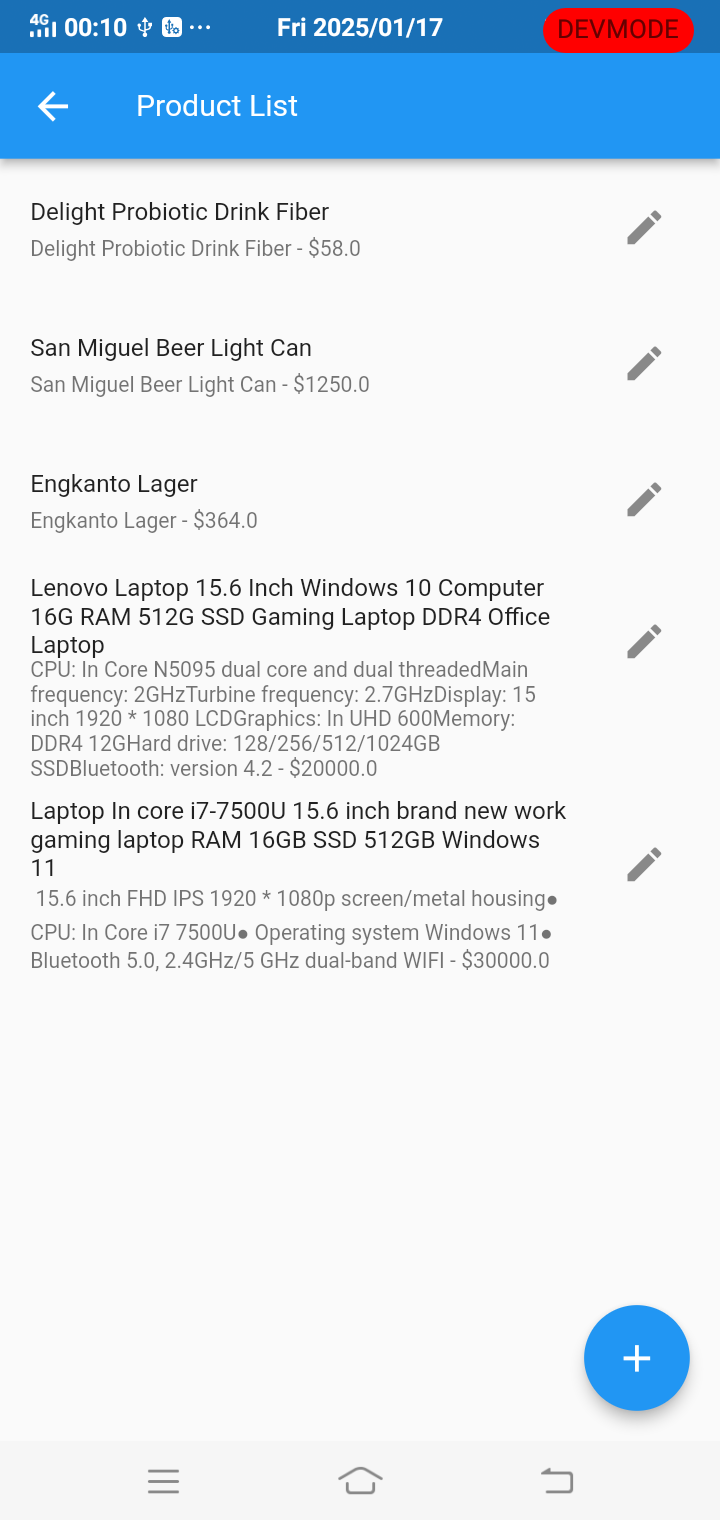 |
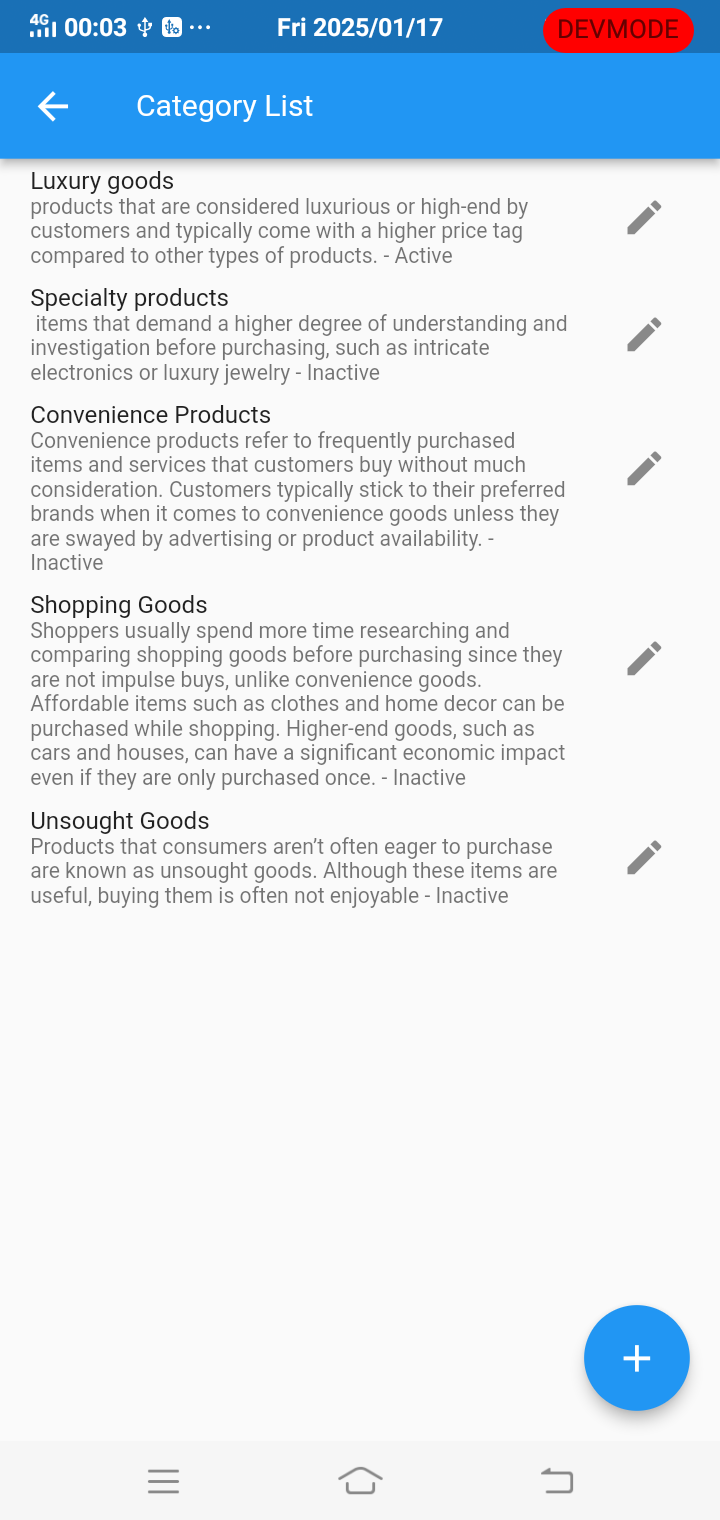 |
🎖️ License #
This project is licensed under the MIT License. See the LICENSE file for details.
🐞 Contributing #
Contributions are welcome! Please submit a pull request or file an issue for any bugs or feature requests on GitHub.




