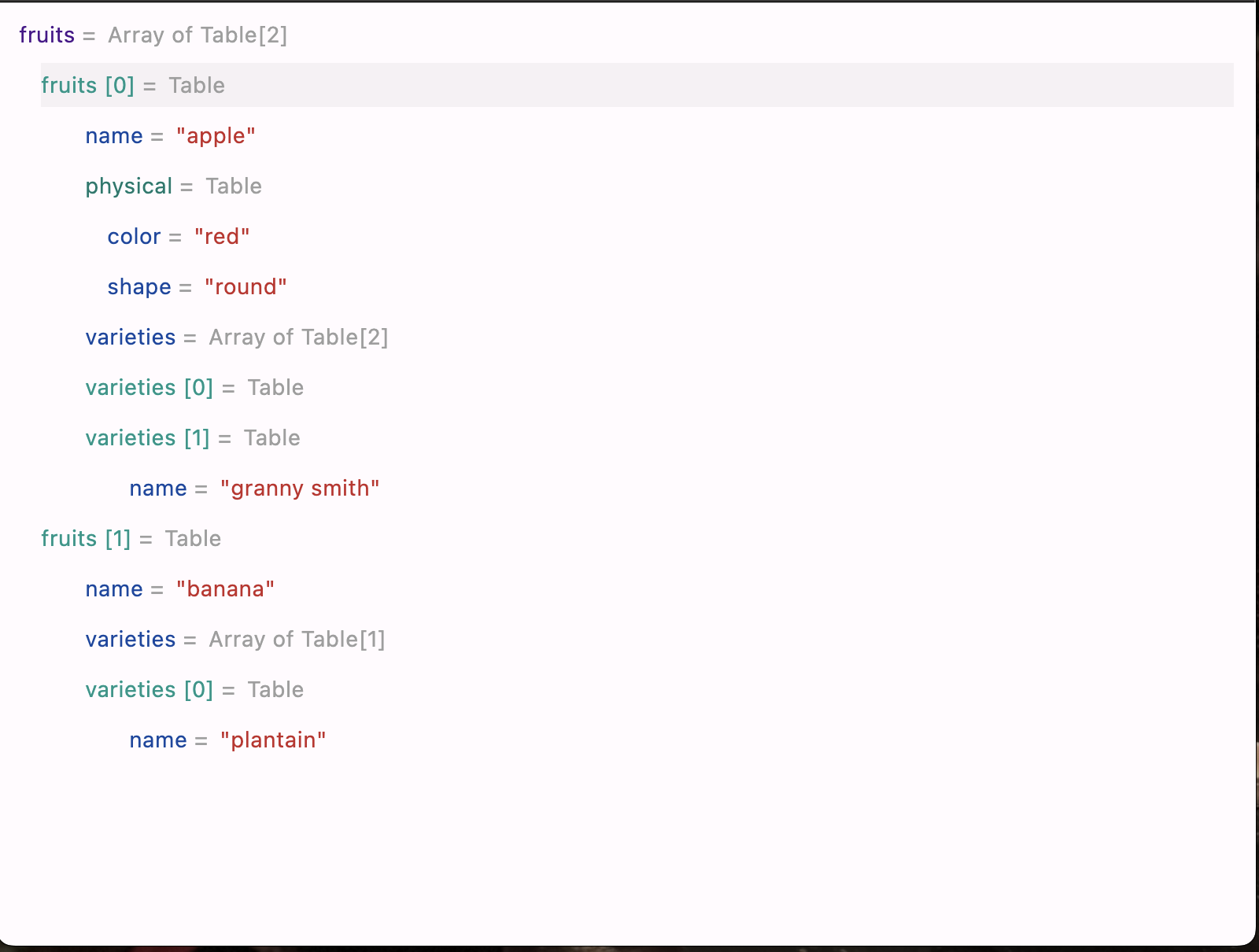toml_viewer 0.0.1  toml_viewer: ^0.0.1 copied to clipboard
toml_viewer: ^0.0.1 copied to clipboard
A flutter library embeded TOML view.
TOML Viewer #
A TOML viewer in Flutter is a user interface component that displays the contents of a TOML (Tom's Obvious, Minimal Language) file in a structured and readable format. This viewer typically parses the TOML file and presents its key-value pairs, tables, arrays, and nested structures in a visually appealing manner.
Key features of a TOML viewer in Flutter may include:
-
Parsing TOML: The viewer should be capable of parsing TOML files to extract their data for display.
-
Structured Display: It organizes the data from the TOML file in a structured manner, preserving hierarchy and relationships between keys and values.
-
Key-Value Presentation: Key-value pairs are displayed clearly, with keys and their corresponding values presented together.
-
Support for Tables and Arrays: If the TOML file contains tables or arrays, the viewer should appropriately display these structures, allowing users to expand and collapse them as needed.
-
Color Coding: Use of color coding to distinguish between different types of data (e.g., strings, integers, booleans) and to improve readability.
-
Interactive Features: Ability to interact with the displayed data, such as expanding or collapsing sections, tapping on entries for more information, or performing actions based on user input.
-
Customization: Options for customization, such as adjusting font sizes, colors, and themes to suit user preferences.
-
Error Handling: Graceful handling of errors in parsing the TOML file, with informative messages or indicators to alert users of any issues.
Overall, a TOML viewer in Flutter aims to provide users with a convenient way to visualize and explore the contents of TOML files directly within their Flutter applications.
import 'package:flutter/material.dart';
import 'package:toml_viewer/toml_viewer.dart';
void main() {
runApp(const MainApp());
}
class MainApp extends StatelessWidget {
const MainApp({super.key});
@override
Widget build(BuildContext context) {
return const MaterialApp(
debugShowCheckedModeBanner: false,
home: Scaffold(
body: SafeArea(
child: Padding(
padding: EdgeInsets.symmetric(horizontal: 14, vertical: 7),
child: TomlView(assetFilePath: 'assets/test.toml'),
),
),
),
);
}
}
Screeshots #