transform_text 1.0.0  transform_text: ^1.0.0 copied to clipboard
transform_text: ^1.0.0 copied to clipboard
Helps you to animate transform text when text change.
TransformText #
TransformText helps you to animate transform text when text change.
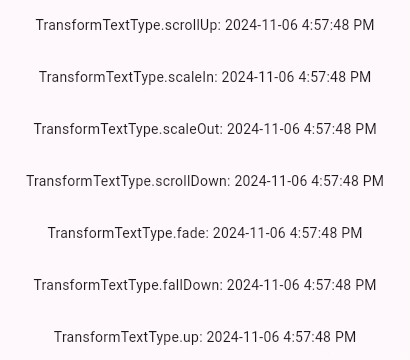
Installing #
1. Depend on it #
Add this to your package's pubspec.yaml file:
dependencies:
transform_text: ^1.0.0
2. Install it #
You can install packages from the command line:
with pub:
$ pub get
with Flutter:
$ flutter pub get
3. Import it #
Now in your Dart code, you can use:
import 'package:transform_text/transform_text_animated.dart';
Usage #
TransformText is a Stateful Widget that produces text animations.
Include it in your build method like:
TransformText(
currentTimer, // when current time change value animation will update.
style: TextStyle(fontSize: 20),
)
Configurable properties, including: #
style– custom text style what you want use TextStyle.type– defaultTransformTextType.scrollUpother options:TransformTextType.scrollDown- animation transform scroll downTransformTextType.fallDown- animation transform fall downTransformTextType.up- animation transform upTransformTextType.fade- animation transform fadeTransformTextType.scaleOut- animation transform scale outTransformTextType.scaleIn- animation transform scale inTransformTextType.none- none
curve- The curve to use in the forward direction.
Noted #
TransformText allow you to use for only one line of text.
អ្នកបង្កើត #

លោក ហ៊ិន រដ្ឋា Mr. Hin Ratha
ជំនាញ បង្កើតកម្មវិធីទូរស័ព្ទ Mobile Apps Developer
បទពិសោធន៍ Flutter, ReactNative
ទូរស័ព្ទ 096 659 2250






