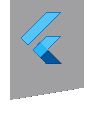video_player 2.9.2  video_player: ^2.9.2 copied to clipboard
video_player: ^2.9.2 copied to clipboard
Flutter plugin for displaying inline video with other Flutter widgets on Android, iOS, and web.
Video Player plugin for Flutter #
A Flutter plugin for iOS, Android and Web for playing back video on a Widget surface.
| Android | iOS | macOS | Web | |
|---|---|---|---|---|
| Support | SDK 16+ | 12.0+ | 10.14+ | Any* |
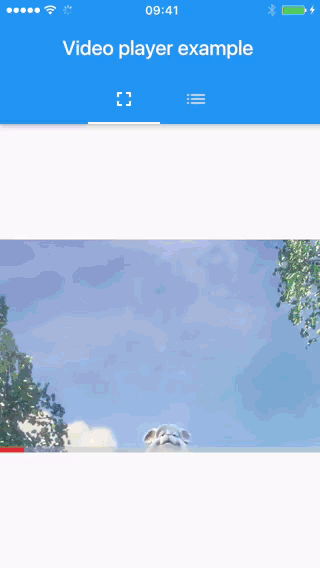
Setup #
iOS #
If you need to access videos using http (rather than https) URLs, you will need to add
the appropriate NSAppTransportSecurity permissions to your app's Info.plist file, located
in <project root>/ios/Runner/Info.plist. See
Apple's documentation
to determine the right combination of entries for your use case and supported iOS versions.
Android #
If you are using network-based videos, ensure that the following permission is present in your
Android Manifest file, located in <project root>/android/app/src/main/AndroidManifest.xml:
<uses-permission android:name="android.permission.INTERNET"/>
macOS #
If you are using network-based videos, you will need to add the
com.apple.security.network.client
entitlement
Web #
The Web platform does not support
dart:io, so avoid using theVideoPlayerController.fileconstructor for the plugin. Using the constructor attempts to create aVideoPlayerController.filethat will throw anUnimplementedError.
* Different web browsers may have different video-playback capabilities (supported formats, autoplay...). Check package:video_player_web for more web-specific information.
The VideoPlayerOptions.mixWithOthers option can't be implemented in web, at least at the moment. If you use this option in web it will be silently ignored.
Supported Formats #
- On iOS and macOS, the backing player is AVPlayer. The supported formats vary depending on the version of iOS, AVURLAsset class has audiovisualTypes that you can query for supported av formats.
- On Android, the backing player is ExoPlayer, please refer here for list of supported formats.
- On Web, available formats depend on your users' browsers (vendor and version). Check package:video_player_web for more specific information.
Example #
import 'package:flutter/material.dart';
import 'package:video_player/video_player.dart';
void main() => runApp(const VideoApp());
/// Stateful widget to fetch and then display video content.
class VideoApp extends StatefulWidget {
const VideoApp({super.key});
@override
_VideoAppState createState() => _VideoAppState();
}
class _VideoAppState extends State<VideoApp> {
late VideoPlayerController _controller;
@override
void initState() {
super.initState();
_controller = VideoPlayerController.networkUrl(Uri.parse(
'https://flutter.github.io/assets-for-api-docs/assets/videos/bee.mp4'))
..initialize().then((_) {
// Ensure the first frame is shown after the video is initialized, even before the play button has been pressed.
setState(() {});
});
}
@override
Widget build(BuildContext context) {
return MaterialApp(
title: 'Video Demo',
home: Scaffold(
body: Center(
child: _controller.value.isInitialized
? AspectRatio(
aspectRatio: _controller.value.aspectRatio,
child: VideoPlayer(_controller),
)
: Container(),
),
floatingActionButton: FloatingActionButton(
onPressed: () {
setState(() {
_controller.value.isPlaying
? _controller.pause()
: _controller.play();
});
},
child: Icon(
_controller.value.isPlaying ? Icons.pause : Icons.play_arrow,
),
),
),
);
}
@override
void dispose() {
_controller.dispose();
super.dispose();
}
}
Usage #
The following section contains usage information that goes beyond what is included in the documentation in order to give a more elaborate overview of the API.
This is not complete as of now. You can contribute to this section by opening a pull request.
Playback speed #
You can set the playback speed on your _controller (instance of VideoPlayerController) by
calling _controller.setPlaybackSpeed. setPlaybackSpeed takes a double speed value indicating
the rate of playback for your video.
For example, when given a value of 2.0, your video will play at 2x the regular playback speed
and so on.
To learn about playback speed limitations, see the setPlaybackSpeed method documentation.
Furthermore, see the example app for an example playback speed implementation.