whatsapp 2.0.0  whatsapp: ^2.0.0 copied to clipboard
whatsapp: ^2.0.0 copied to clipboard
A top package for whatsapp business api send messages, product, media, location through flutter app.

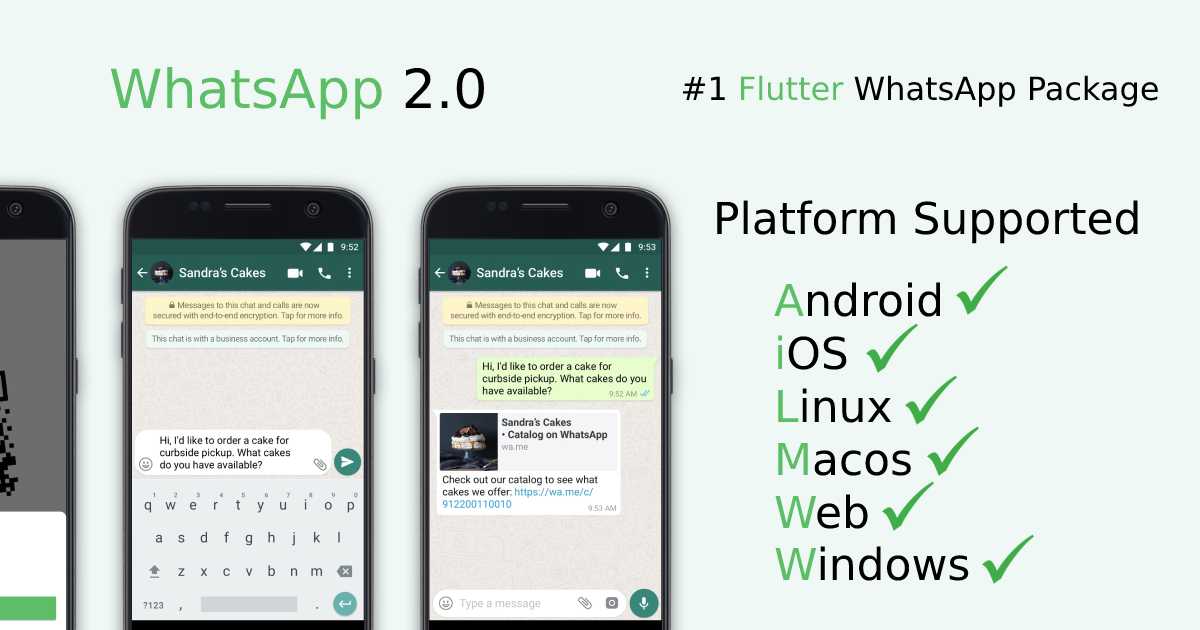
WhatsApp API package for flutter, to send message and product information.
- WhatsApp Business Configuration
- 💬 Short link
- 💬 Send template
- 💬 Send text message
- 💬 Send media files
- 💬 Send location details
- 💬 Send media by link
- 💬 Send reaction on message
- 💬 Send reply on message
- 💬 Send reply with media
- 💬 Send reply with media url
- 📞 Register a number
- 📞 Deregister a number
- 🆔 Get Shared WhatsApp Business Account Id
- 🆔 Get Shared WhatsApp Business Account List
- 🔘 Send button options
- 📁 Upload media files
- 📁 Delete media files
- 📁 Retrive media url
- 🚀 Update Business profile
- 🔐 Two step verification code
WhatsApp Business Configuration #
You must have WhatsApp apps in facebook developer, to use this package, please follow this Guidelines.
WhatsApp whatsapp = WhatsApp();
Configure accessToken and fromNumberId.
whatsapp.setup(
accessToken: "your_access_token_here",
fromNumberId: 10000000000000
);
Short link
💬 Generate the short link of the WhatsApp.
to- the phone number with country code but without the plus (+) sign.message- the message to be sent.compress- passtrueto compress the link.
whatsapp.short(
to: 910000000000,
message: "Hey",
compress: true
);
//return : https://wa.me/910000000000?text=Hy
Send template
💬 Send the template to the client.
to- the phone number with country code but without the plus (+) sign.templateName- the template name.
whatsapp.messagesTemplate(
to: 910000000000,
templateName: "hello_world"
);
Send text message
💬 Send the text message to the client.
to- the phone number with country code but without the plus (+) sign.message- the message to be sent.previewUrl- is used to preview the URL in the chat window.
whatsapp.messagesTemplate(
to: 910000000000,
message: "Hey, Flutter, follow me on https://example.com",
previewUrl: true
);
Send media files
💬 Send the media files to the client.
to- the phone number with country code but without the plus (+) sign.mediaType- the type of media such as image, document, audio, image, or videomediaId- Use this edge to retrieve and delete media.
whatsapp.messagesMedia(
to: 910000000000,
mediaType: "image",
mediaId: "f043afd0-f0ae-4b9c-ab3d-696fb4c8cd68"
);
Send location details
💬 Send the location to the client.
to- the phone number with country code but without the plus (+) sign.longitude- the longitude of the location.latitude- the latitude of the location.name- the name of the location.address- the full address of the location.
whatsapp.messagesLocation(
to: 910000000000,
longitude: "26.4866491",
latitude: "74.5288578",
name: "Pushkar",
address: "Rajasthan, India"
);
Send media by link
💬 Send the location to the client.
to- the phone number with country code but without the plus (+) sign.mediaType- the type of media such as image, document, audio, image, or videomediaLink- the media to be sent.caption- the caption of media
whatsapp.messagesMediaByLink(
to: 910000000000,
mediaType:"video",
mediaLink: "https://example.com/flutter.mp4",
caption:"My Flutter Video"
);
Send reaction on message
💬 Send the location to the client.
to- the phone number with country code but without the plus (+) sign.messageId- the message id.emoji- the emoji to be sent.
whatsapp.messagesReaction(
to: 910000000000,
messageId: "wamid.xxxxxxxxxxxxxxxxxx==",
emoji: "👍"
);
Send reply on message
💬 Send the location to the client.
to- the phone number with country code but without the plus (+) sign.messageId- the message id.message- the message to be sent.previewUrl- used to preview the URL in the chat window.
whatsapp.messagesReply(
to: 910000000000,
messageId: "wamid.xxxxxxxxxxxxxxxxxx==",
message: "Hey, Flutter!",
previewUrl: true
);
Send reply with media
💬 Reply to a media by ID
to- the phone number with country code but without the plus (+) sign.messageId- the message id.mediaType- type of media such as image, document, audio or videomediaId- id of media to be replay.
whatsapp.messagesReplyMedia(
to: 910000000000,
messageId: "wamid.xxxxxxxxxxxxxxxxxx==",
mediaType: "image",
mediaId: "1000000000000000"
);
Send reply with media url
💬 Reply to a media by URL
to- the phone number with country code but without the plus (+) sign.messageId- the message id.mediaType- type of media such as image, document, audio or videomediaLink- link of media to be replay.caption- caption of media to be replay.
whatsapp.messagesReplyMediaUrl(
to: 910000000000,
messageId: "wamid.xxxxxxxxxxxxxxxxxx==",
mediaType: "video",
mediaLink: "http://example.com/video.mp4",
caption: "My Flutter Video"
);
Register a number
📞 Register a phone number
pinis 6-digit pin for Register number.
whatsapp.registerNumber(
pin:"123456"
);
Deregister a number
📞 Deregister a phone number
pinis 6-digit pin for deregister number.
whatsapp.deregisterNumber(
pin:"123456"
);
Get Shared WhatsApp Business Account Id
🆔 Get Shared WhatsApp Business Account Id
inputToken- token generated after embedding the signup flow
whatsapp.getWhatsAppBusinessAccounts(
inputToken:"EAAFl...."
);
Get Shared WhatsApp Business Account List
🆔 Get Shared WhatsApp Business Account List
accountId- Business manager account Id
whatsapp.getWhatsAppBusinessAccountsList(
accountId: 805021500648488
);
Send button options
🔘 Send message with action buttons for choice
to- the phone number with country code but without the plus (+) sign.bodyText-the main body text of messagebuttons- list of action buttons with id and text
whatsapp.messagesButton(
bodyText: "Do you love flutter",
buttons: [
{"id": "yes", "text": "👍 Yes"},
{"id": "no", "text": "✋ No"}
]
);
Upload media files
📁 Upload Media to WhatsApp Business
mediaFile- the file object to be sendmediaName- the name of file
You need third-party packages for media uploads, for example image_picker for uploading images.
final ImagePicker _picker = ImagePicker();
final XFile? image = await _picker.pickImage(source: ImageSource.gallery);
whatsapp.uploadMedia(
mediaFile: image,
mediaName: "Flutter Logo"
);
Delete media files
📁 Delete uploaded media
mediaId- id of media file
whatsapp.deleteMedia(
mediaId: "1000000000000000"
);
Retrive media url
📁 Retrive URL of media
mediaId- id of media file
whatsapp.getMediaUrl(
mediaId: "1000000000000000"
);
Update Business profile
🚀 Update WhatsApp Business Account Details
businessAddress- address of businessbusinessDescription- description of businessbusinessIndustry- industry of businessbusinessAbout- about of your businessbusinessEmail- email of your businessbusinessWebsites- list of website to updatebusinessProfileId- image handle id to update profile picture of business
whatsapp.updateProfile(
businessAbout: "A.I.",
businessWebsites: ["https://tonystark.com"], //list of website
businessAddress: "New York",
businessDescription: "You know who i am, the Ironman",
businessEmail: "tony@ironman.com",
businessIndustry: "A.I",
businessProfileId: "10203949568543" //image handler id
);
Two step verification code
🔐 Set Two Step Verification Code
pin- 6-digit pin for two step verification.
whatsapp.setTwoStepVerification(
pin:"123456"
);
Contributors #
Report bugs or issues #
You are welcome to open a ticket on github if any problems arise. New ideas are always welcome.
Copyright and License #
Copyright © 2022 Rohit Chouhan. Licensed under the MIT LICENSE.