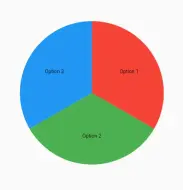widget_spinning_wheel 0.0.5  widget_spinning_wheel: ^0.0.5 copied to clipboard
widget_spinning_wheel: ^0.0.5 copied to clipboard
Customisable widget for a 'spin the wheel'
WidgetSpinningWheel #
A Flutter widget for spinning a wheel.
Overview #
The WidgetSpinningWheel is a customizable Flutter widget that allows you to create a spinning wheel interface. It can be used for various purposes such as games, decision-making tools, or random selection processes. The widget provides an interactive spinning experience and triggers a callback when the wheel comes to a stop.
Features #
- Spin the wheel by tapping on it or performing swipe gestures.
- Control the speed of the wheel spin.
- Customize the appearance of the wheel by providing labels and colors.
- Receive a callback with the selected label when the wheel stops spinning.

Usage #
To use the WidgetSpinningWheel, follow these steps:
-
Import the package:
import 'package:your_package_name/widget_spinning_wheel.dart'; -
Create a
WidgetSpinningWheelinstance:WidgetSpinningWheel( labels: ['Option 1', 'Option 2', 'Option 3'], onSpinComplete: (String label) { // Handle the selected label }, size: 200, // Specify the size of the spinning wheel defaultSpeed: 0.3, // Adjust the default spinning speed (optional) colours: [Colors.red, Colors.green, Colors.blue], // Customize colors (optional) ) -
Embed the
WidgetSpinningWheelin your Flutter UI hierarchy.
Example #
Here's an example of using the WidgetSpinningWheel widget:
import 'package:flutter/material.dart';
import 'package:your_package_name/widget_spinning_wheel.dart';
void main() {
runApp(MyApp());
}
class MyApp extends StatelessWidget {
@override
Widget build(BuildContext context) {
return MaterialApp(
home: Scaffold(
appBar: AppBar(
title: Text('Spinning Wheel Example'),
),
body: Center(
child: WidgetSpinningWheel(
labels: ['Option 1', 'Option 2', 'Option 3'],
onSpinComplete: (String label) {
showDialog(
context: context,
builder: (BuildContext context) {
return AlertDialog(
title: Text('Selected Option'),
content: Text('You selected: $label'),
actions: [
TextButton(
onPressed: () {
Navigator.of(context).pop();
},
child: Text('OK'),
),
],
);
},
);
},
size: 200,
),
),
),
);
}
}
Credits #
This readme was generated with ChatGPT, an AI language model developed by OpenAI.