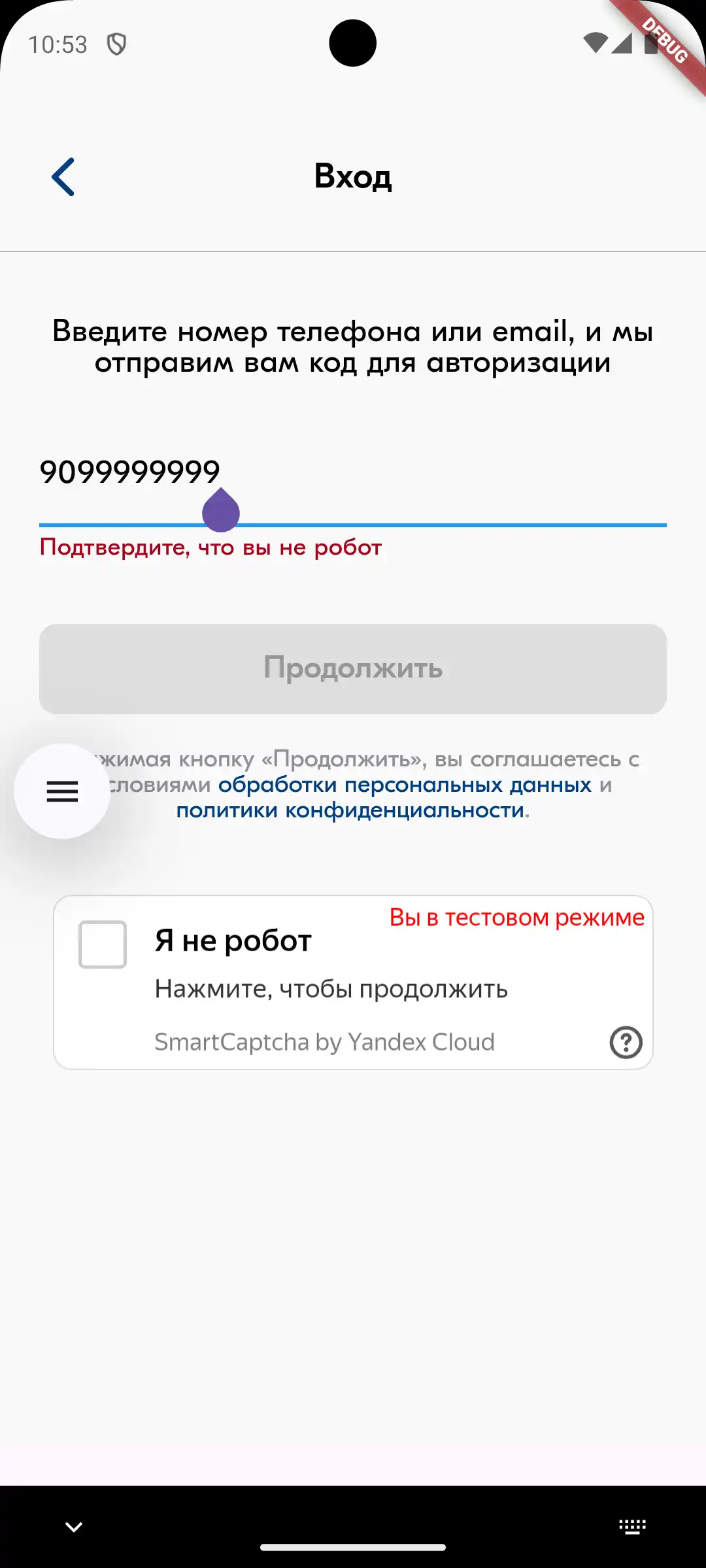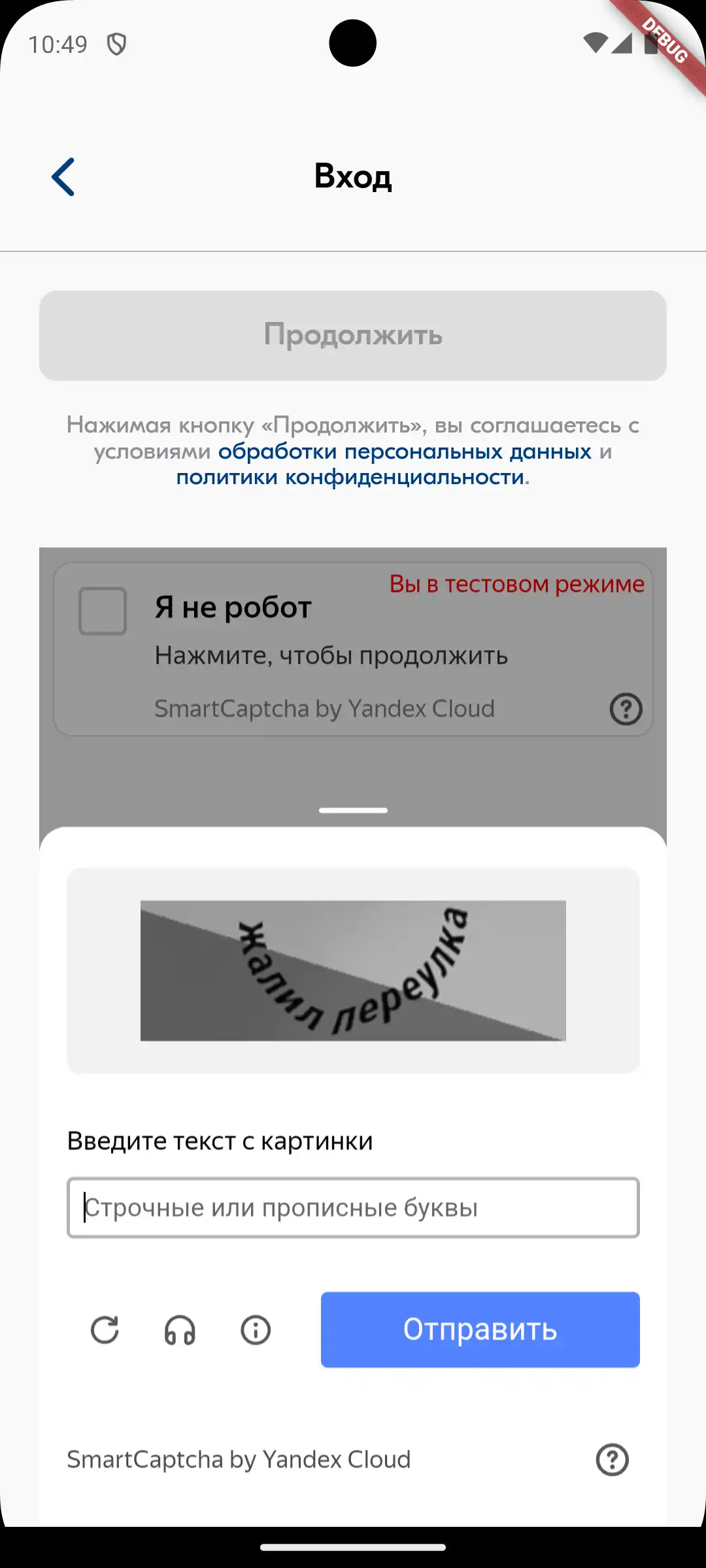yandex_smart_captcha 3.1.3  yandex_smart_captcha: ^3.1.3 copied to clipboard
yandex_smart_captcha: ^3.1.3 copied to clipboard
Unofficial Flutter package for Yandex SmartCaptcha with a streamlined API.
Yandex SmartCaptcha for Flutter #
This package makes it quick and easy to integrate Yandex SmartCaptcha into Flutter mobile apps. To learn more about the Yandex SmartCaptcha service, visit its official page.
This package was inspired by flutter_yandex_smartcaptcha, but it offers several improvements, including bug fixes, slightly better performance, enhanced documentation, and a much cleaner API.
Motivation #
One day at work, I urgently needed to integrate a Yandex CAPTCHA into a mobile app, and the flutter_yandex_smartcaptcha package came to the rescue. However, I discovered a serious bug and reported it to the author. When they didn’t respond, I decided to create a similar package myself and learn how to publish packages on pub.dev in the process. The end of the magnificent story.
Usage #
Super simple! Here’s the most basic example:
YandexSmartCaptcha(
config: CaptchaConfig(
clientKey: 'your-client-key',
),
onChallengeSolved: (token) {
// Handle the solved captcha token
},
)
In most cases, you’ll only need the CaptchaConfig and YandexSmartCaptcha classes. The CaptchaController is entirely optional – it's useful if you need to trigger a challenge popup programmatically, but that’s rare.
Configuration parameters
| Parameter | Required | Description |
|---|---|---|
clientKey |
Yes | The client-side key passed to the Web SmartCaptcha. |
alwaysShowChallenge |
No | If true, the user will always see a challenge. |
language |
No | The language for the Web SmartCaptcha UI. |
invisibleMode |
No | If true, the CAPTCHA runs in invisible mode – without the "I’m not a robot" checkbox. |
hideDPNBadge |
No | If true and invisibleMode is enabled, the badge linking to the Data Processing Notice (DPN) will be hidden. |
dpnBadgePosition |
No | If invisibleMode is enabled, this option specifies the position of the DPN badge. |
webViewMode |
No | If true, the CAPTCHA runs in a special WebView mode, improving challenge accuracy on mobile devices. |
initialContentScale |
No | The initial scale factor for the Web SmartCaptcha content. |
userScalableContent |
No | If true, the user can zoom in and out of the Web SmartCaptcha content. |
maximumContentScale |
No | If userScalableContent is enabled, this defines the maximum scale factor for the content. |
backgroundColor |
No | The background color of the YandexSmartCaptcha widget. |
👉 "Web SmartCaptcha" refers to the underlying HTML document, hosted in a WebView, that runs the Yandex SmartCaptcha JavaScript code.
Screenshots #
- SmartCaptcha in a simple test screen:

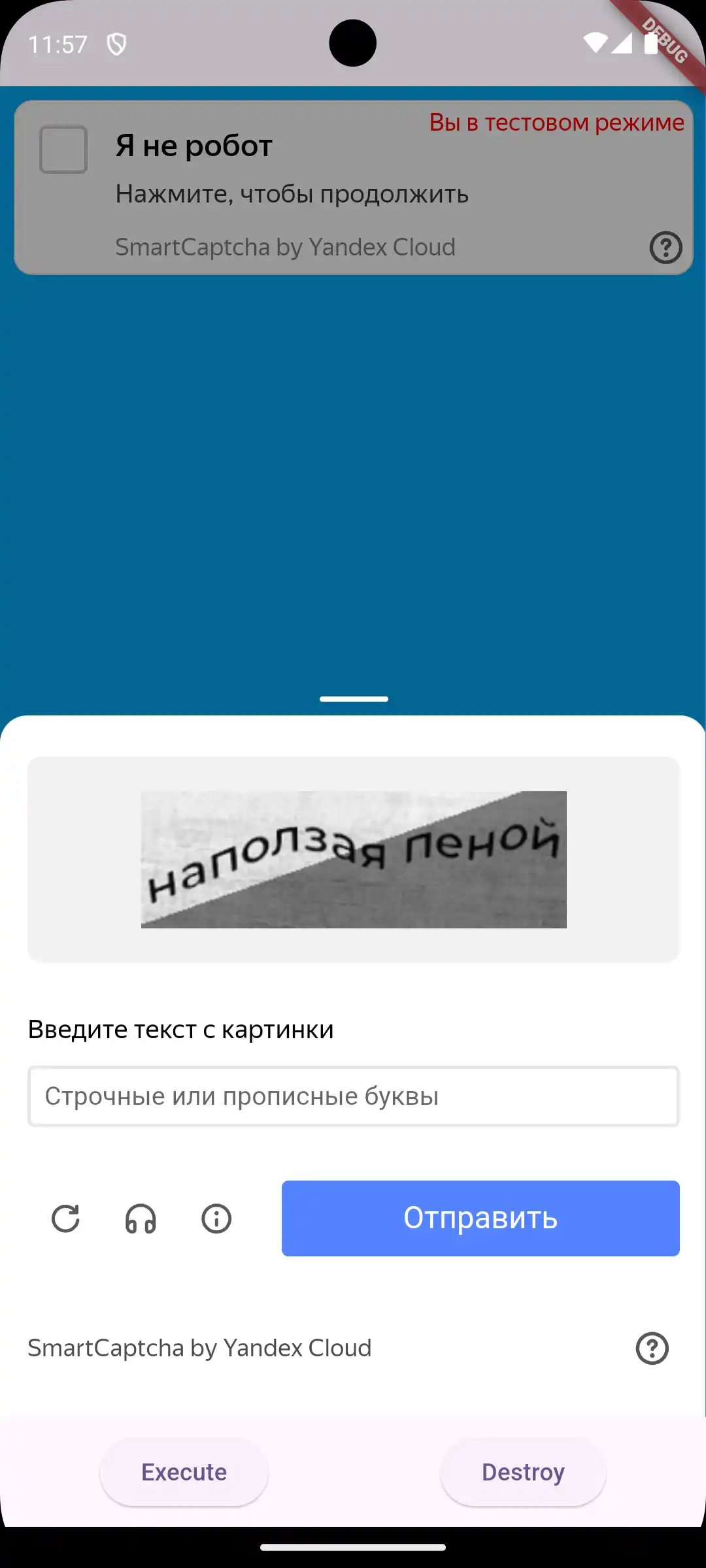

- SmartCaptcha in a real-world application: